Designed with security and ease-of-use in mind. Initiate on-demand remote desktop sessions to troubleshoot issues, as well as set up unattended access to manage servers and workstations easily.
Zoho Assist makes it simple to provide real-time support to anyone, anywhere. Technicians can start a remote support session in seconds – either by sending the end-user an invite link or having them enter a session code on a website. There’s no complex installation needed for the remote user; with a few clicks, you gain secure access to view or control their desktop. Zoho Assist supports multi-monitor navigation, so if the user has multiple screens you can see them all and switch between them. During the session, you can transfer files (for example, to apply a patch or retrieve a log file), use text, voice, or video chat to communicate with the user, and even reboot the remote machine and automatically reconnect to continue troubleshooting.
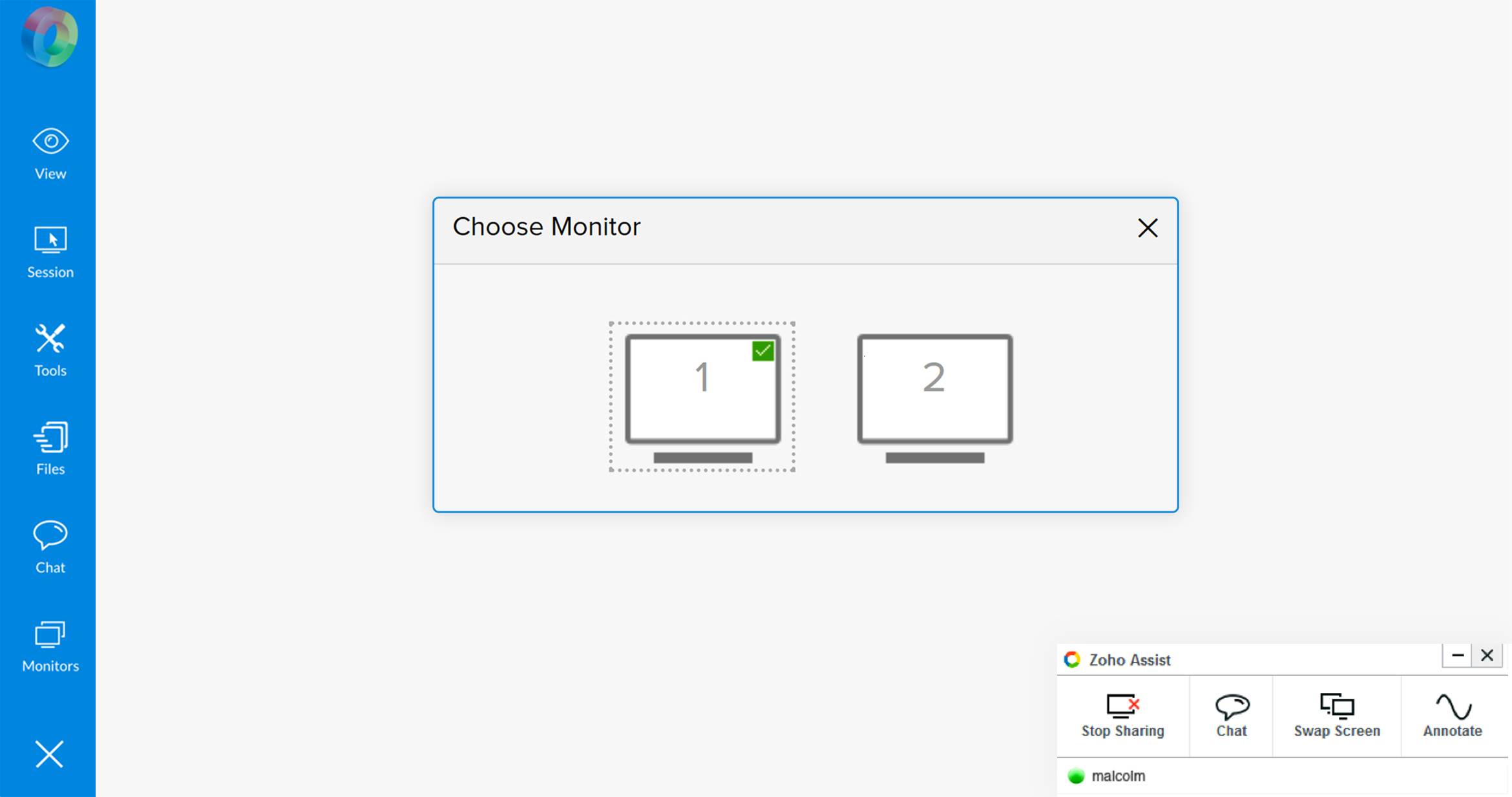
Beyond live support sessions, Zoho Assist allows you to set up unattended access on remote computers and servers, which is invaluable for after-hours maintenance or managing devices without an active user session. With the client’s permission, you deploy a small agent on the target machines (which can be Windows, Mac, or even Linux systems). Once installed, those machines appear in your Zoho Assist console for you to access anytime with a click – no user intervention needed on the other end. This is extremely useful for MSPs and IT admins who need to regularly update software, perform system health checks, or support branch office PCs.
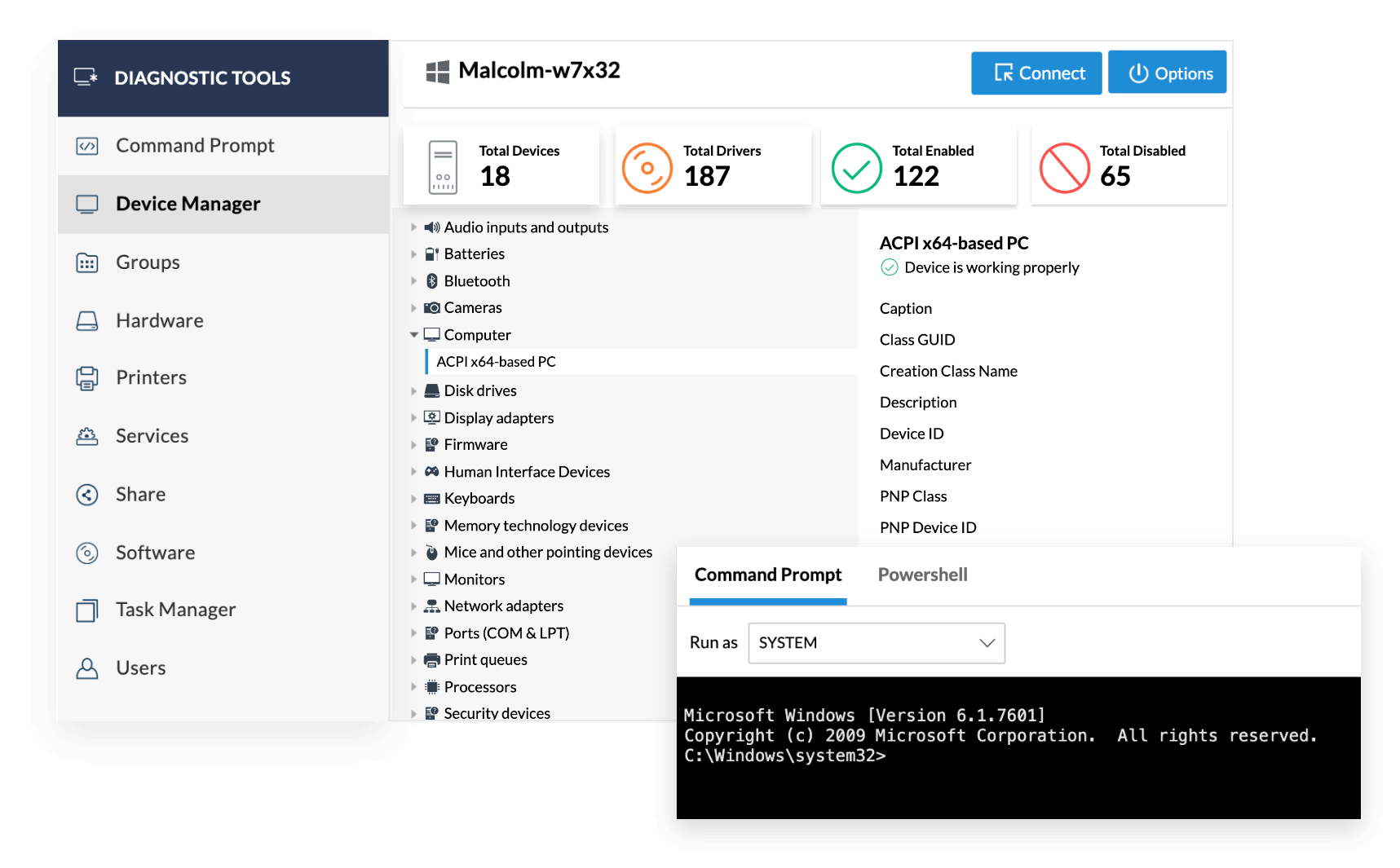
Zoho Assist is a versatile tool that works across all major platforms, which is ideal for diverse IT environments. Technicians can initiate or join sessions from a web browser or the Zoho Assist desktop application, and there are mobile apps so you can even provide support from an Android or iOS device when you’re on the go. You can remotely control not just Windows PCs, but also Mac OS machines and Linux systems. For supporting mobile devices, Zoho Assist’s Mobile Device Support feature allows remote viewing of Android phone screens (and remote control on certain devices) and provides instructions for iOS screen sharing.
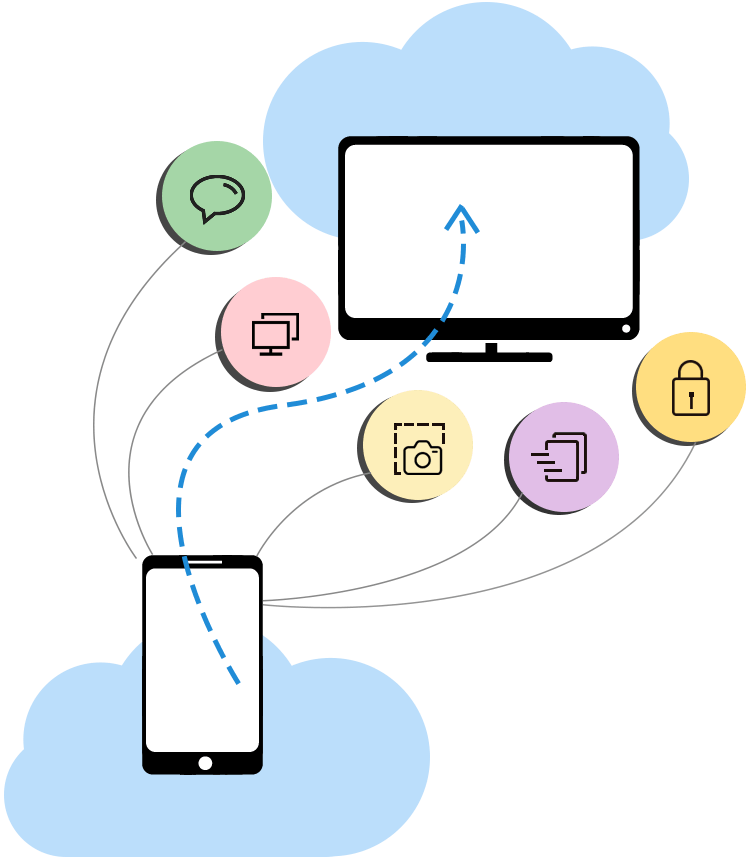
When it comes to remote access, security is paramount. Zoho Assist uses SSL and 256-bit AES encryption for all remote sessions, the same level of security used by banks, so data transmitted between the technician and remote computer is always protected. Additionally, every remote session is initiated with the user’s consent and can be monitored or terminated by them at any time, ensuring transparency. Technicians are required to authenticate, and you can enforce two-factor authentication for an extra layer of security on all accounts. Zoho Assist also provides features like session recording (in higher editions) so you can maintain audit logs of support activity, and permissions management to control which technicians can access which groups of computers. For UK businesses concerned with compliance, Zoho Assist adheres to GDPR guidelines – for instance, it can show a consent prompt to remote users before connection. Overall, Zoho Assist is built to give you powerful remote capabilities without compromising on privacy or security.
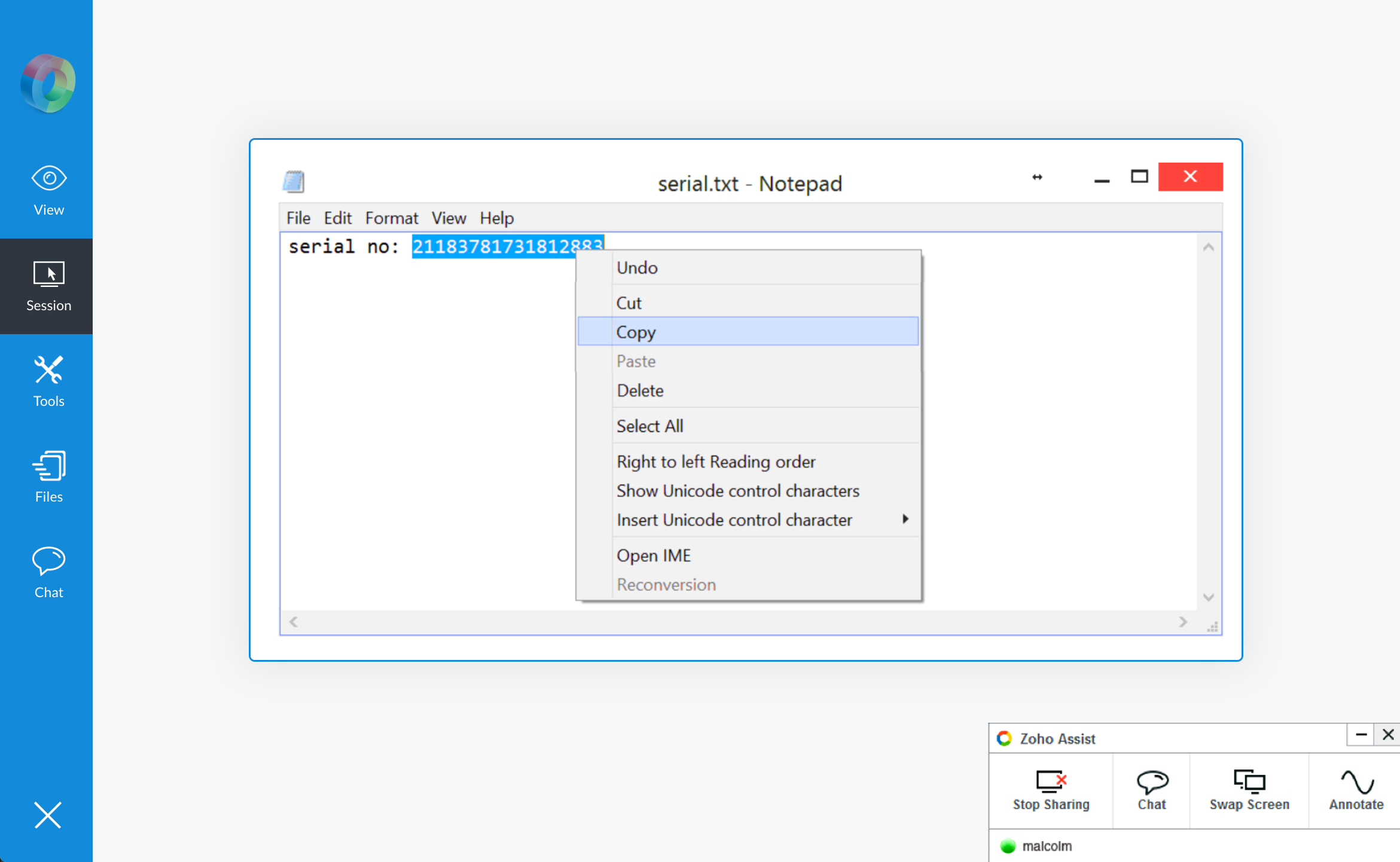
Zoho Assist integrates seamlessly with other tools to fit into your IT support workflow. If you’re using Zoho Desk, Zoho Assist is built-in – an agent can start a remote session directly from a helpdesk ticket and have that session info logged back into the ticket for record-keeping. It also offers integrations with third-party helpdesks like Zendesk and Spiceworks, and you can use APIs to integrate with any custom system. On the customisation front, Zoho Assist allows rebranding on certain plans: you can use your company’s logo and name in the remote session screens and emails, giving a professional, cohesive experience to those you support. You can also configure custom email templates for session invites or completion notes. For companies needing an embedded solution, Zoho Assist even provides an SDK and embeddable widget, so the remote support can be launched from within your own product or website. In essence, Zoho Assist is flexible – it can function as a standalone support tool or as a deeply integrated part of your IT service ecosystem, fully branded as your own.
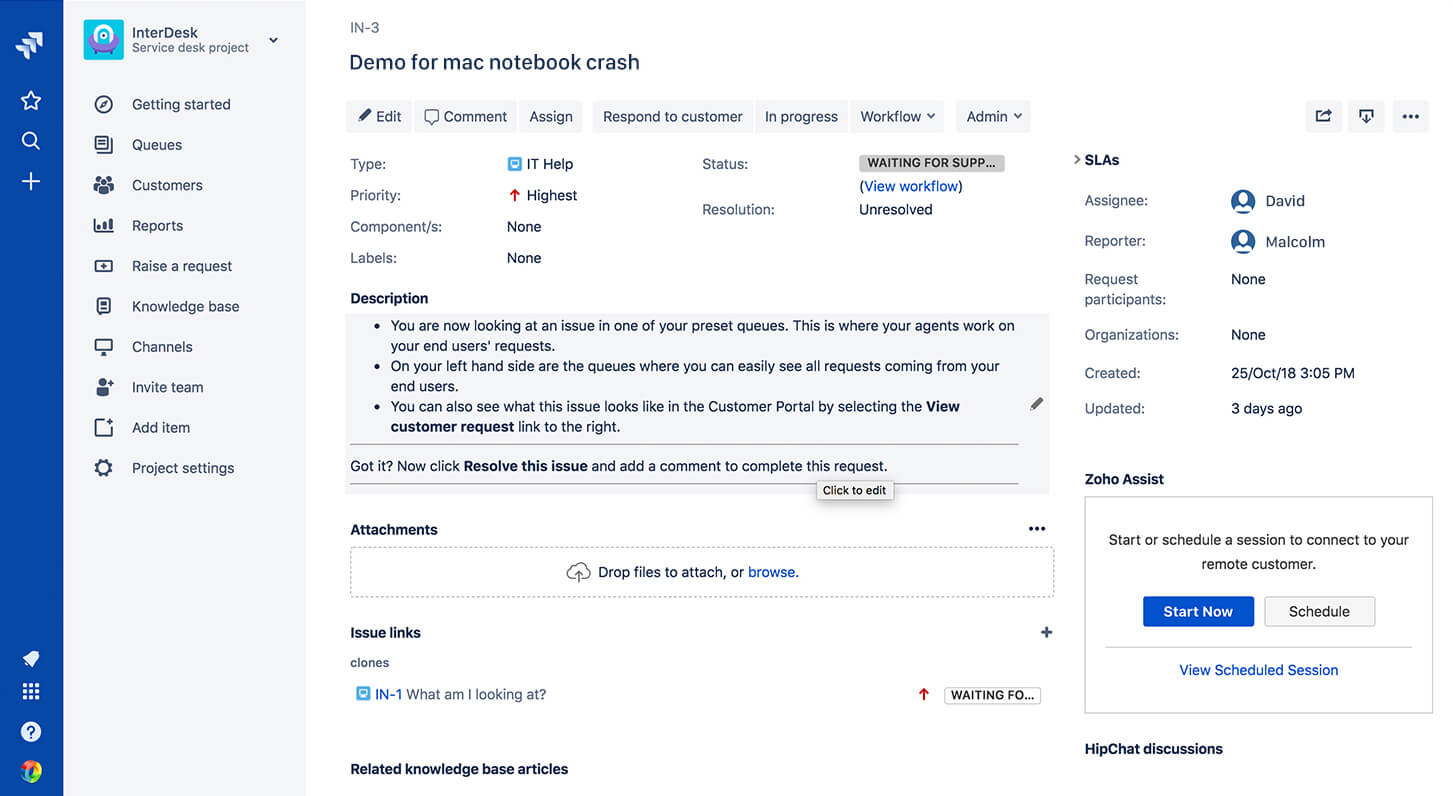
Zoho Assist is part of the Zoho ecosystem, ensuring smooth integration with tools like Zoho Desk (to provide seamless customer support), Zoho CRM (to access client information instantly), and Zoho Analytics (for detailed session insights and reporting). By choosing Zoho Assist, UK IT teams and service providers can modernise their remote support processes, reduce resolution times, and gain a competitive edge in delivering responsive, secure, and efficient support experiences.
















Zoho Assist is a remote support software tool designed for anyone who needs to provide or receive IT support over the internet. It’s commonly used by IT helpdesk teams, managed service providers (MSPs), and software support technicians. If you’ve ever had a technical issue and a support agent “remoted in” to your computer to fix it, Zoho Assist is the kind of tool that makes that possible. It allows a supporter to see or control a client’s device (with permission) to troubleshoot problems, install software, or demonstrate something. For UK businesses, Zoho Assist is an affordable and secure way to support remote employees, customers, or branch offices without having to be physically present, greatly reducing resolution times and travel costs.
Yes – security is a top priority in Zoho Assist. All remote sessions are protected with SSL/TLS encryption and 256-bit AES encryption, meaning the data stream between you and the remote computer is highly secure and cannot be intercepted. Additionally, Zoho Assist requires authentication for technicians, and you can enforce measures like two-factor authentication for your team. Each session is initiated by consent; the remote user has to run a client and explicitly allow connection, so you cannot stealthily access someone’s machine without their knowledge. For unattended access, you set it up in advance with proper authorization, and even then, options like a confirmation prompt can be enabled for extra security. Zoho, as a company, also adheres to strict data protection policies – with data centers in Europe that help UK users comply with GDPR. Audit logs and session recordings (available in Professional and Enterprise editions) further ensure you have a trail of what actions were taken during support sessions. Overall, Zoho Assist offers enterprise-grade security comparable to or better than other major remote support tools.
Absolutely. Zoho Assist is designed to work well with helpdesk solutions. If you’re using Zoho Desk, it’s already tightly integrated – agents can initiate Zoho Assist sessions directly from a ticket and embed the session info in responses. Beyond Zoho’s ecosystem, there are native integrations for popular platforms like Zendesk, ServiceNow, and Jira via marketplace extensions or APIs. You can also generate session links and include them in emails or chat systems you use. For example, if a support ticket in your system needs a deeper look, you could paste a Zoho Assist invite link into the ticket or email, and the customer clicks it to start the session – no complex steps required. For custom or less common systems, Svennis can help utilise Zoho Assist’s API to connect the dots. This might mean automatically logging session details into your ticketing system or embedding a “Remote Support” button in an internal portal. These integrations ensure that adopting Zoho Assist won’t disrupt your current workflow – it will enhance it by adding real-time support capabilities.
Zoho Assist allows several customizations to ensure it fits your brand and needs. On higher-tier plans, you can rebrand the interface: this includes using your company’s logo, name, and custom portal URL (for instance, support.yourcompany.com instead of a Zoho URL) so that when customers are invited to a remote session, they see your branding which builds trust. You can customise email templates that Zoho Assist sends out – such as the invitation email for a remote session or follow-up emails – to use your wording and style. Additionally, you can configure settings like default session timeouts, required consent messages, and other session parameters to align with your support policies. For unattended devices, you can organise them into groups (like “London Office PCs” or “Servers”) and set group-specific permissions for technicians. The software also supports multiple languages, which is helpful if you support customers who prefer communications in languages other than English. Overall, within Zoho Assist’s settings you’ll find a lot of knobs and levers to tailor the experience, and if you need something beyond the built-in options, our team at Svennis can often script or find a workaround to meet special requirements
Implementing a remote support tool might seem straightforward, but getting the most value out of it often requires expertise – and that’s where Svennis comes in. As a leading Zoho Partner in the UK, Svennis Cloud Solutions has extensive experience deploying Zoho Assist for various scenarios: from small customer support teams to large enterprise IT setups. By partnering with us, you ensure that Zoho Assist is configured optimally for your specific needs. We help with everything from technical setup (for example, bulk deploying the unattended access agent across hundreds of computers efficiently) to training your support staff on best practices (such as how to engage end-users during a remote session or how to use advanced features like remote scripting). We also integrate Zoho Assist with your broader system – if you have Zoho Desk, we’ll make sure the integration is seamless; if you use another ticketing tool, we’ll set up connectors or workflows so your team isn’t doing duplicate data entry. Furthermore, Svennis provides localised support and consultation, meaning if you ever have an issue or need advice on scaling your remote support operations, you have UK-based experts a phone call away. Partnering with Svennis ultimately accelerates your return on investment by ensuring high adoption of the tool, minimal downtime in setup, and ongoing strategic guidance (for example, alerting you to new Zoho Assist features or security practices). Our goal is to help your IT support not only use Zoho Assist, but truly excel at remote support, thereby improving satisfaction for the end-users or customers you serve.
Our process typically goes as follows: