Modern team chat and collaboration software that brings together messaging, audio/video calls, file sharing, and more in one secure platform.
Keep teamwork flowing with Zoho Cliq’s real-time chat. Create dedicated channels for teams or projects to discuss ideas and share updates openly. In addition, launch private 1-on-1 or group chats for quick brainstorming. Cliq supports voice and video calls (including group video conferencing) directly within the app, so you can jump from text to face-to-face discussions with one click. Colleagues and even external partners can join online meetings without hassle. Because Cliq is available on web, desktop, and mobile, your team stays connected whether they’re in the office or spread across the UK and beyond. You can even set custom statuses (like “In a meeting” or “Out to lunch”) and check a user’s availability to time your messages perfectly.
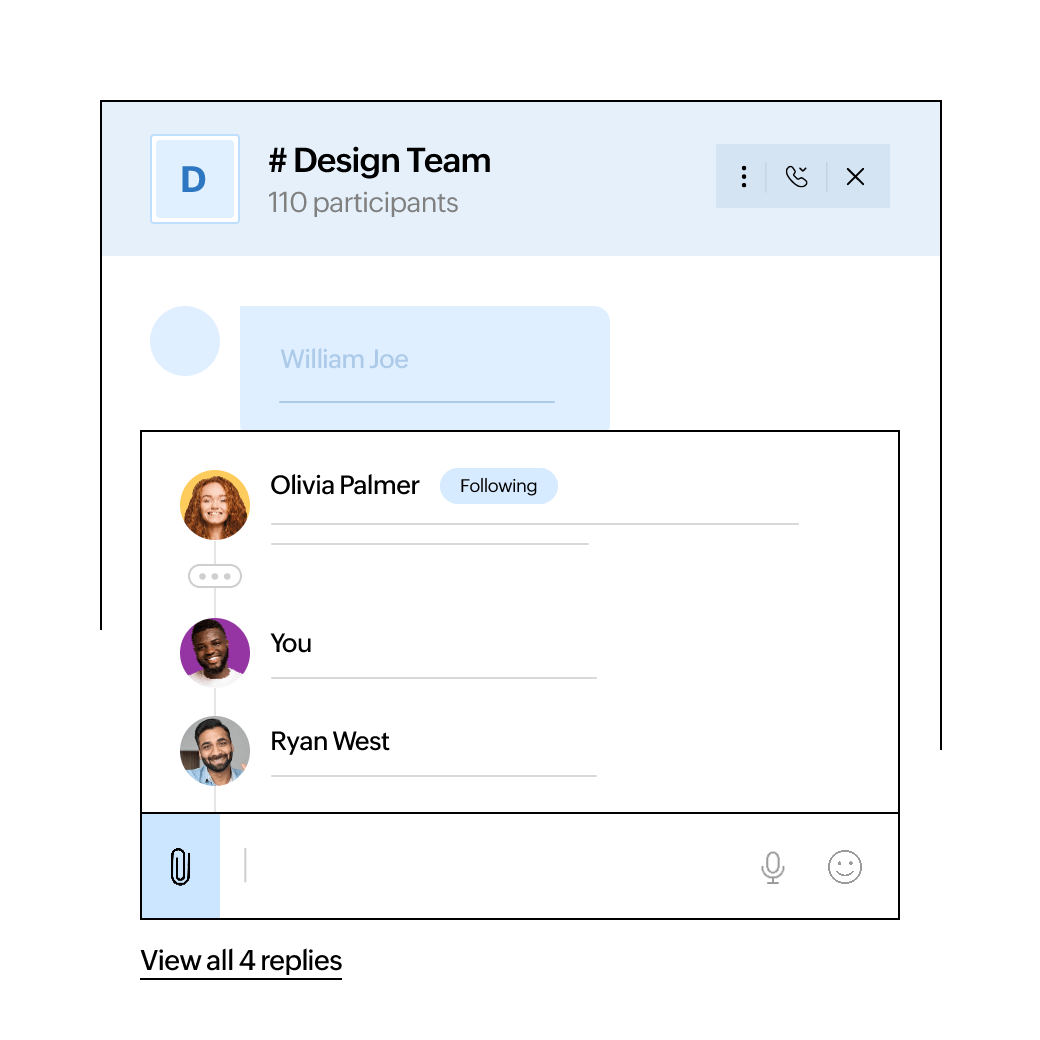
Zoho Cliq offers multiple ways to communicate effectively, both synchronously and asynchronously. Use instant messaging for quick back-and-forth chats, with support for message threads, quoting, @mentions, and emoji reactions to keep context clear. For urgent discussions, start an audio or video call directly from a chat; Cliq’s video meetings include screen sharing and even a collaborative whiteboard for visual brainstorming. Need to communicate across time zones or avoid interrupting someone? Cliq has you covered with asynchronous voice and video messages, record a quick voice note or video snippet and drop it in the chat for teammates to listen/watch when they are available.
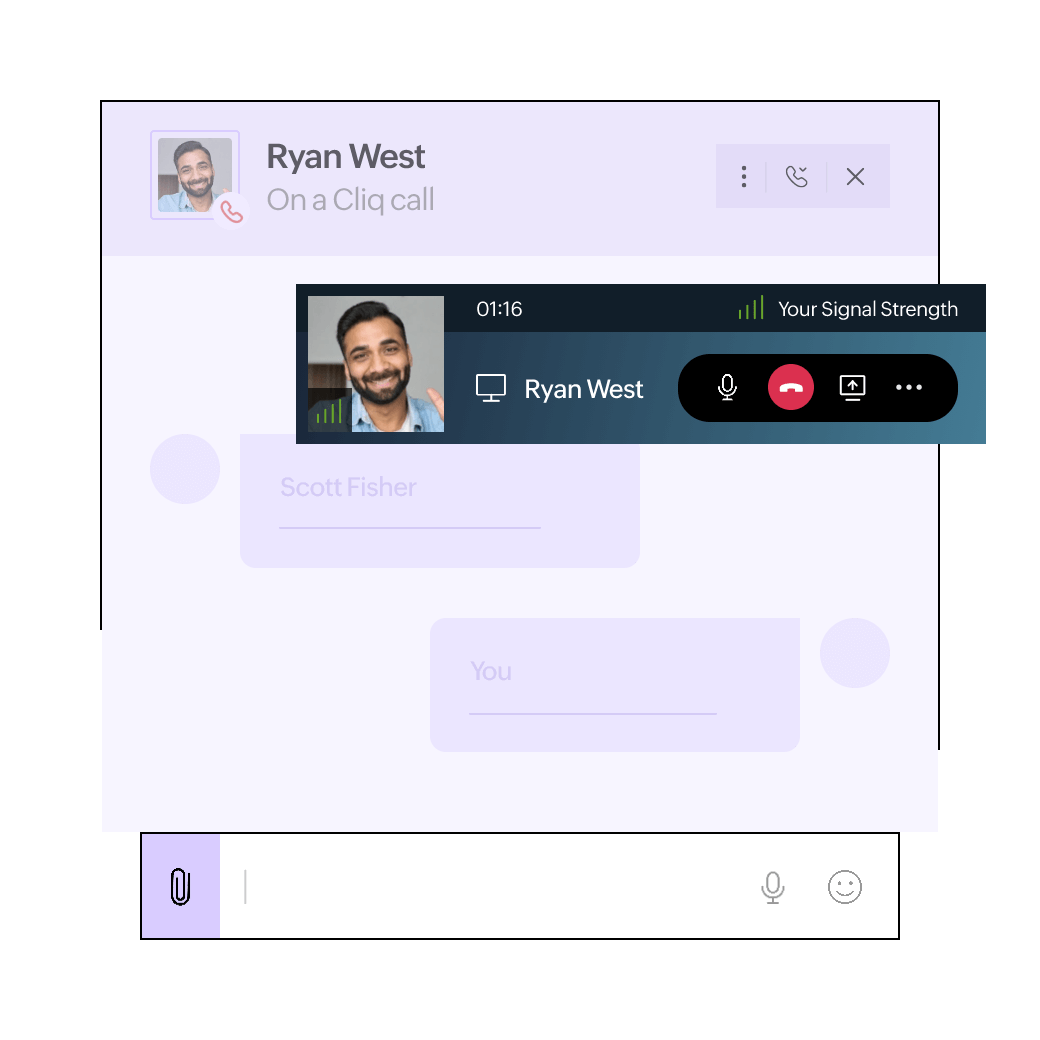
Cliq is more than just chat, it’s a collaboration cockpit for your daily work. It tightly integrates with other Zoho apps and popular third-party tools, bringing information and actions from those apps right into your chats. For example, you can manage tasks and projects via Zoho Projects integration or turn messages into tasks. There’s an in-app Calendar that syncs with Zoho or Google Calendar, so you can create events or view team schedules without leaving Cliq. During video meetings, teams can use the virtual whiteboard to draw or jot ideas collectively in real time. Need to share files? Simply drop documents or images into a chat; Cliq provides 100GB file storage per user on higher plans, so you have ample space for team files.
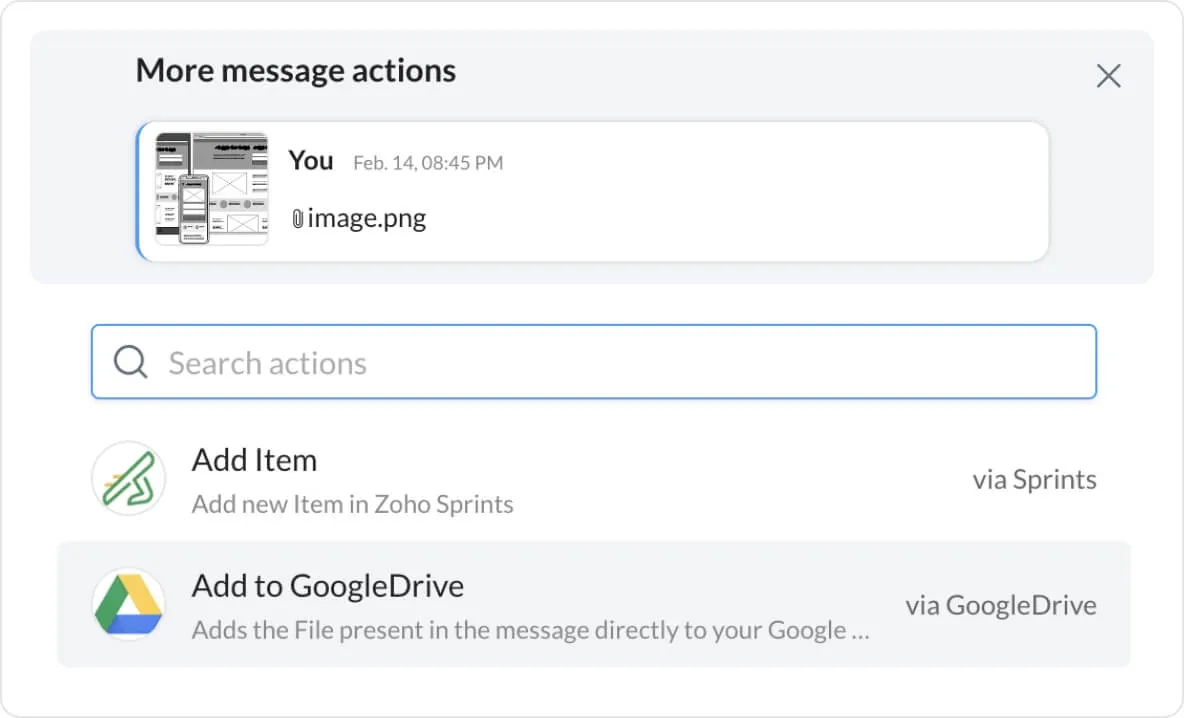
Zoho Cliq serves as a central hub where people, data, and apps come together. Through its integrations, Cliq can pull information from your key external applications into chat channels. For instance, you might receive real-time sales updates from Zoho CRM in a #Sales channel, or get IT support tickets from Zoho Desk posted to a #TechSupport channel. There are built-in Bots that can notify you of project updates, website form submissions, or social media mentions, whatever matters to your team. Rather than juggling multiple apps, Cliq becomes a single pane of glass for team communication and notifications from other services. Additionally, Cliq’s powerful search function can scan across all your conversations and shared files, acting as an information repository.
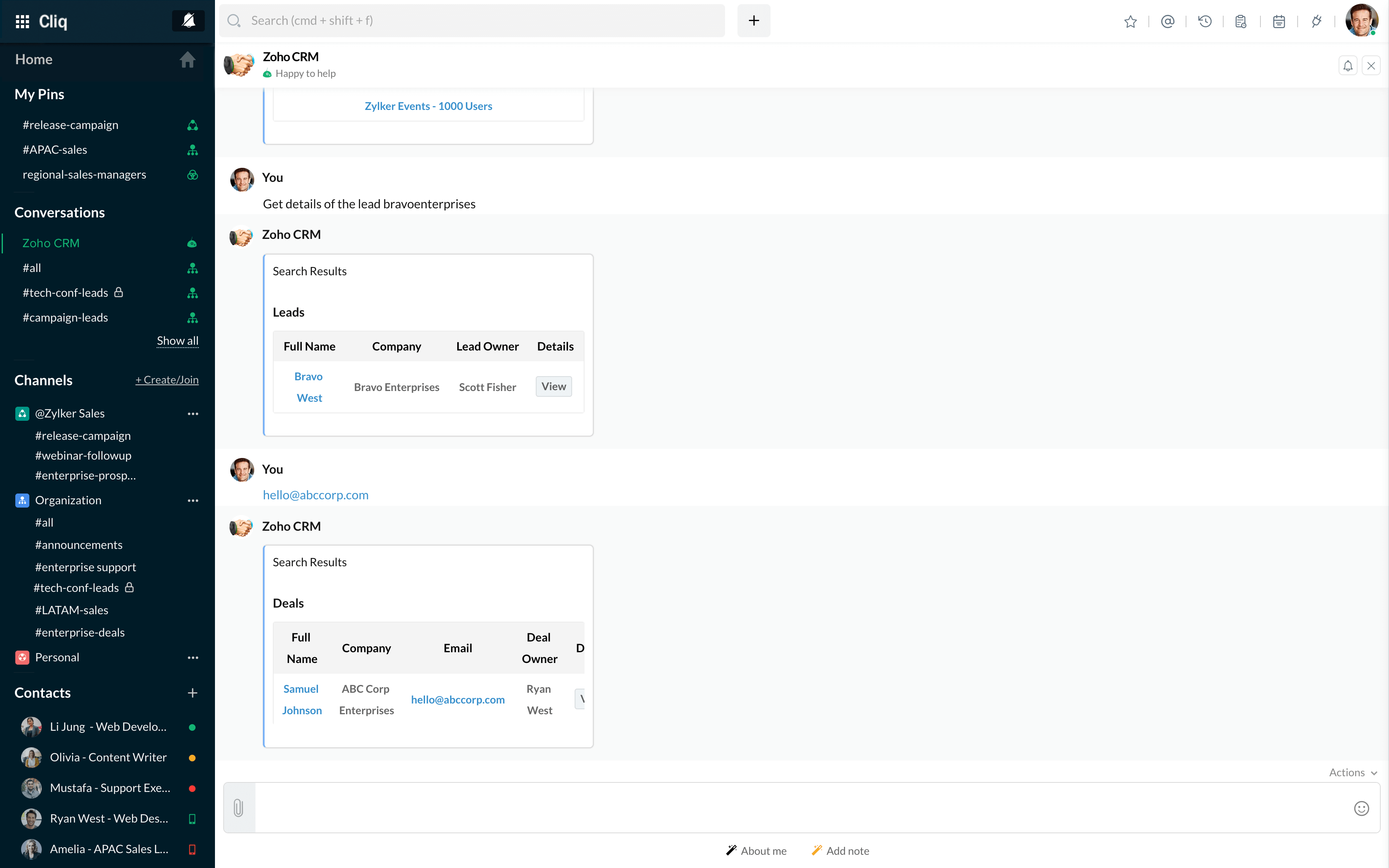
Every company has unique communication needs, and Zoho Cliq adapts to fit yours. Administrators can customize settings via the Cliq Admin Panel, defining user roles, permissions, and compliance policies. For example, you can create custom user roles with specific privileges, enforce message retention policies, or restrict external communications for certain teams. Cliq offers enterprise-grade features like Domain whitelisting, IP restrictions, and Data Loss Prevention (DLP) on higher plans to ensure your internal chats stay secure. You can also apply branding by using your own company logo and a custom domain for the Cliq login URL, giving the app a professional, in-house feel.
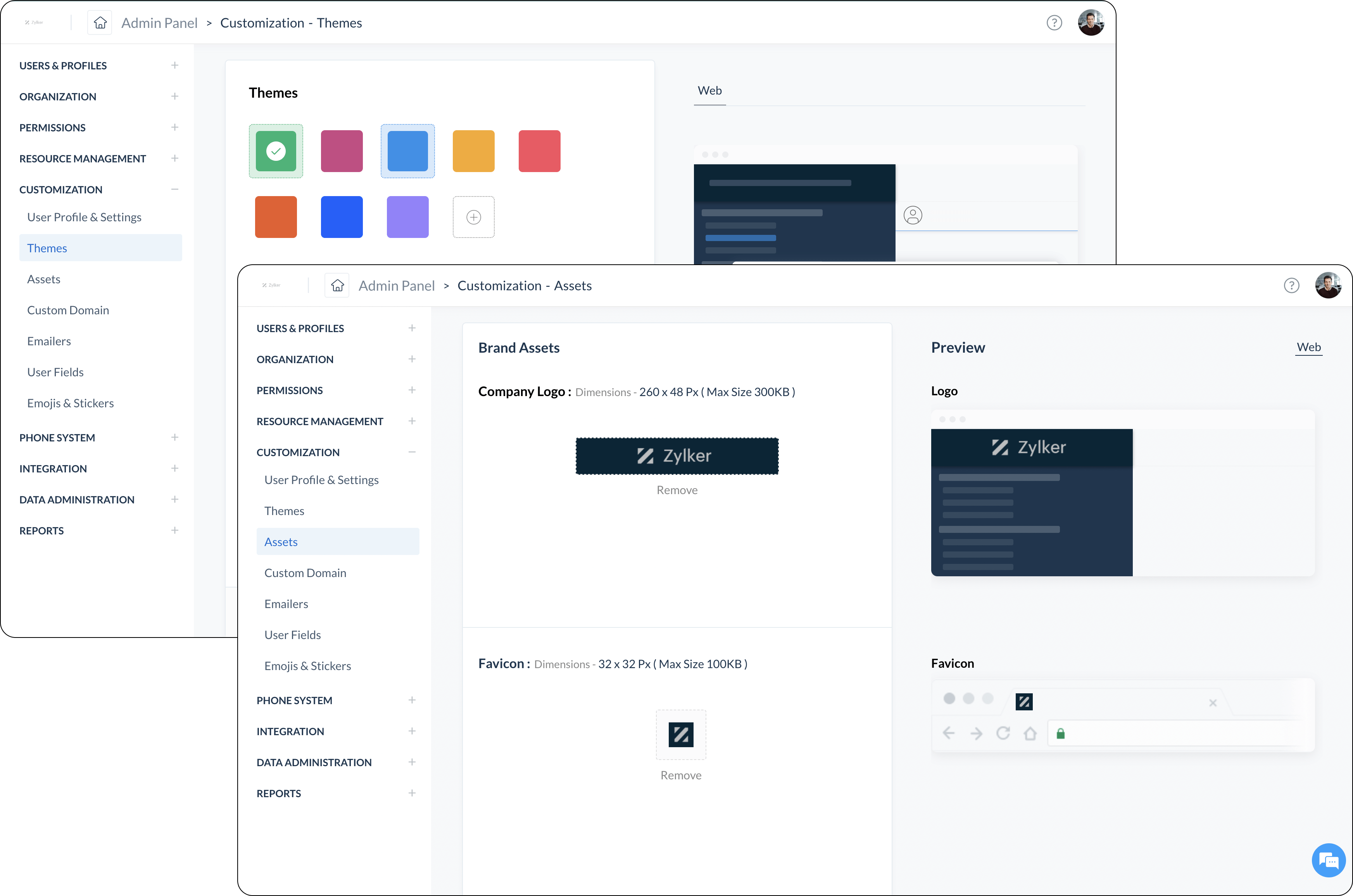
Zoho Cliq integrates effortlessly into your digital workspace, allowing you to streamline communication and collaboration by connecting with both Zoho applications and popular third-party tools. Whether you're syncing tasks from Zoho Projects, receiving updates from Zoho CRM, or managing workflows via Zoho Desk, Cliq keeps your team informed and aligned in real time. Integrations with tools like Google Drive, Trello, GitHub, and Microsoft 365 ensure that your entire team stays connected to the information they need without switching between apps.
















Zoho Cliq is a team communication and collaboration app (similar to Slack or Microsoft Teams) that helps your employees chat and work together in real time. It provides organized channels and direct messaging for instant communication, allowing teams to discuss projects, share files, and make decisions quickly in one place. Zoho Cliq also supports voice and video calls for meetings, and includes handy features like searchable message history, configurable notifications, reminders, and chatbots to automate alerts (for example, you can have a bot post a notification in Cliq when you close a deal in Zoho CRM). By using Zoho Cliq, UK businesses can improve internal communication, enable effective remote teamwork, and centralize their conversations – all important aspects of digital transformation in the workplace.
Zoho Cliq offers a generous free plan as well as very affordable paid plans. The free version of Zoho Cliq comes with core chat features (with some limits on storage and feature set) and is often enough for small teams to get started. For growing businesses that need more, Zoho’s paid plans are budget-friendly, typically only a few pounds per user per month, and they unlock additional benefits like a higher file storage quota, unlimited message search history, custom branding, and advanced admin controls. Zoho Cliq is also included in the Zoho Workplace bundle (which combines email, office tools, and chat), so UK businesses can get it as part of a cost-effective productivity suite. Overall, Zoho Cliq’s pricing is among the most cost-effective in its category, making it easy to adopt enterprise-grade team chat without breaking the bank.
Yes, Zoho Cliq integrates with a wide range of software, both within the Zoho ecosystem and with third-party tools. Out of the box, Cliq connects seamlessly with other Zoho applications like Zoho CRM, Zoho Desk, and Zoho Projects – for example, you can receive real-time notifications in a Cliq channel when a new sales lead is added in CRM or a support ticket is updated in Desk. Zoho Cliq also offers integrations with popular external services: you can link it with Google Drive for file sharing, integrate with project management tools like Trello, or use automation platforms such as Zoho Flow and Zapier to connect Cliq with hundreds of other apps (including Slack, if you need cross-platform communication). Additionally, Zoho Cliq provides an API and supports custom bots/commands, so your developers can tie it into any specialized systems your company uses. This flexibility means your team can use Zoho Cliq as a central communication hub while still working with all the other systems and workflows your UK business relies on.
Getting started with Zoho Cliq is simple – you can create a Zoho account (or use your existing Zoho login) and set up your organization space on Cliq within minutes. Inviting team members is as easy as sending them an email invitation; once invited, they can join your Cliq organization via the web app, desktop app, or mobile app. If you’re coming from another chat platform like Slack, you can recreate your team channels and add all your users into Zoho Cliq quickly. While chat history from a different platform won’t automatically transfer over (old messages from Slack or others generally stay in those platforms), Zoho Cliq’s intuitive interface will feel familiar and your team can easily adapt to it. For a smooth transition, Svennis Cloud Solutions can assist UK businesses with onboarding Zoho Cliq – providing user training, integrating Cliq with your existing systems, and ensuring your team is comfortable with the new tool from day one.
Yes, Zoho Cliq is a secure platform for team communication. All data sent through Zoho Cliq is encrypted both in transit (as messages travel between your devices and Zoho’s servers) and at rest (when data is stored on Zoho’s servers), so your company’s conversations are protected from unauthorized access. Zoho adheres to enterprise-grade security standards – Zoho Cliq complies with certifications like ISO 27001 and SOC 2, and the service is GDPR-compliant to meet UK and EU data privacy requirements. The app also provides administrative controls, allowing your IT team to manage user access and set policies, and it supports two-factor authentication for an extra layer of login security. With Zoho’s robust infrastructure (including a 99.9% uptime guarantee) and a privacy-first policy (Zoho does not data-mine or display ads in your chats), UK businesses can trust that their internal conversations on Cliq remain private, secure, and reliable.