The no-code tool to create branded payment pages in minutes. Collect one-time or recurring payments securely through custom web pages.
Zoho Checkout enables you to design hosted payment pages with zero coding. Using a simple builder, you can add your product or service details, pricing, and branding. This is perfect for small businesses or nonprofits in the UK who need to start accepting online payments quickly without hiring developers. The pages are responsive (mobile-friendly) and professionally styled, which builds trust with customers during checkout.
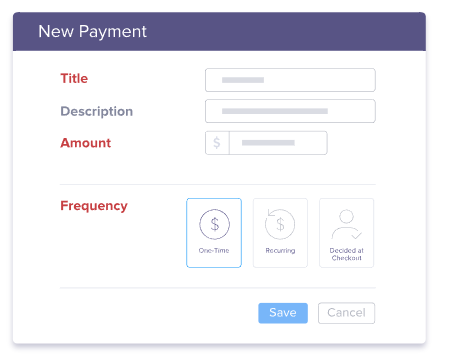
With Zoho Checkout, you can collect one-time payments (e.g., a single product purchase or a one-off service fee) as well as set up recurring payments for subscriptions or memberships. You have flexibility in defining payment amounts – it could be a fixed price or even allow the customer to enter an amount (useful for donations or pay-what-you-want scenarios). For recurring charges, you can choose weekly, monthly, yearly billing intervals, and even set a future start date for the subscription. This makes Zoho Checkout a lightweight alternative for recurring billing without the complexity of a full subscription management system.
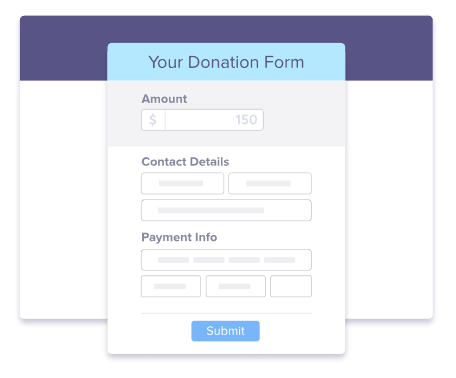
Zoho Checkout supports integration with popular payment gateways that operate in the UK and globally. You can offer your customers options like Stripe or PayPal (via Braintree) to process credit/debit cards, and even digital wallets depending on the gateway (e.g., Apple Pay via Stripe). Importantly, Zoho Checkout does not charge any additional transaction fees on top of the gateway’s fees – it’s a transparent pass-through. All transactions are secured with SSL encryption, and sensitive card data is handled by the gateway, ensuring PCI compliance and security.
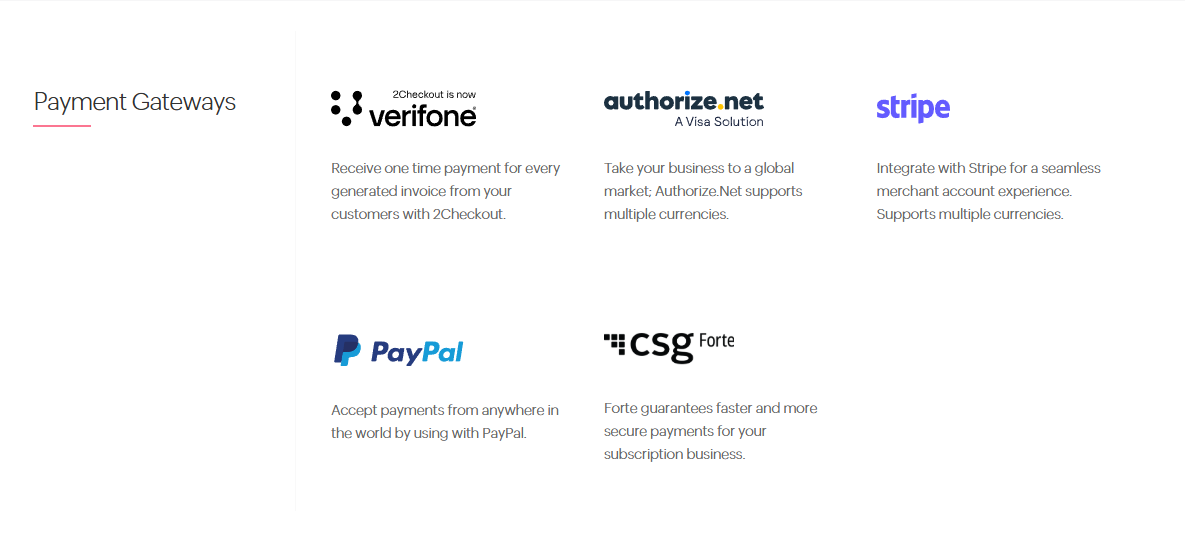
Ensuring the payment experience matches your brand is easy. You can add your logo, custom background, and color theme to the checkout pages. You can also customize the fields and labels – for instance, if you need to collect a shipping address or a membership ID during payment, you can add those fields. The ability to embed these pages within your website (via a simple link or iframe) or share them on social media means you can meet your customers where they are, with a familiar look and feel. A smooth, branded checkout process can reduce cart abandonment and instill confidence in payers.
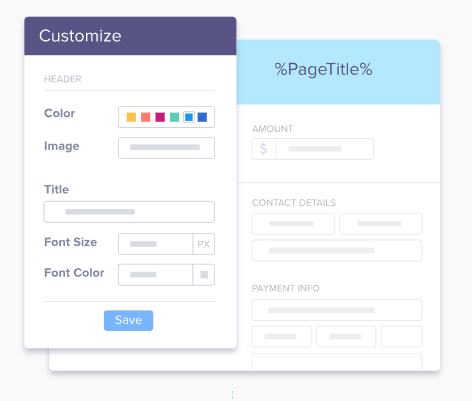
Zoho Checkout doesn’t exist in isolation – it’s designed to work with your other tools. It integrates with Zoho Books for accounting, so any payment received can trigger an invoice or update financial records (ensuring your accountant has fewer manual entries). It also integrates with Zoho CRM (through Zoho Books or Flow) to log payments to a customer’s history, and with email marketing tools like Zoho Campaigns and Mailchimp. For example, when someone pays via Zoho Checkout, you can have an automated thank-you email sent or add that contact to a mailing list for future engagement. Additionally, Zoho Checkout can send real-time email notifications to you (and optionally to the customer) for events like successful payment, failed payment, subscription cancellation, etc. You can even hook into Slack – there’s a Slack integration so your team gets a message each time a new payment comes in, which is great for sales morale!

Zoho Checkout is part of the Zoho ecosystem, ensuring smooth integration with tools like Zoho CRM (to track customer payments and leads), Zoho Books (for automated accounting and reconciliation), and Zoho Analytics (for in-depth payment analytics). By choosing Zoho Checkout, UK businesses can streamline online payment collection, enhance customer experience, and gain a competitive edge with fast, secure, and customizable payment workflows.
















Zoho Checkout is an online payment page builder. Think of it as a simple tool to create a webpage where your customers can pay you. It’s ideal for businesses or individuals who don’t need a full e-commerce website with a shopping cart, but rather a quick way to accept payments. Typical use cases include: a consultant or freelancer collecting service fees, a charity collecting donations, a small business selling one or a few products, or an event organizer selling tickets. If you are a UK business owner wanting to start accepting online payments as part of your digitalization journey, Zoho Checkout provides a hassle-free solution. You get a professional-looking checkout without writing code or contracting web developers.
Yes. You can set up recurring payments (subscriptions) in Zoho Checkout. For example, if you run a monthly membership or subscription service, you can configure the page to charge the customer’s card automatically at your chosen interval (weekly, monthly, yearly, etc.). As for currencies, Zoho Checkout supports multiple currencies through the payment gateways. If your Stripe account or chosen gateway supports GBP, EUR, USD, etc., you can accept payments in those currencies. Many UK businesses will primarily use GBP for domestic transactions, but if you have international customers, you can charge in their local currency and the funds will be converted via your gateway. The checkout page will display the currency symbol and amount accordingly. Keep in mind that currency support depends on the gateway’s capabilities – for instance, Stripe and PayPal both support a wide range of currencies. Zoho Checkout itself will pass the amount to the gateway, which processes the currency conversion.
Zoho Checkout gives you a few easy options to share your payment page:
Zoho Checkout has native integrations within the Zoho ecosystem and basic webhooks for external systems. Natively, it connects with:
Beyond these, Zoho Checkout offers webhooks (a way for the system to send an automated message to another URL when certain events happen, like a successful payment). Using webhooks or Zoho Flow (Zoho’s integration platform), Svennis can integrate Zoho Checkout with other websites or applications you use. For instance, if you have a backend database or a CRM that isn’t Zoho, we can configure a webhook to notify that system of new payments. While Zoho Checkout doesn’t have a full API for custom development, these integration points cover most needs. We’ll help ensure that when someone pays you through Zoho Checkout, all the other places that need to know – your accounts, your CRM, your email list – are updated automatically.
Zoho Checkout is intentionally a lightweight application focused on simplicity. It’s fantastic for straightforward use cases, but it does have some limitations to be aware of:
Svennis Cloud Solutions is a Premium Zoho Partner with deep experience in Zoho’s finance and sales applications. Here’s what that means for you:
We follow a structured yet flexible process to get you up and running quickly: