A self-service data preparation and data cleansing tool powered by AI. Clean, transform, and organize large datasets from multiple sources, all through an intuitive interface without needing to write code.
Zoho DataPrep breaks down data silos. It comes with 80+ data connectors, allowing you to import data from spreadsheets, databases (SQL Server, MySQL, etc.), cloud data warehouses, online feeds, and various business applications. For example, you can pull in your CRM leads data, combine it with an Excel sheet of marketing campaign results, and even add an export from your ERP – all into one DataPrep workspace. If you have on-premise databases, the Databridge utility securely connects those with Zoho DataPrep cloud. This wide connectivity means you can gather all relevant information in one place to get a complete picture, which is crucial for UK businesses aggregating data across departments or systems as part of their digital transformation.
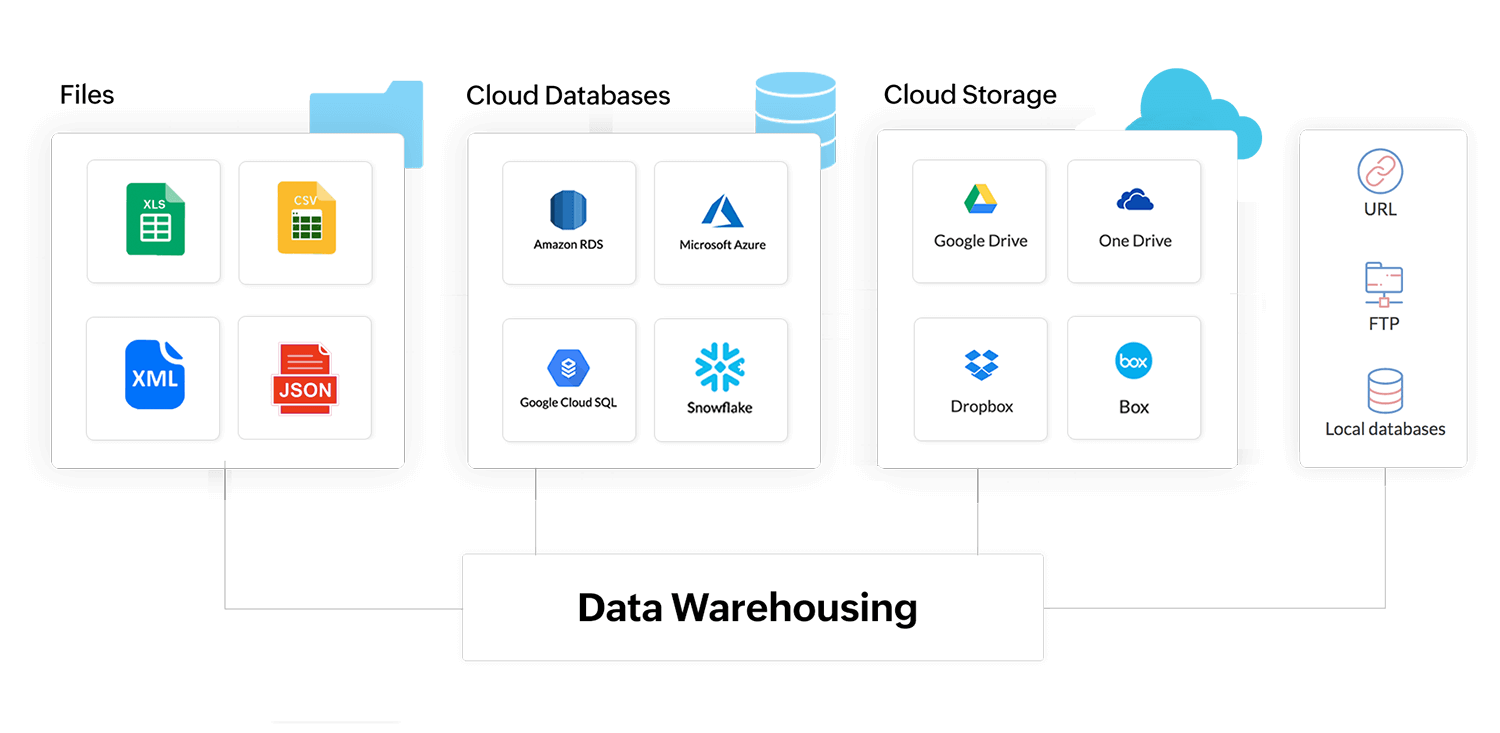
Zoho DataPrep provides a user-friendly, spreadsheet-like interface where you can apply transformations by point-and-click or via AI suggestions. You can filter, sort, find and replace, and apply formulas without writing code. DataPrep’s AI, Zia, observes your actions and can suggest transforms – for instance, if it detects many blank values in a column, it might suggest a “fill empty with mean/median or a custom value” action. You can also highlight an example of what you want (say, you show an example of a correctly formatted phone number), and Zia will figure out the transformation needed to get there (like a formula to standardize phone formats). This lowers the barrier to data cleaning, meaning your analysts or even savvy business users can handle tasks that once required a data engineer.
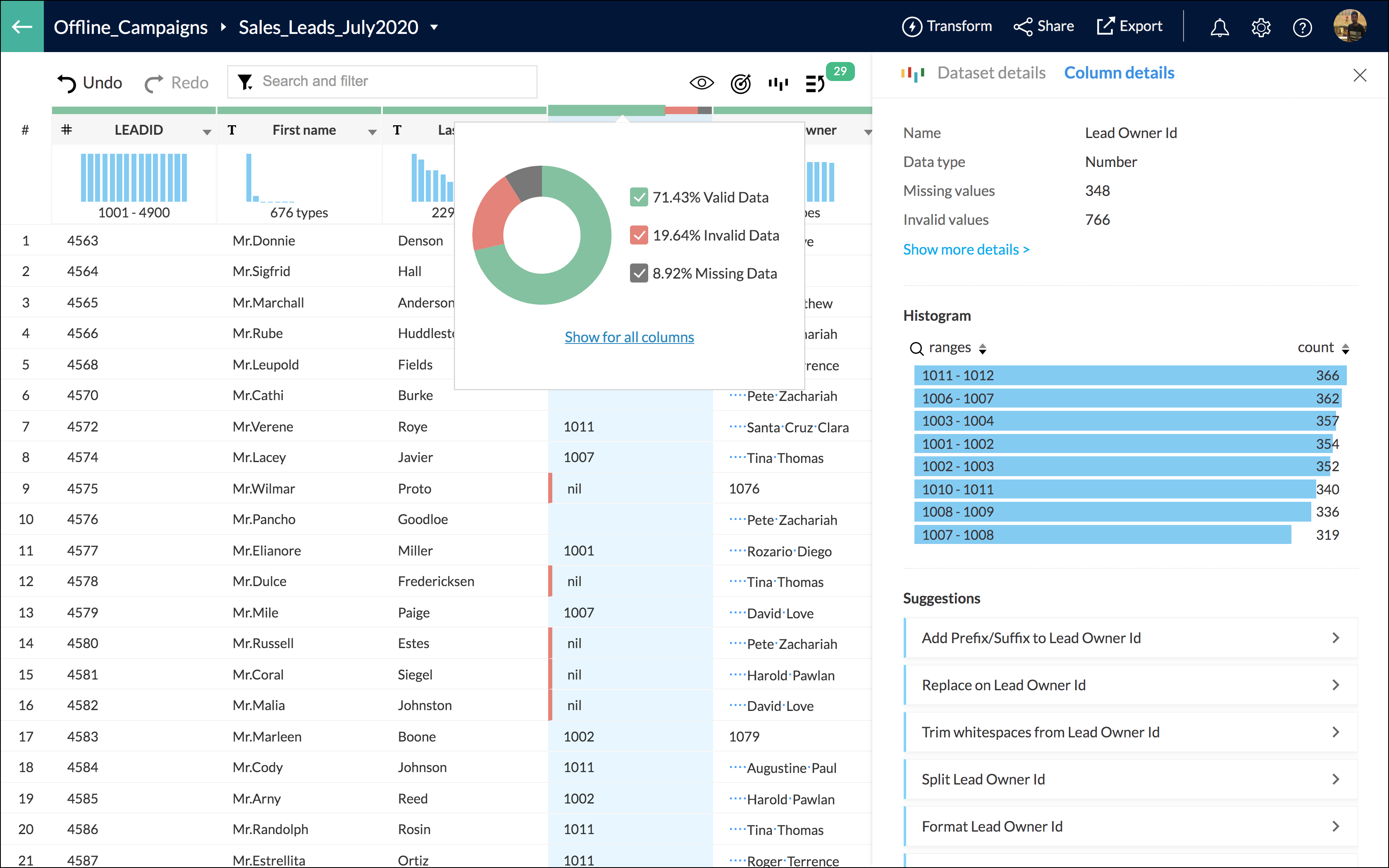
Zoho DataPrep is equipped with a rich set of data quality functions. It automatically provides data profiling – you’ll see at a glance the distribution of values in a column, any outliers, the percentage of missing data, etc. It makes deduplication easy: with a few clicks, you can remove duplicate records based on one or multiple fields (helpful for cleaning up something like a contacts list from Excel). The tool also has advanced transformations like join and merge for combining datasets, pivot/unpivot for restructuring tables, and text processing functions (like splitting text, extracting substrings with patterns, or doing a fuzzy match replace).
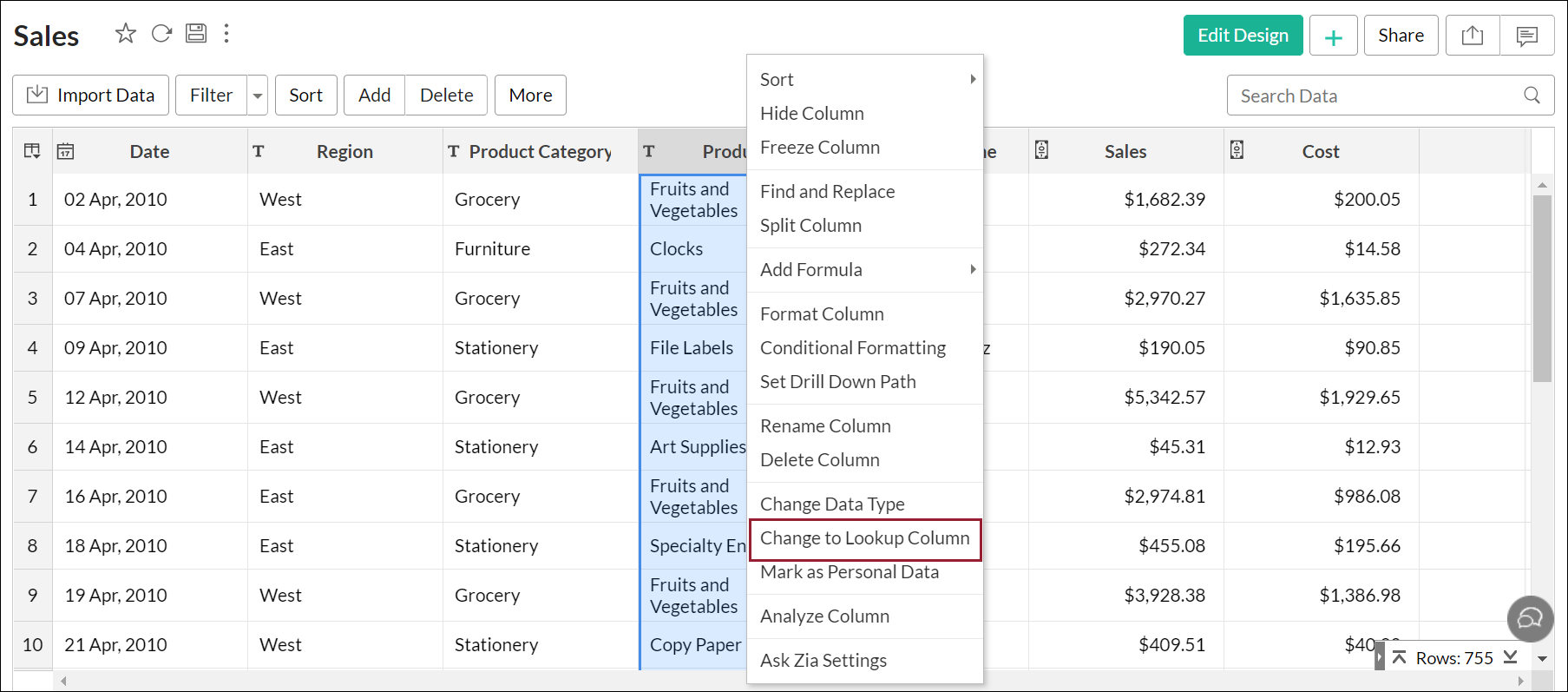
One of the greatest strengths of Zoho DataPrep is its ability to automate workflows. You can design a data pipeline once – from source to cleaned output – and then schedule it to run on a schedule (hourly, daily, weekly as needed). This is invaluable for scenarios like: every night, fetch the day’s sales data, clean and format it, and load it into Zoho Analytics so by morning your dashboards are updated. DataPrep also handles incremental data fetch (only pulling new or modified records if configured), which reduces load and speeds up processing for large datasets. With automation in place, you minimize manual intervention. The result is a consistent, repeatable data preparation process that saves time and reduces errors.
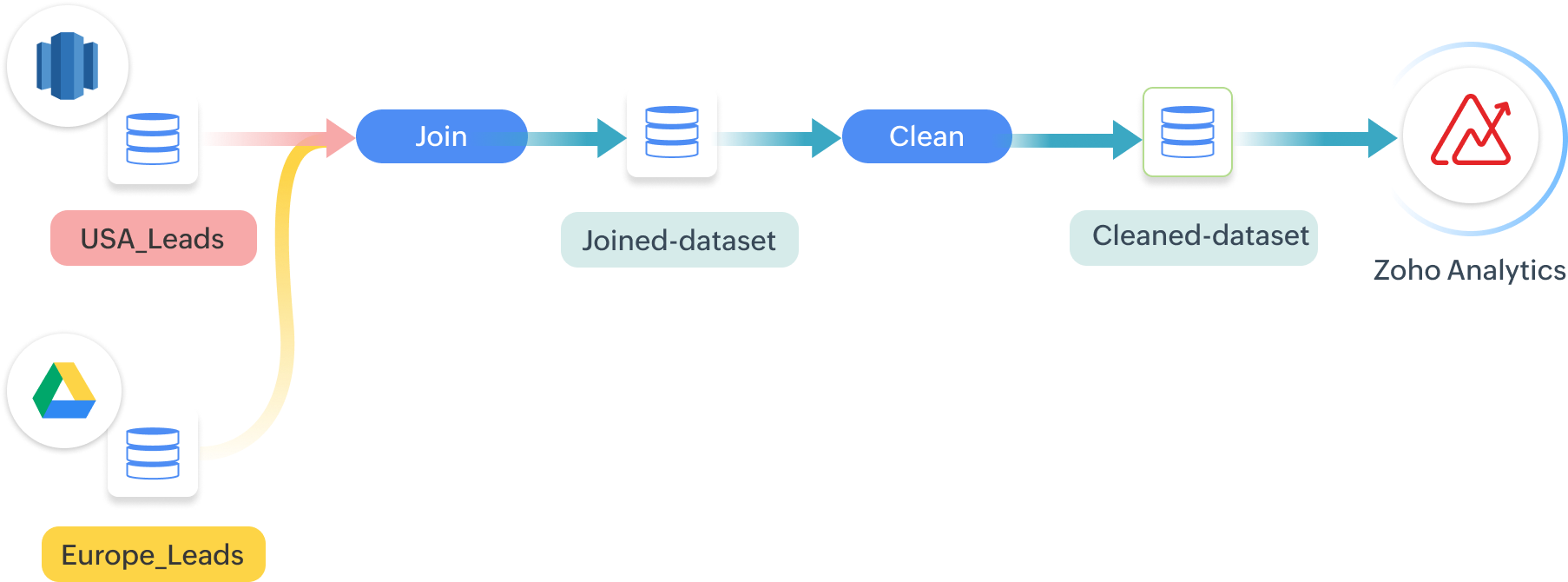
In a modern data environment, multiple people might collaborate on preparing data – from an IT data engineer to a business analyst. Zoho DataPrep supports this with features like role-based access control and dataset sharing. You can have multiple users work on a project, with some given view-only access and others with edit rights. It also maintains an audit log of all changes and preparation steps, which is essential for data governance and for auditing (especially important for compliance with standards like GDPR – knowing what transformations were done to personal data). Zoho DataPrep is hosted on Zoho’s secure cloud, with compliance to enterprise security standards (it adheres to GDPR, and data is encrypted in transit and at rest). For UK companies concerned about data sovereignty and security, Zoho’s data centers and practices ensure your information is handled safely.
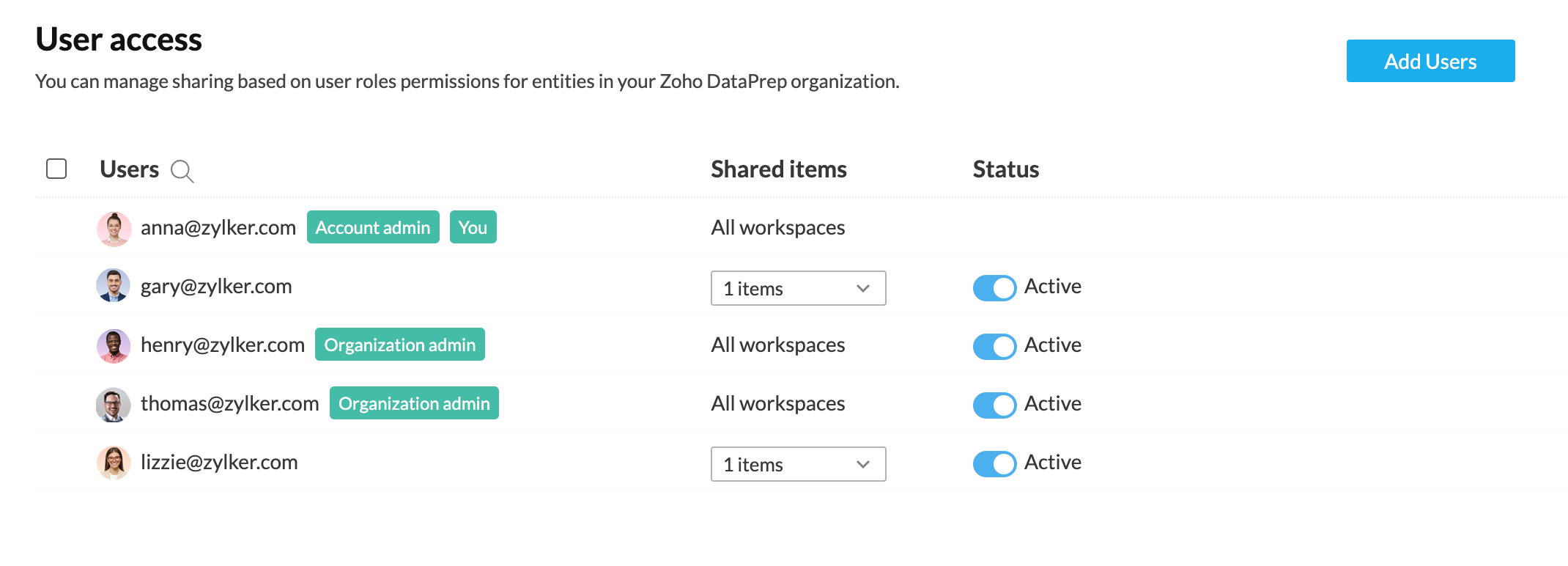
Zoho DataPrep is part of the Zoho ecosystem, ensuring smooth integration with tools like Zoho Analytics (to seamlessly push cleansed data for reporting), Zoho CRM (to enrich and validate customer data), and Zoho Creator (for building apps powered by clean, reliable data). By choosing Zoho DataPrep, UK businesses can modernise their data management processes, improve data quality and accuracy, and gain a competitive edge through faster, smarter decision-making powered by trustworthy data.
















Zoho DataPrep is an AI-powered data preparation software. In simpler terms, it’s a tool that helps you clean, format, and organize raw data so it becomes usable and reliable. Most businesses accumulate a lot of data – from customer lists to sales records to website analytics – but that data is often messy (think: duplicate entries, missing values, inconsistent formats). DataPrep addresses this by providing a workspace where you can systematically fix these issues. If you’ve ever spent hours in Excel removing duplicates or merging sheets, Zoho DataPrep can automate those tasks and do them in a repeatable way. You need Zoho DataPrep if you want to make better use of your data for reporting, analysis, or migrating into other systems. It ensures that decisions you make based on data are founded on accurate, consistent information. For UK companies, an added benefit is that DataPrep can help with compliance (e.g., ensuring personal data is properly handled or anonymized) as you consolidate data. In summary, if data is the new oil, Zoho DataPrep is the refinery that makes it clean and useful.
Not at all. Zoho DataPrep is designed for business users and data analysts who may not be programmers. Its interface is largely point-and-click with contextual menus. For example, if you want to capitalize the first letter of every word in a column, you don’t have to write a formula – you can choose the proper transformation from a menu or simply demonstrate the change on one value and let the AI figure it out. It also provides natural language assistance: you can literally tell the AI, “Extract the domain from email addresses” and it will suggest the correct function to do that. That said, DataPrep does cater to advanced users as well – if you do have coding skills, you can use custom Python scripts or regular expressions for complex transforms, but those are optional. We’ve seen clients where a marketing analyst with no coding experience could set up a data cleaning pipeline after just a bit of training. Svennis will ensure your team is comfortable with the tool regardless of technical skill. Our training will empower even non-tech staff to handle tasks like removing duplicates, combining datasets, or splitting columns, all through the intuitive UI. The motto could be: “No code needed, but power available if you want it.”
Zoho DataPrep can connect to a wide array of sources:
Zoho DataPrep has multiple features to ensure your data is high quality:
For compliance and safety, the Enterprise tier even allows you to lock certain sensitive fields so they can’t be shared or transformed except by authorized users. As for GDPR compliance: Zoho DataPrep runs on Zoho’s EU data centers when configured for EU/UK region and follows stringent security protocols. If you need to anonymize or pseudonymize personal data, DataPrep has transforms for that (e.g., masking parts of a national insurance number, or hashing email addresses). Svennis can set up these specific transforms if your data governance requires them.
One of the biggest advantages of Zoho DataPrep is ease of maintenance. Once we (or you) set up a data pipeline – which is essentially a sequence of steps from raw input to cleaned output – it can largely run on autopilot. If your data sources remain consistent (same format, similar data structure), the maintenance is minimal. You schedule the pipeline and it will keep doing its job. DataPrep will alert you if, say, a scheduled import failed (perhaps a credential changed or a source was unreachable), so you can intervene.
If the structure of your data changes (for example, your CSV feed adds new columns, or an API you use has a new field), often DataPrep can accommodate minor changes automatically or with a quick tweak in the import schema. If something more significant changes (say you switch a data source entirely), you’d update the connection and perhaps adjust a few transform steps. But you don’t need to rebuild from scratch – you can modify an existing pipeline.
Svennis offers support services where we periodically review your DataPrep workflows to ensure they’re running efficiently. We can implement optimizations like incremental processing (so each run only processes new data instead of everything, which reduces cost and time). We also set up notifications or dashboards so you can monitor the health of your data flows (for example, how many rows processed each run, number of errors encountered, etc.). Many of our clients find that after initial setup, they only need to invest time when there’s a new business requirement (like “I want to integrate another source” or “I need to add a new transformation for a new report”). And in those cases, because DataPrep is user-friendly, they often can do it themselves or with a quick consultation.
In summary, maintenance is quite straightforward. You don’t need a dedicated IT person babysitting the process every day (unlike some old ETL processes). If issues arise, DataPrep’s logs and interface make it clear where the issue is, and you can fix it visually. Plus, with a partner like Svennis available, you always have the backup to handle any complex adjustments. Our goal is to hand over a solution that you control – we ensure you’re comfortable maintaining it, but we’re also here to support and enhance it whenever you need.
Implementing a data preparation tool effectively requires a mix of technical skill and understanding of business data, and that’s exactly what Svennis brings to the table. Here’s why partnering with us is beneficial:
Zoho DataPrep is built to handle substantial data volumes. The Standard plan starting point (2 million rows per month) already suggests it’s ready for fairly large datasets, and the platform can scale to tens or even hundreds of millions of rows on higher plans or with add-ons. It uses Zoho’s robust cloud infrastructure under the hood, doing the heavy lifting on back-end servers so your browser doesn’t freeze up. In our experience, DataPrep can comfortably handle typical mid-market business datasets (e.g., a CRM with 200k contacts, or sales transactions of a few million rows) especially if flows are optimized.
For very large datasets, we employ strategies such as:
Performance also depends on complexity of transformations; simple ones (like trimming text, or dropping columns) even on millions of rows are quick. More complex ones (like AI-based sentiment analysis on text) are heavier. Zoho’s team continuously improves performance – and for enterprise tiers, they allocate more computing resources as needed.
We at Svennis will test performance with your actual data during implementation. If we see any slowdowns, we adjust the approach (maybe pre-aggregate some data, or push some filtering earlier in the pipeline to reduce rows, etc.). We also advise on your scheduling strategy – for instance, scheduling heavy data prep tasks during off-peak hours.
One more point: since Zoho DataPrep is cloud-based, you’re not constrained by your local machine’s specs. If your internet connection is decent, you can manipulate large data on a basic laptop via the web interface because the processing isn’t happening on your device. This is a big advantage over desktop Excel or similar, which could crash on large files.
In summary, Zoho DataPrep can handle large data, and with smart configuration, it does so efficiently. Many of our clients have been pleasantly surprised that tasks which would bog down Excel or require a database expert can be done in DataPrep relatively swiftly. And should your data grow beyond initial limits, Zoho’s scalable pricing means you can expand capacity without changing platforms – avoiding the need for a more expensive enterprise ETL tool until truly necessary. Svennis will ensure that as your data grows, your DataPrep pipelines remain robust and performant.