The no-code integration platform that helps you bridge your apps and processes, saving you time and eliminating manual work.
Break down data silos in your business. Zoho Flow allows you to integrate over 600 cloud applications without writing a single line of code. With a vast library of pre-built connectors, you can link popular apps like Office 365, Gmail, Slack, Xero, Salesforce, Shopify, and of course all the Zoho applications, in just a few clicks. Each integration (called a “Flow”) can span multiple apps – for example, when a form is submitted on your website, add the lead to Zoho CRM and notify your team in Slack. Because Zoho Flow is a fully cloud-based, drag-and-drop platform, you don’t need to hire a developer to connect systems. Non-technical users can set up integrations using plain-language triggers and actions. The result is a seamlessly connected software ecosystem where information flows automatically, reducing duplicate data entry and human error.
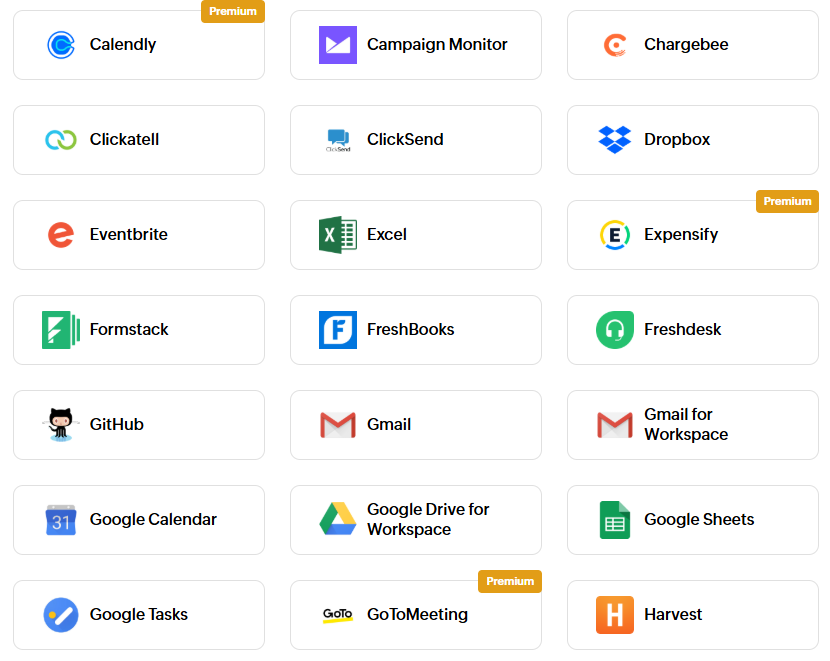
Design powerful business workflows with an intuitive visual builder. Zoho Flow’s editor lets you create multi-step workflows by dragging and dropping components on a canvas. Start with a trigger – an event in one app (like “New ticket in Zoho Desk” or “New row in Google Sheets”) – then add actions in other apps (create a record, update data, send an email, etc.). You can incorporate logic elements such as conditional branches (if/else decisions) to handle different scenarios, and loops to iterate over lists of data. There’s also a test & debug mode, so you can run your Flow step by step to ensure it works as intended. The visual nature of Zoho Flow means you can build workflows that would otherwise require coding or multiple tools, all within an easy interface. This empowers your team to automate even fairly complex processes entirely in-house.
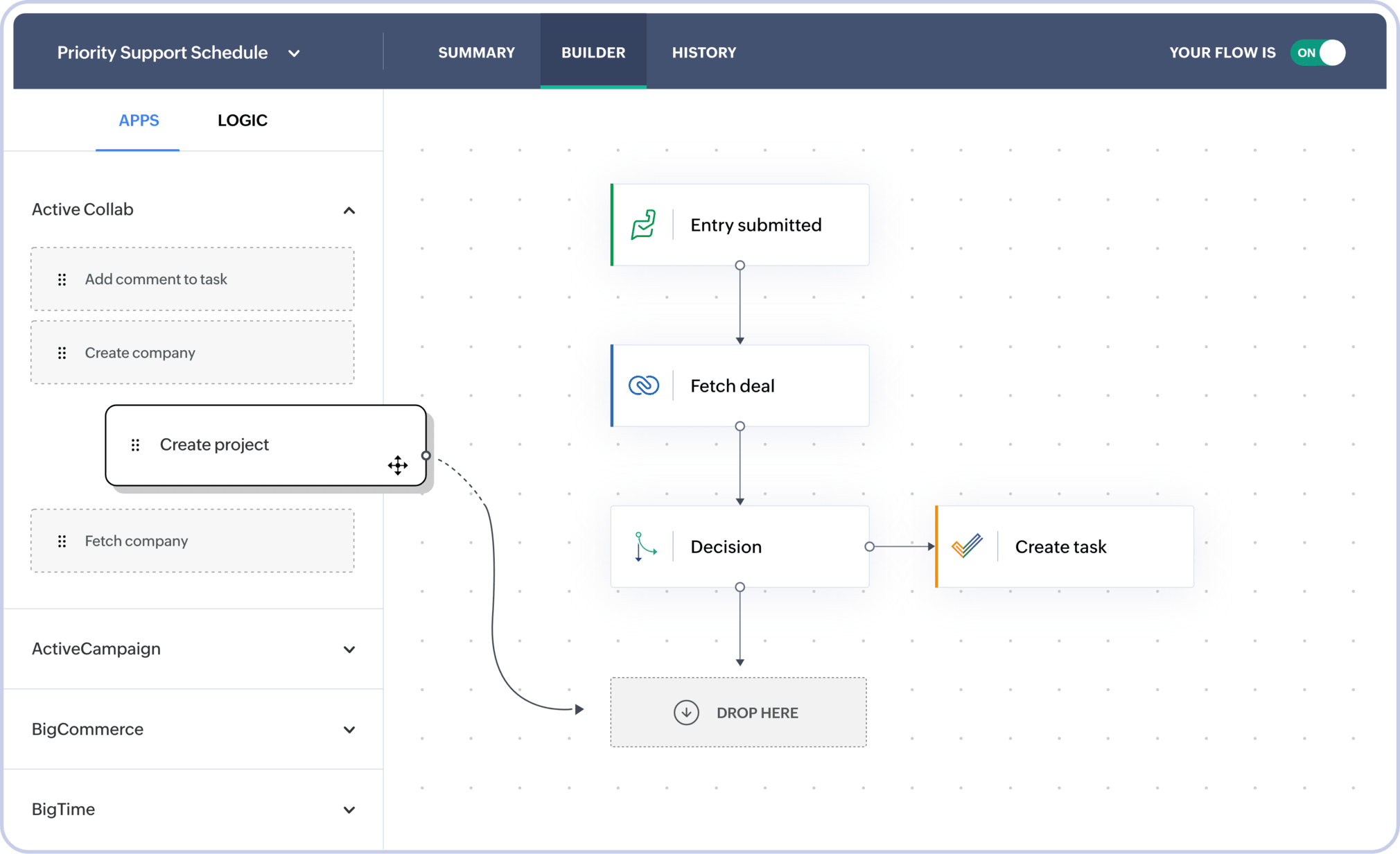
Free your team from repetitive tasks. With Zoho Flow handling the background processes, many daily chores become hands-off. For example, you can automate things like lead nurturing (when a new contact is added in your CRM, they automatically get a welcome email via your marketing app), invoice processing (when an invoice is created in your accounting software, log it in a spreadsheet or notify finance on Cliq), or ticket escalation (if a support ticket is marked “High Priority”, alert a manager in Microsoft Teams). These automations run 24/7, ensuring critical actions happen even when you’re offline. You can schedule workflows to run at specific times (e.g. nightly data syncs) or let them trigger in real-time from app events.
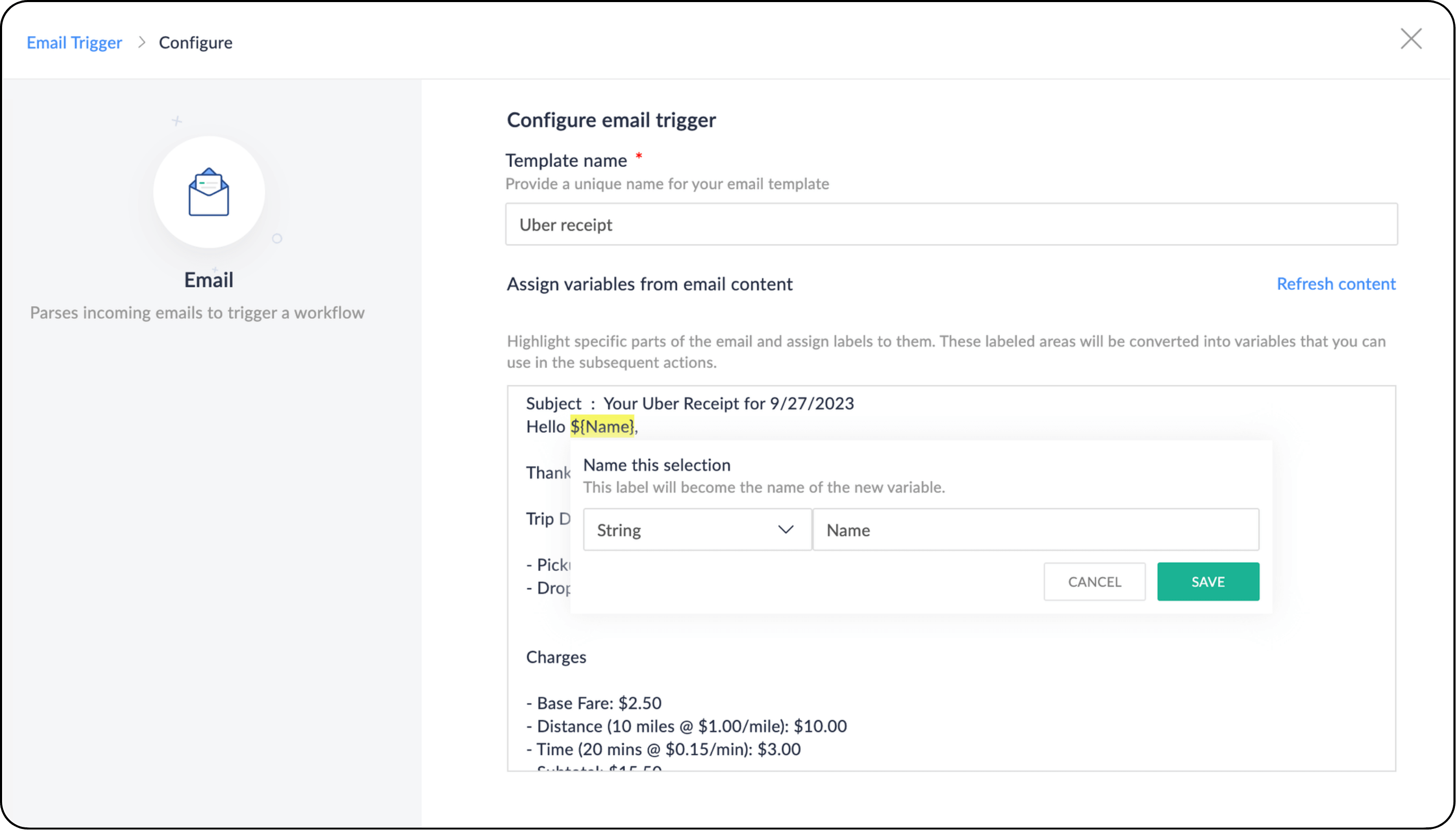
Zoho Flow offers advanced features to tailor your integrations exactly to your needs. For instance, you can use Custom Functions (small snippets of Deluge or JavaScript code) within your flows to perform transformations or complex logic that goes beyond the standard actions – like formatting text, performing calculations, or calling a third-party API for which a pre-built connector isn’t available. This means if you have a very specific business rule, Zoho Flow can handle it by injecting some custom code at the right step. Additionally, flows can include webhooks and URL triggers, allowing external systems to kick off a Zoho Flow or for your flow to communicate with any web service. The platform’s flexibility ensures that even though it’s no-code friendly, developers and power-users have the tools to extend and customize workflows.
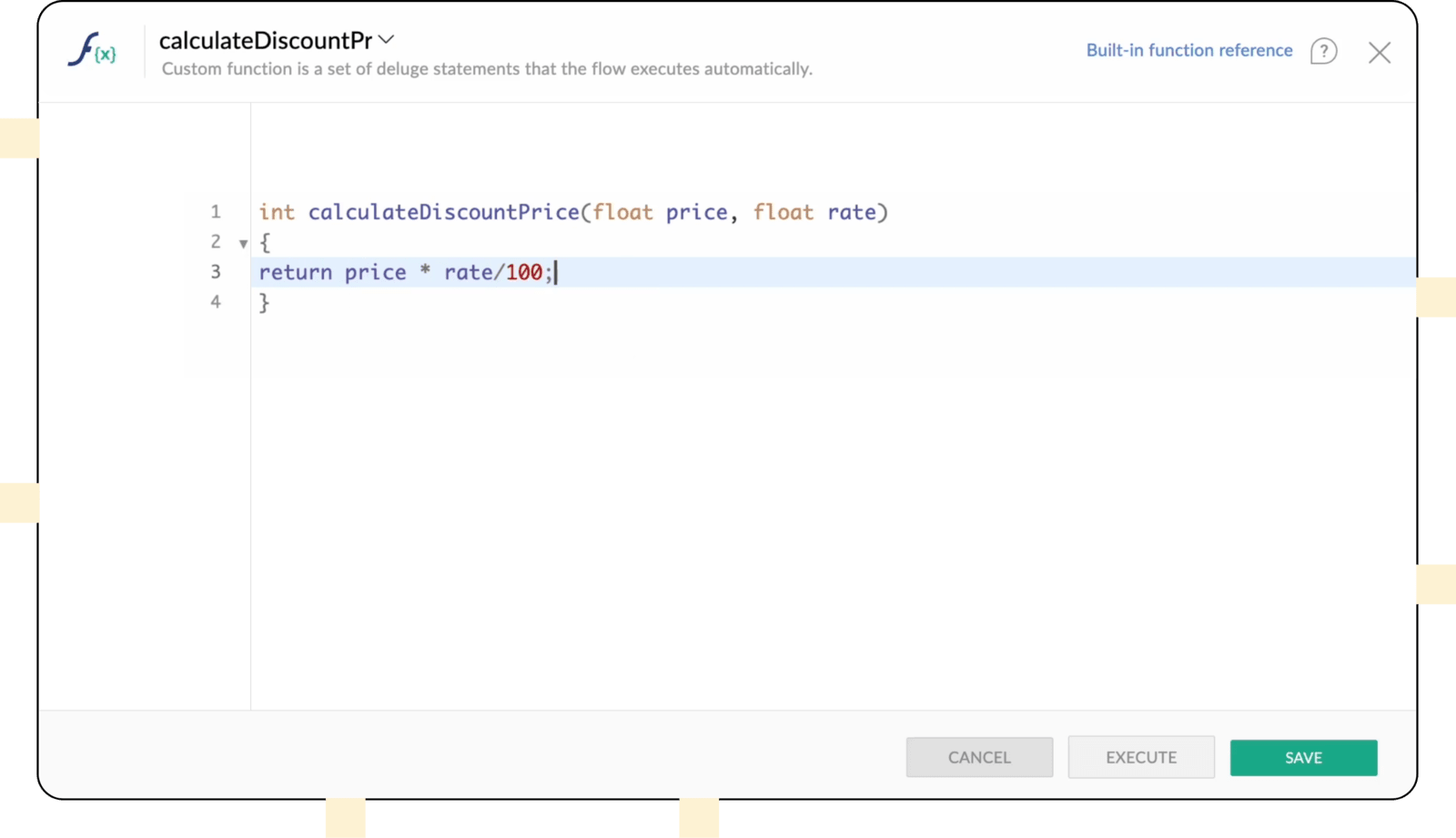
Unlike many cloud integration tools, Zoho Flow can bridge not only cloud apps but also your on-premise systems. With the Zoho On-Premise Agent, you can securely connect a local database or enterprise application (for example, an internal ERP or a legacy software hosted on your company’s server) to Zoho Flow. This is a game-changer for UK businesses running hybrid environments – you might integrate your on-premise inventory management system with a SaaS e-commerce platform, for instance. Zoho Flow provides connectors for popular on-prem apps and databases, and uses encryption and secure tunneling to ensure your data is safe during transfer. By supporting both cloud-to-cloud and cloud-to-ground integrations, Zoho Flow truly acts as a central integration hub for all your data, regardless of where it resides.
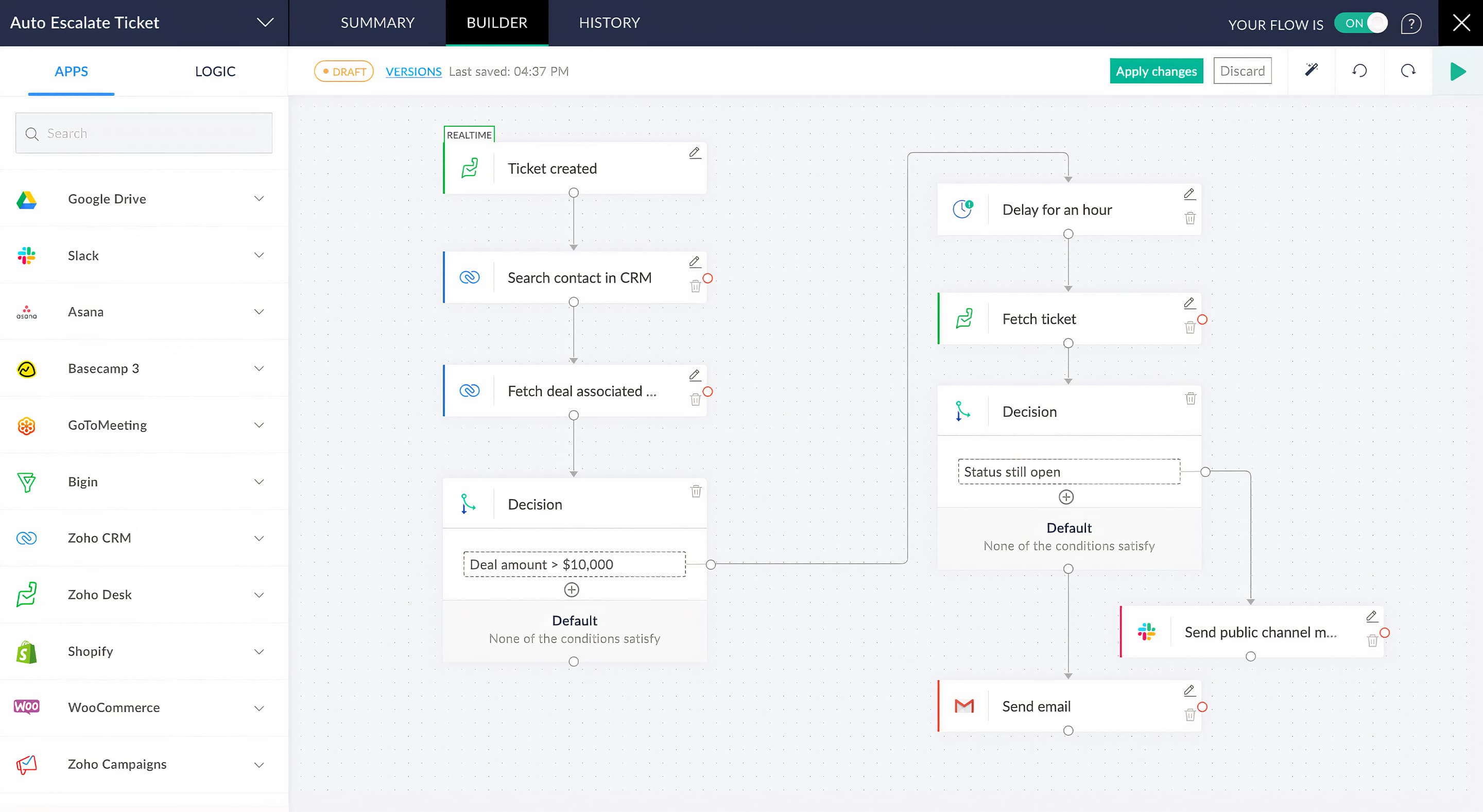
Maintain full visibility and control over your automated workflows. Zoho Flow includes a dashboard and detailed logs so you can monitor every execution of your flows. You can see when each flow ran, which actions succeeded, and if any step encountered an error. If a flow fails (for example, due to a network issue or an unexpected data format), Zoho Flow will highlight it and you can set up alerts to notify you or your team via email. There’s also an error handling mechanism: you can build an “error branch” in your workflow to define what should happen if something goes wrong (e.g., post a message to Slack if the flow fails, or try an alternate action).
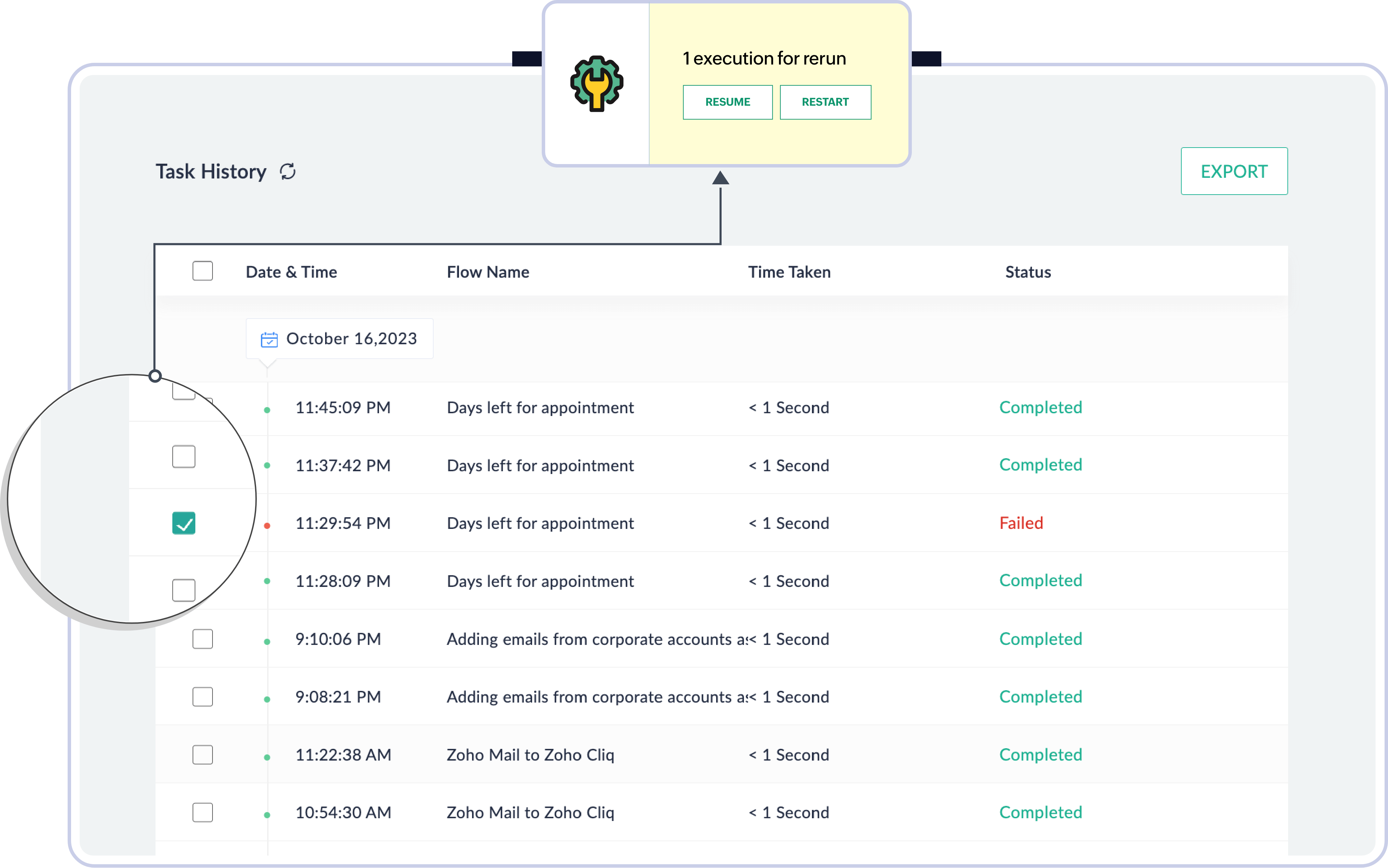
Zoho Flow is designed to be the connective tissue between all of your business applications. It comes with a growing gallery of integrations – from popular CRM and marketing platforms to finance, support, and collaboration tools. Whether you need to connect Zoho apps (like Books, CRM, Desk) with each other or link Zoho to external services (like Stripe for payments, Mailchimp for email marketing, or SQL Server databases), Zoho Flow has you covered. The platform currently supports hundreds of cloud apps and also allows integration with any service that offers an API, giving you virtually limitless possibilities. By centralizing integrations in one place, Zoho Flow eliminates the need for multiple point-to-point connectors or manual import/export routines. Your data stays consistent across all systems – for instance, a new customer entry in your CRM can automatically create a customer in your accounting software and add a contact in your email list. With Zoho Flow ensuring all your apps communicate effectively, you create a unified, automated workflow that spans your entire organization.
















Zoho Flow is an integration and automation platform. In simple terms, it’s a tool that lets you connect different apps together and automate actions between them without coding. Imagine your various software (CRM, email marketing, accounting, customer support, etc.) talking to each other and sharing data automatically – Zoho Flow makes that happen. For a business, this means you can eliminate a lot of manual work and ensure consistency. For example, if you currently export data from one system and import it into another, or copy-paste information between apps, Zoho Flow can automate those tasks. The benefit is increased efficiency and fewer errors: your team spends less time on tedious data transfer and more time on high-value work. Additionally, Zoho Flow can help implement complex business processes that involve multiple tools. By using Zoho Flow, UK businesses can create a cohesive tech ecosystem where everything is integrated, leading to better insights (since all your data is connected) and faster operations.
No, you don’t! Zoho Flow is designed as a no-code platform for automation. Its drag-and-drop interface and plain-language setup mean that non-programmers (like business owners, managers, or any tech-savvy staff) can create integrations. Each workflow in Zoho Flow is built by selecting a trigger (e.g., “When a new lead is added in Zoho CRM”) and then specifying actions (“...then add that lead to Mailchimp and notify sales in Slack”). This is done through menus and form fields – no programming required. Of course, if you do have coding knowledge or very specific needs, Zoho Flow also provides the option to use custom code (Deluge scripts) to extend functionality, but it’s entirely optional. Many of our clients in the UK are able to automate complex processes with Zoho Flow just through its no-code tools. And if you ever get stuck, Zoho’s documentation and the Svennis team are there to help design the Flow you need.
Zoho Flow supports a wide range of applications out of the box – currently 600+ apps and the list keeps growing. It covers most popular software categories: CRM systems, email and office suites, accounting tools, databases, project management apps, e-commerce platforms, and much more. It’s very likely that many of the apps your company uses are already integrated. For example, if you use lesser-known or industry-specific software and it has an API, Zoho Flow can usually connect to it using webhooks or custom functions. Moreover, Zoho Flow allows integration with on-premise systems (through its secure agent) – so even if you have an old legacy database or an in-house application, it can potentially be linked. In summary, Zoho Flow is extremely flexible: if your app has a way to connect to the outside world, Zoho Flow can serve as the glue. Our team at Svennis can help in building any custom connectors required for your unique tools, ensuring that no app is an island in your organization.
While Zoho Flow is user-friendly, getting the strategy right – knowing what to automate and how to map processes – can be challenging. This is where Svennis, a trusted Zoho Partner in the UK, comes in: