An augmented reality (AR) remote assistance solution that helps you solve customer issues without on-site visits.
Provide real-time, over-the-shoulder guidance by accessing a customer’s smartphone or smart glass camera feed. You can highlight objects in the customer’s environment with AR annotations (arrows, drawings, text) to show exactly what to do, making problem-solving much faster and clearer.
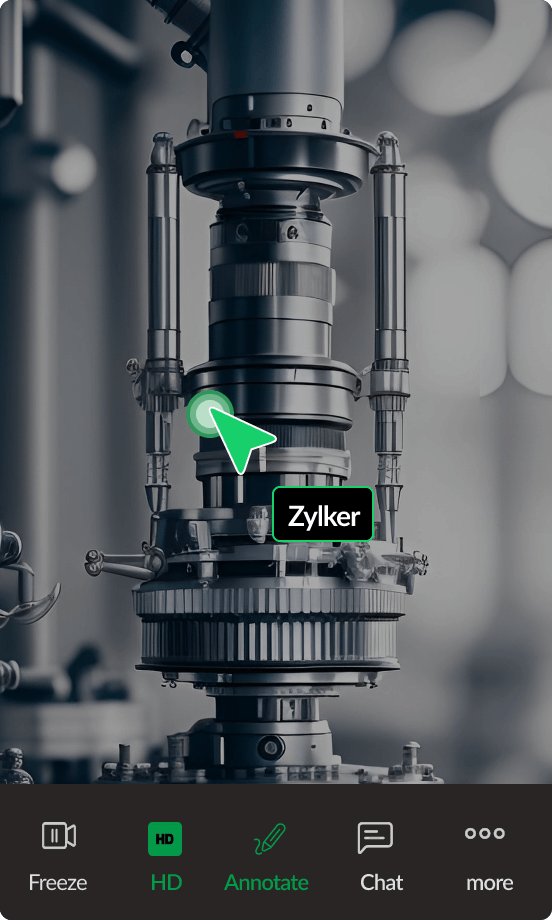
Zoho Lens supports two-way VoIP audio and text chat during the live video session, so experts and customers can talk through issues. This multi-channel communication ensures nothing is lost in translation as you guide users remotely.
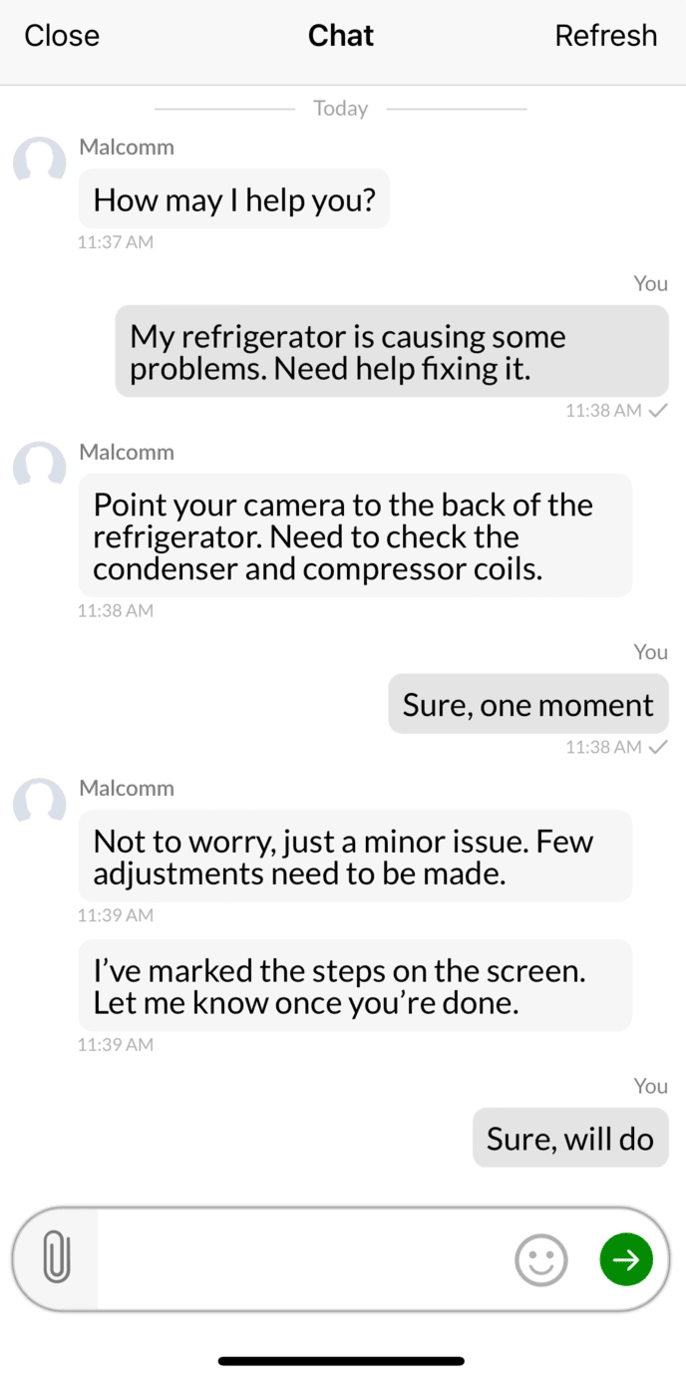
Experts can freeze the live video or capture snapshots to analyze details without the pressure of a moving camera. Sessions can also be recorded (with cloud storage for recordings) to document the interaction. These recordings become valuable for creating knowledge base articles or auditing support quality.
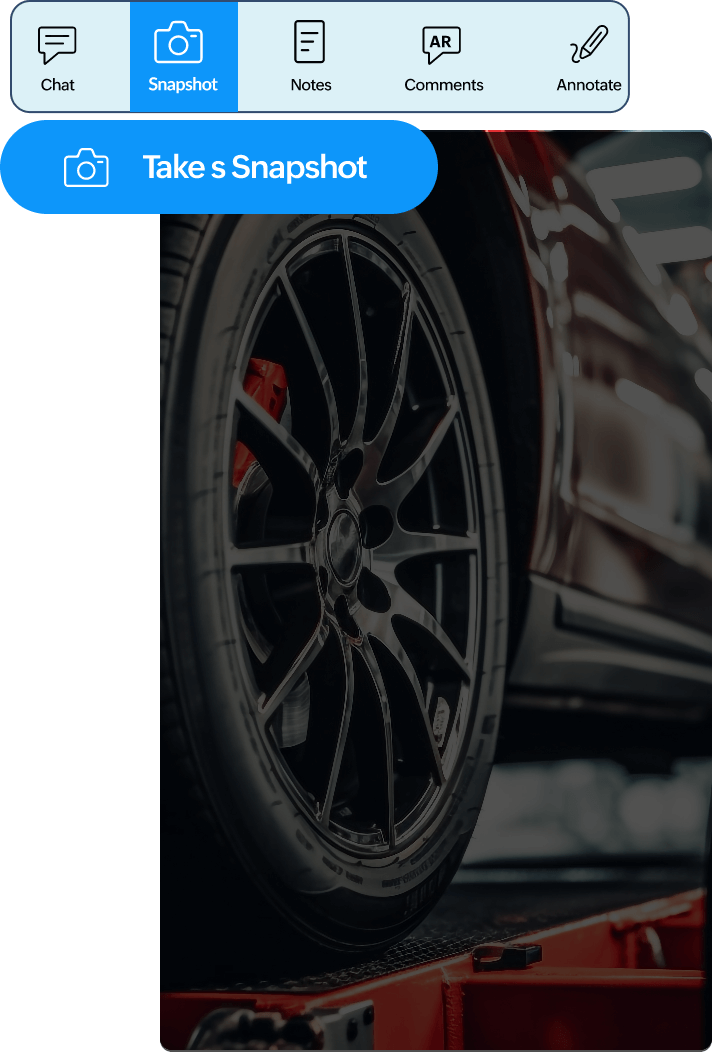
By leveraging AR to troubleshoot equipment or software issues remotely, UK businesses save significantly on travel and reduce downtime. Minor issues that would have required an on-site visit can now be resolved in minutes through Zoho Lens, enhancing productivity and cutting support costs.

Zoho Lens works hand-in-hand with the Zoho ecosystem. For example, it plugs into Zoho Desk – an agent can invite a customer to a Lens session right from a helpdesk ticket, and the session details are logged. Zoho Lens also offers APIs and SDKs (for mobile apps), so you can integrate remote AR support capabilities into your own applications or website easily.
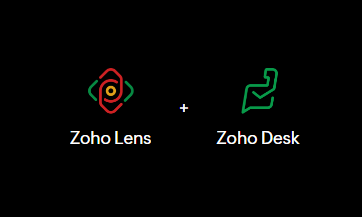
Zoho Lens is part of the Zoho ecosystem, ensuring smooth integration with tools like Zoho Desk (for context-aware support), Zoho CRM (to link remote sessions with customer records), and Zoho Analytics (for performance tracking and session analysis). By choosing Zoho Lens, UK field service teams and support providers can modernise their troubleshooting processes, enhance customer satisfaction through real-time AR-powered assistance, and gain a competitive edge in delivering faster, more accurate remote support.
















Zoho Lens is an augmented reality remote support software. It allows your experts to connect with customers or field personnel via live camera feed and guide them to solve issues in real time. Instead of trying to diagnose problems over phone or email, your team can literally see the issue through the user’s camera and mark up the view with AR annotations. For businesses in sectors like manufacturing, IT services, utilities, or any fieldwork in the UK, Zoho Lens helps reduce on-site visits, resolve problems faster, and improve customer satisfaction. It’s like putting an expert next to your client without travel – speeding up troubleshooting and cutting service costs.
Starting a Zoho Lens session is simple. The support agent (technician) sends the customer an invite – either via SMS or email – which includes a secure session link. The customer can join the AR session through a mobile browser or the Zoho Lens app (no complicated setup required). Once connected, the technician can see the live video from the customer’s phone or smart glasses. They can talk the customer through the issue (using voice chat) and draw or place AR pointers on the screen to highlight components or steps. The agent can also capture snapshots or freeze the video if needed. Everything happens in real time. When the session ends, notes or recordings can be saved. The process is designed to be user-friendly so even non-technical customers can easily grant camera access and get help instantly.
Yes. Zoho Lens offers out-of-the-box integration with Zoho Desk (Zoho’s help desk platform). This means your support agents can initiate a Lens AR session directly from a helpdesk ticket and keep a log of the session in the ticket history. Zoho Lens also integrates with Zoho Assist (remote desktop tool) if you need a combination of screen sharing and AR support. While Zoho Lens doesn’t have native integrations with non-Zoho CRM systems yet, it provides APIs and an SDK. Our team at Svennis can help you use these APIs to connect Zoho Lens with other software – for example, triggering a Lens session from an external CRM or capturing session data in your field service management system. We ensure Zoho Lens fits smoothly into your existing support workflow.
Svennis is a Premium Zoho Partner with extensive experience implementing Zoho’s customer service solutions across Europe. By partnering with us for Zoho Lens, you gain:
Our implementation process is designed to get you up and running quickly and smoothly: