Capture ideas, notes, diagrams, and to‑dos in one beautifully simple app that syncs across all your devices. Secure, searchable, collaborative, AI-assisted.
Zoho Notebook lets you record information in whatever form suits you best. Type out meeting notes, create checklists for tasks, snap photos of whiteboards, scan documents, or record voice memos – all in one place. Every note is saved instantly to the cloud and accessible across your smartphone, tablet, or desktop. With features like Notebook Web Clipper for saving web pages and Notebook AI for smarter note writing, you’ll never miss an important idea or detail.
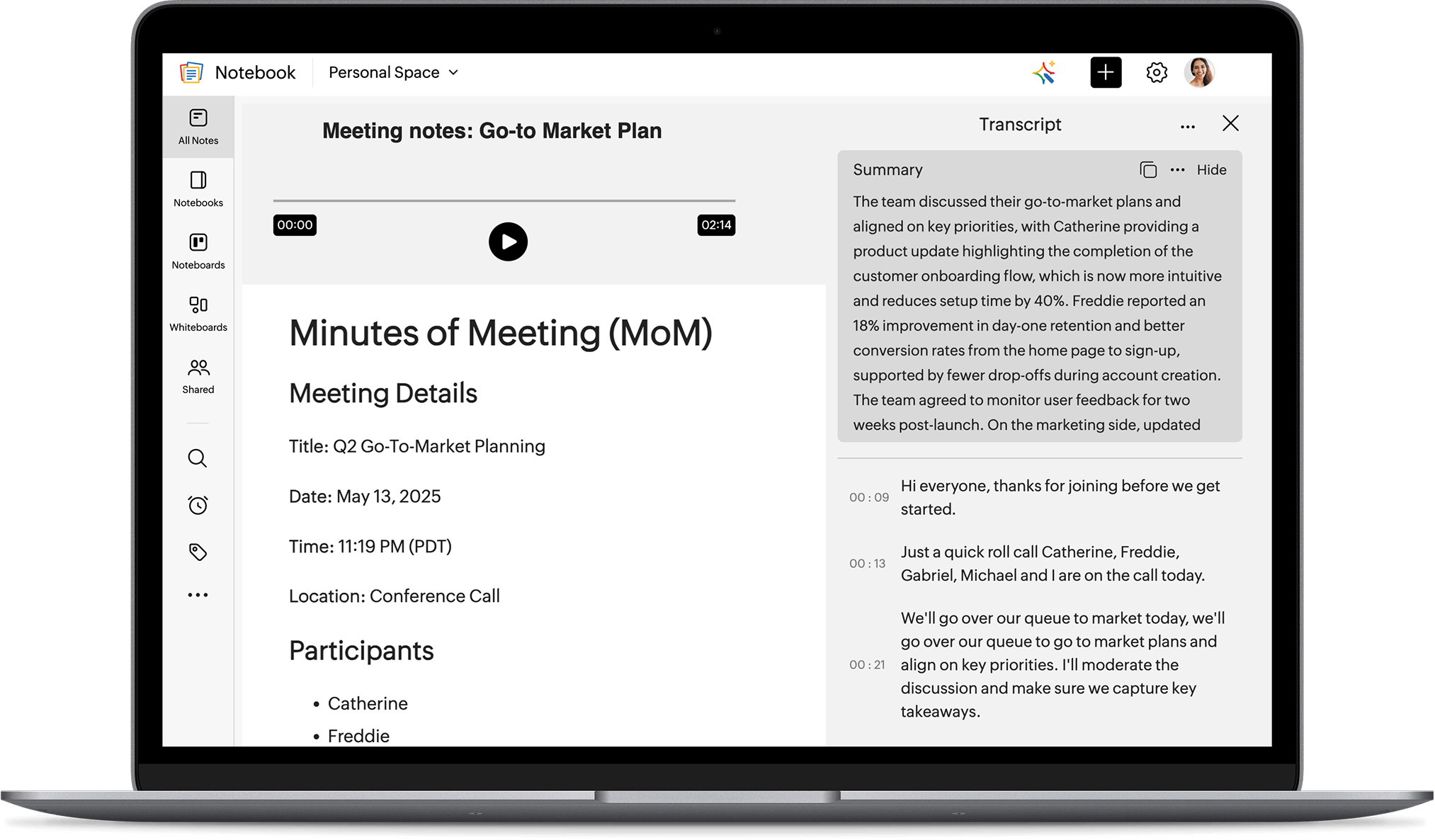
Keeping your notes structured is effortless with Notebook. Organize related notes into Notebooks (like digital folders) and group them by project or topic. Add tags to notes for quick searchability, and use nested note groups (Notebook’s “Nested Collections”) to create sub-categories. Powerful search (with OCR support) lets you find any note by keyword – even text inside images or PDFs. You can also set reminders on notes so important deadlines and ideas never slip through the cracks. However you work, Zoho Notebook adapts to your style, ensuring every piece of information is neatly stored and instantly reachable.
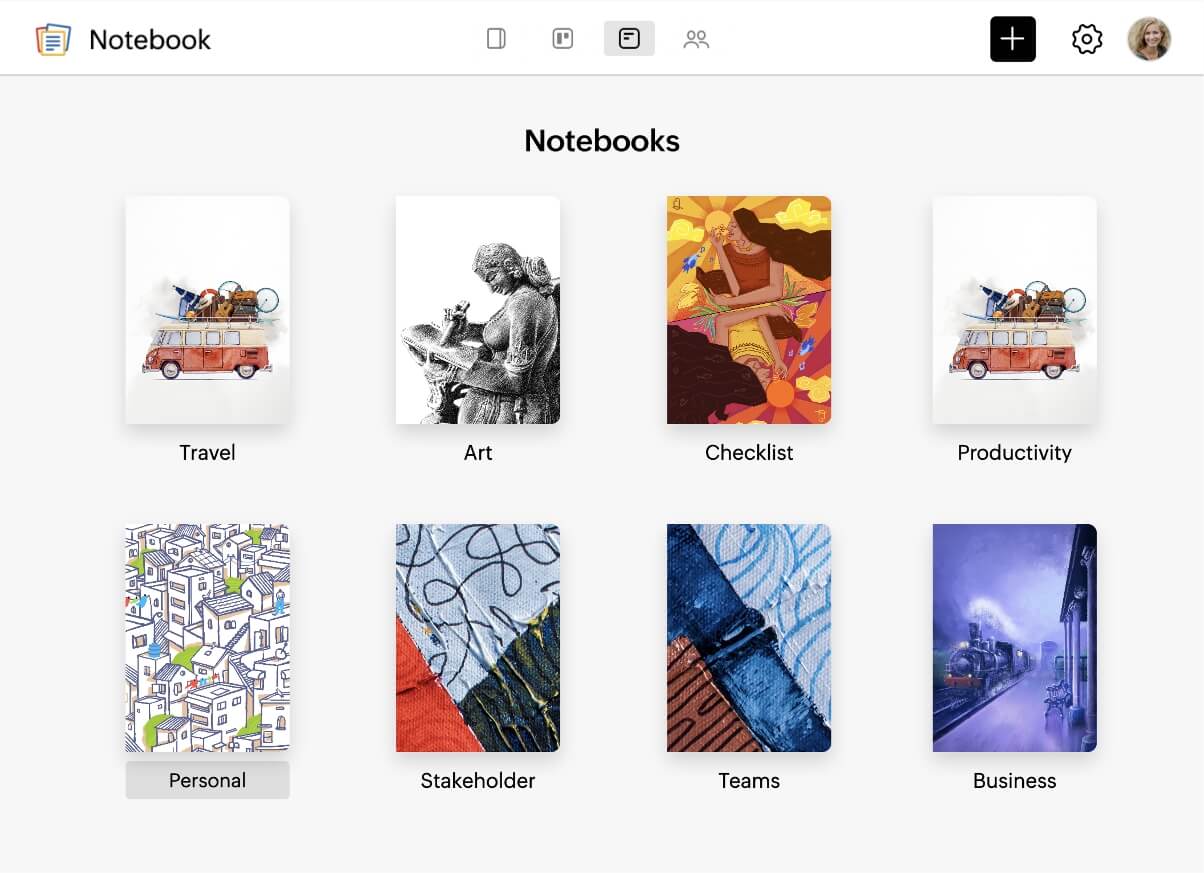
Zoho Notebook isn’t just for solo note-taking – it’s built for teamwork. Share notes or entire notebooks with colleagues securely, with fine-tuned permissions (view or edit access). Brainstorm on a shared whiteboard note or work together on a project notebook – changes sync instantly for everyone. A dedicated Team Workspace (in Notebook for Business) allows you to publish notes to your entire organization or department. Notebook also integrates with your collaboration tools: connect Zoho Notebook to Slack or Microsoft Teams to easily drop notes into chats or get notified of updates. Whether you’re co-authoring meeting notes or distributing company memos, Notebook keeps everyone on the same page.
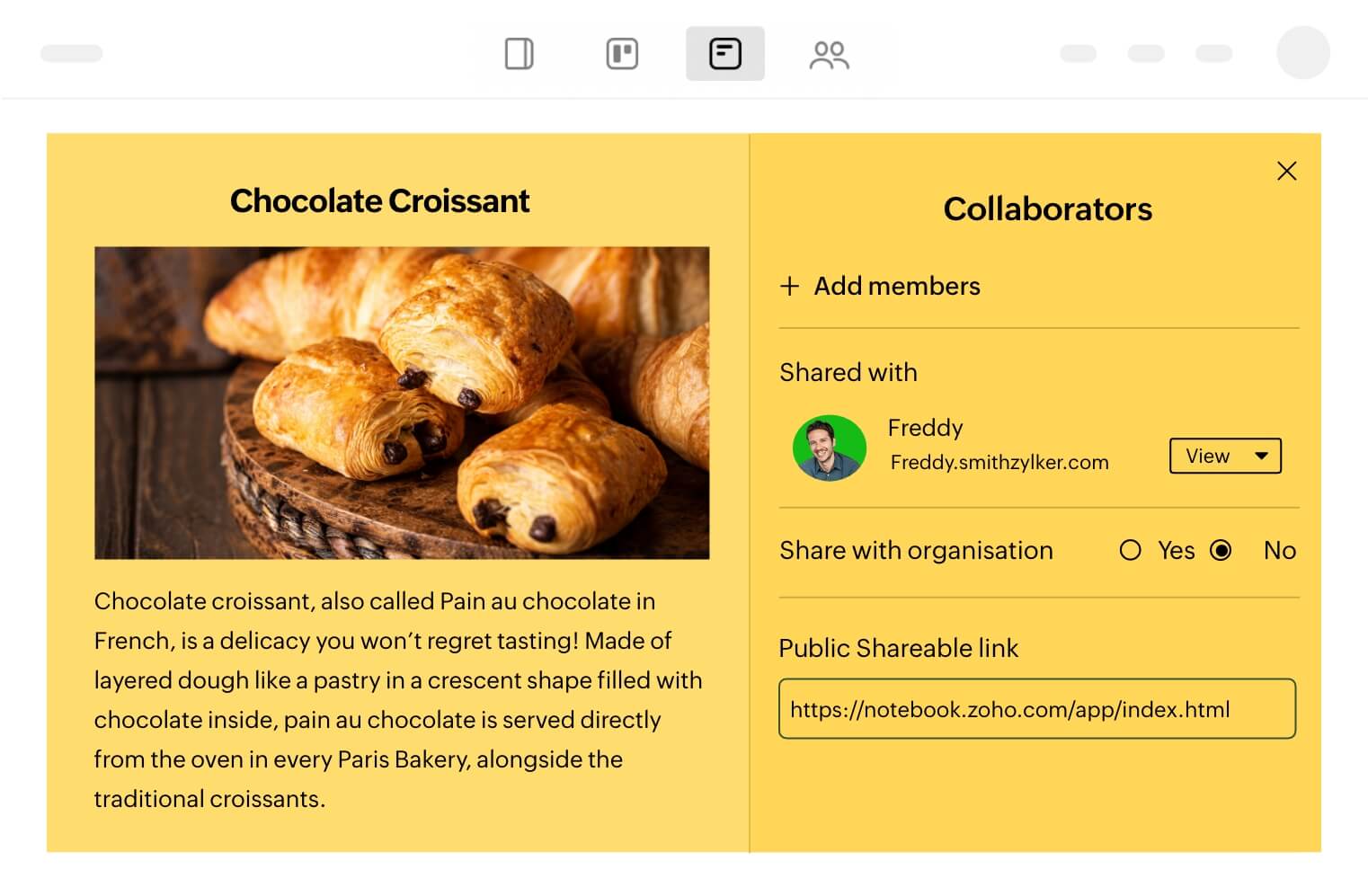
Zoho Notebook takes privacy and security seriously – crucial for UK businesses and individuals alike. All your notes are encrypted (at rest and in transit) and backed up to Zoho’s EU data centers, ensuring GDPR compliance and reliable access wherever you are. You can lock the entire app or specific notebooks with a passcode or Touch ID/Face ID for an extra layer of protection. Unlike other note apps, Zoho Notebook is ad-free and doesn’t mine your data; your information remains 100% private and under your control. Even offline, your notes are accessible on each device and will sync automatically when reconnected. With Zoho’s robust cloud infrastructure, your digital notebook is always up to date and always secure.
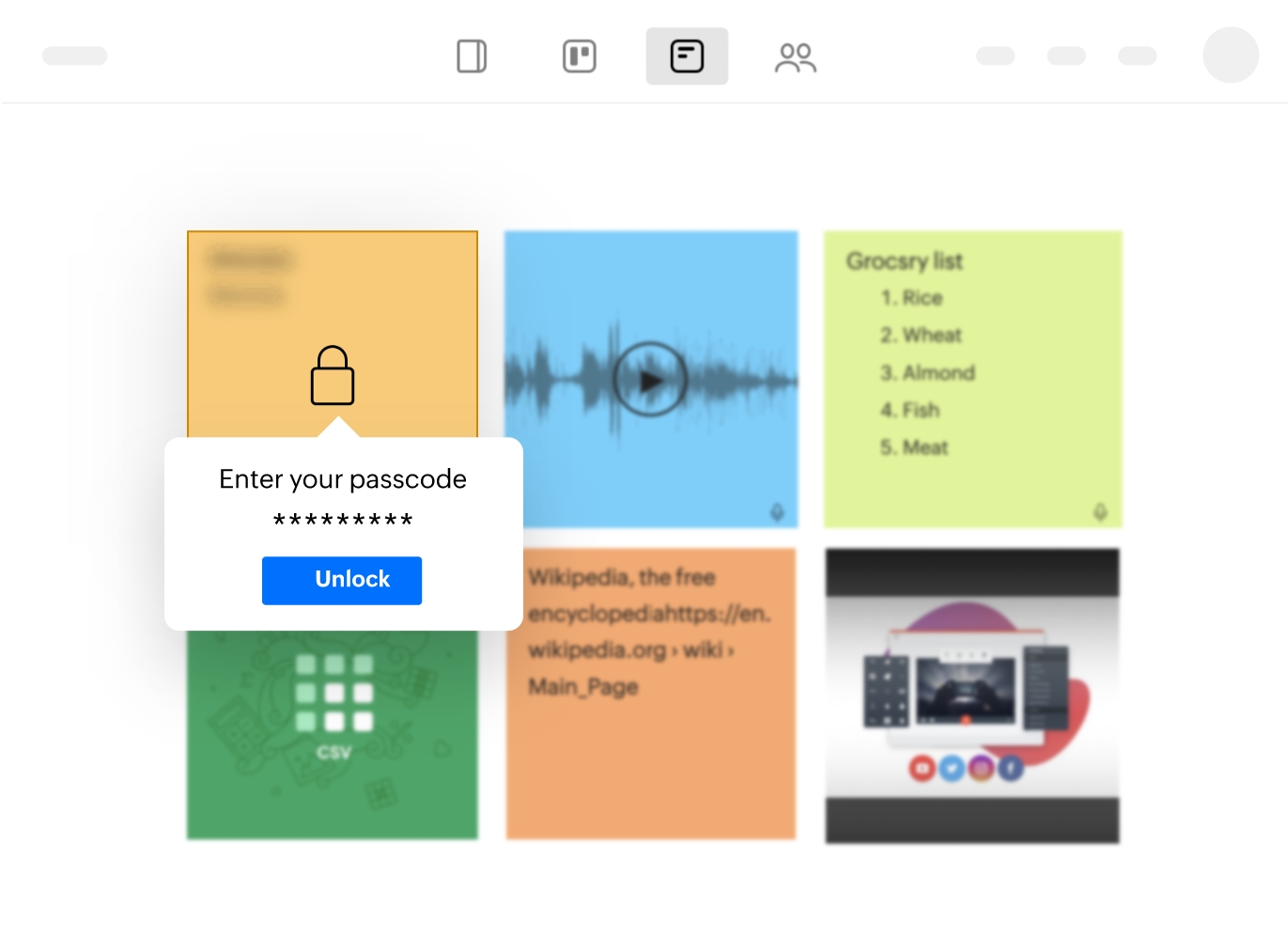
Zoho Notebook integrates seamlessly with other Zoho apps and popular services to streamline your workflow. Save email attachments from Zoho Mail into Notebook, create notes from Zoho Projects tasks, or automate note creation with Zoho Flow. With open APIs, you can connect Notebook to nearly any tool – from project management to voice assistants – ensuring your notes and data flow effortlessly across your digital workspace.
















Zoho Notebook is a cloud-based note-taking application designed to help you capture, organize, and share information easily. It provides digital “notecards” for text notes, checklists, photos, audio recordings, sketches, and more – all within a single app. For UK professionals and businesses, Zoho Notebook offers an intuitive way to keep track of meeting notes, brainstorm ideas, store documents, and collaborate with colleagues. Its simplicity (no ads, no clutter), cross-device sync, and integration with other Zoho apps make it an ideal choice for boosting personal productivity and team knowledge sharing.
Yes, Zoho Notebook’s core features are completely free for individual users – with no advertising or subscriptions required. You can create unlimited notes and notebooks, sync across as many devices as you like, and get 2GB of free cloud storage. The free version is perfect for personal use and students. For users who need more storage or advanced features, Zoho offers Notebook Pro (with 100GB storage, larger note sizes, etc.) for a low monthly fee, and Notebook for Business for teams (with admin controls, 1TB shared storage, and enhanced collaboration tools). There’s no catch – Zoho’s philosophy is to provide a generous free note-taking app and offer affordable upgrades for power users and businesses.
Absolutely. Zoho Notebook supports note sharing and real-time collaboration. Even on the free plan, you can share individual notes with other Zoho users via email. For deeper collaboration, Notebook for Business lets you share entire notebooks with your team, set user permissions (read-only or edit), and even publish notes to an organization-wide feed. Multiple people can contribute to a shared note or notebook, and changes will sync instantly for everyone. This makes Zoho Notebook great for team projects, meeting minutes, collective research, or a shared company knowledge base. And because Notebook is available on all major platforms, each team member can use it on their preferred device.
Security and privacy are top priorities for Zoho. Notebook uses 256-bit AES encryption to secure your notes at rest, and all data transmission is protected with TLS/SSL encryption. Your notes are stored on Zoho’s servers (with the option to choose EU datacenters for UK/EU customers), which are ISO 27001 and SOC 2 compliant – meaning they meet strict international standards for data security. Additionally, Zoho Notebook is ad-free and fully GDPR compliant, so your personal data and content are never mined or shared. You can also secure the Notebook app with a password or biometric lock on your devices. In short, your ideas are safe in Zoho Notebook – only you and those you choose to share with can access your content.
As a certified Zoho Partner in the UK, Svennis Cloud Solutions offers end-to-end assistance for Zoho Notebook (and the entire Zoho suite). For Notebook, our experts will help set up Notebook for Business for your organization, including configuring user accounts, permissions, and integrating it with tools like Slack, Microsoft Teams, or other Zoho apps. We provide training workshops to show your team how to use Notebook effectively – from capturing notes to organizing projects and collaborating on content. If you have existing notes in other systems (or even lots of Excel/Word documents), we can assist in migrating that information into Zoho Notebook. Additionally, we can develop custom workflows or integrations (for example, linking Notebook with your CRM or project management system via Zoho Flow) to fit Notebook into your business processes. Our ongoing support and consulting ensures your team continues to leverage Zoho Notebook to boost productivity and knowledge sharing across your organization.