A cloud-based spreadsheet application that combines the familiarity of Excel with the collaborative power of the cloud. Build and crunch spreadsheets online, get AI-driven insights from your data, and ensure everyone sees the latest numbers in real time, wherever they are.
Zoho Sheet brings spreadsheet collaboration into the modern age. Say goodbye to emailing Excel files back and forth – your team can now work simultaneously on a single spreadsheet. Changes appear instantly for all viewers, and you can see who’s editing each cell with colour-coded indicators. The software maintains a detailed version history, so you can track edits over time or revert to earlier versions if needed. Use comments to discuss specific data points or formulas (you can tag colleagues with @mentions to notify them), and resolve comments once issues are addressed. Whether your finance team is in London crunching budgets or sales teams across the UK updating their forecasts, Zoho Sheet keeps everyone on the same page with the latest data.
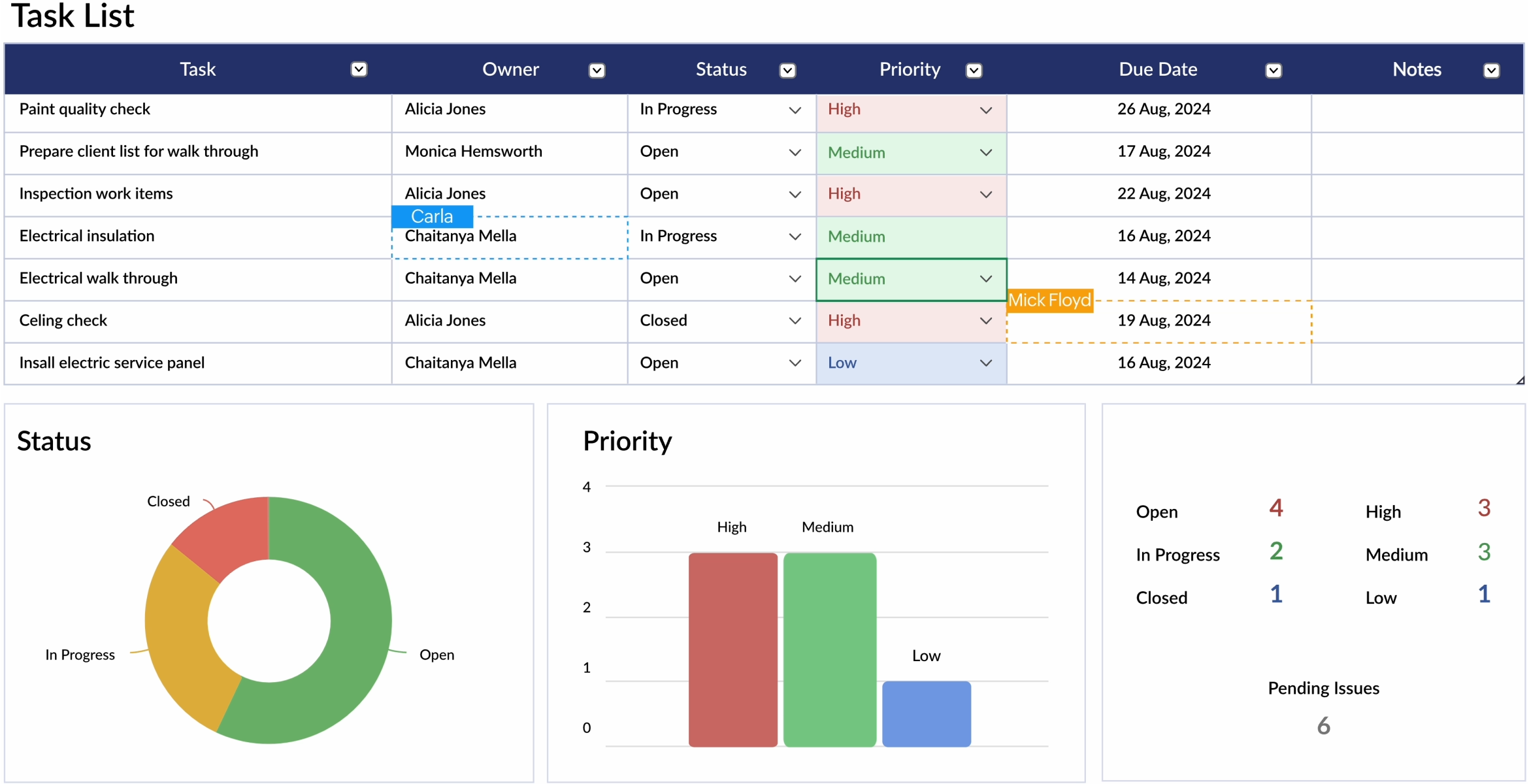
Zoho Sheet offers powerful tools to turn raw data into meaningful insights. It supports 350+ functions (including all the formulas you know from Excel, like VLOOKUP, SUMIFS, and more) for complex calculations and data manipulation. Create pivot tables in a few clicks to summarize large data sets and discover trends or outliers. You can visualize data with over 40 types of charts, from bar and line graphs to geo-maps and funnel charts, all customizable to fit your needs. With conditional formatting, you can highlight key figures (such as all sales above a target turning green automatically) to make analysis easier. Additionally, Zoho Sheet’s AI assistant (Zia) can analyze your data and provide insights – for example, it might automatically suggest charts or point out anomalies in your data that merit attention.

Maintaining clean data is effortless with Zoho Sheet’s built-in data cleaning tool. The system can automatically detect and help fix issues like duplicate entries, inconsistent date formats, or trailing spaces in your data. You’ll get suggestions to standardize text (e.g., “UK” vs “U.K.” vs “United Kingdom”) and remove duplicates with a single click, ensuring your analysis is always based on accurate information. For repetitive tasks, Zoho Sheet supports macros and even allows you to run Visual Basic scripts, so if you’re moving from Excel, you can bring your existing macros along.
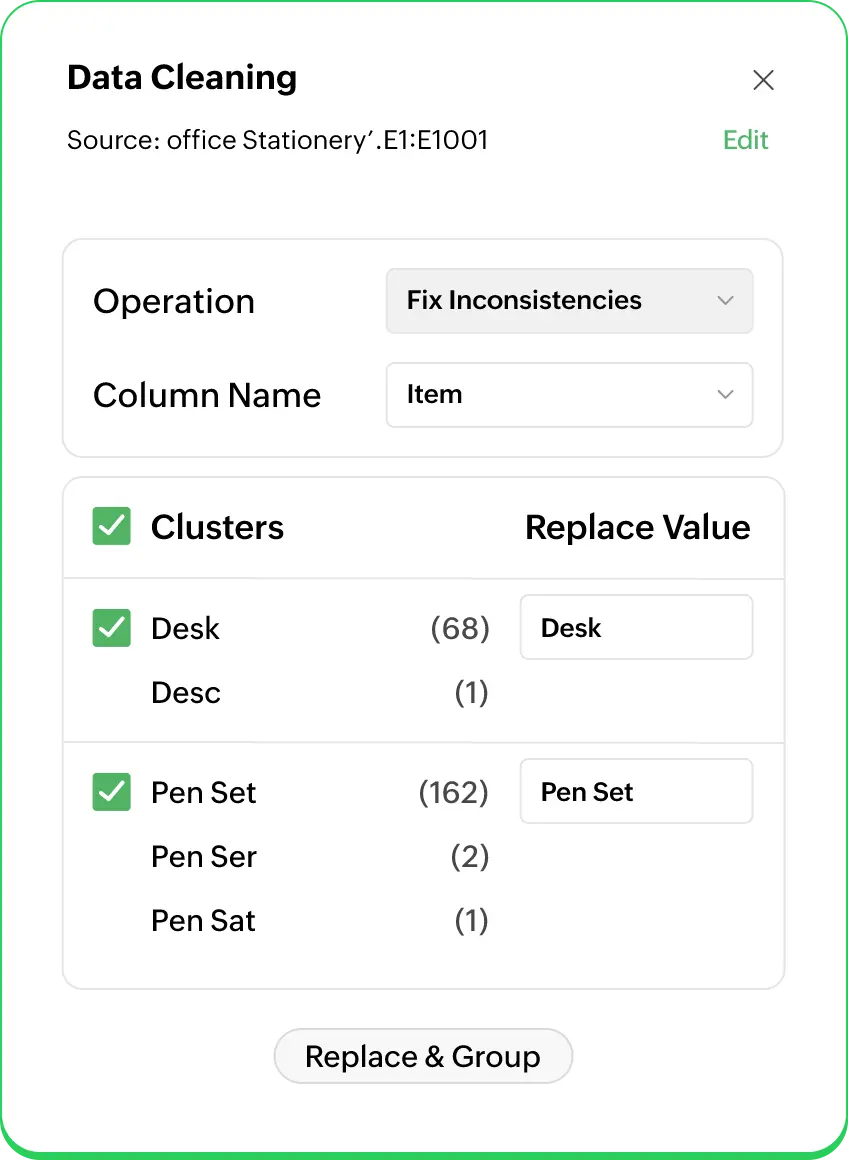
Because Zoho Sheet is entirely cloud-based, your spreadsheets are accessible whenever and wherever you need them. You can start a report on your office desktop and later update it from your laptop at home, or even check figures on the go using the Zoho Sheet mobile app (available for iOS and Android). Any changes you or your colleagues make are synced in real time, so you’re never stuck with outdated information. Offline editing is also supported through the mobile apps – if you lose internet connectivity, you can continue working and your changes will sync once you’re back online.
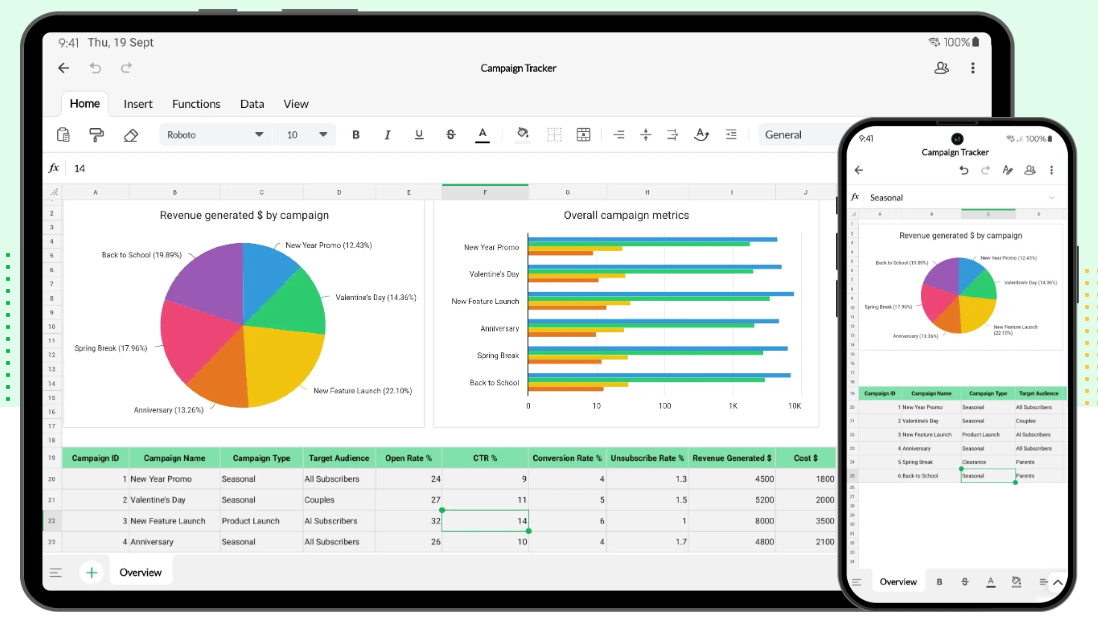
Zoho Sheet doesn’t operate in isolation – it plays well with a wide range of other business apps to streamline your workflows. Natively, it connects with other Zoho apps: for example, you can import data from Zoho CRM, Zoho Books, or Zoho Inventory into a sheet to run custom analyses. Forms and survey tools like Zoho Forms or Zoho Survey can feed responses directly into Zoho Sheet, automatically populating your spreadsheets with live data.
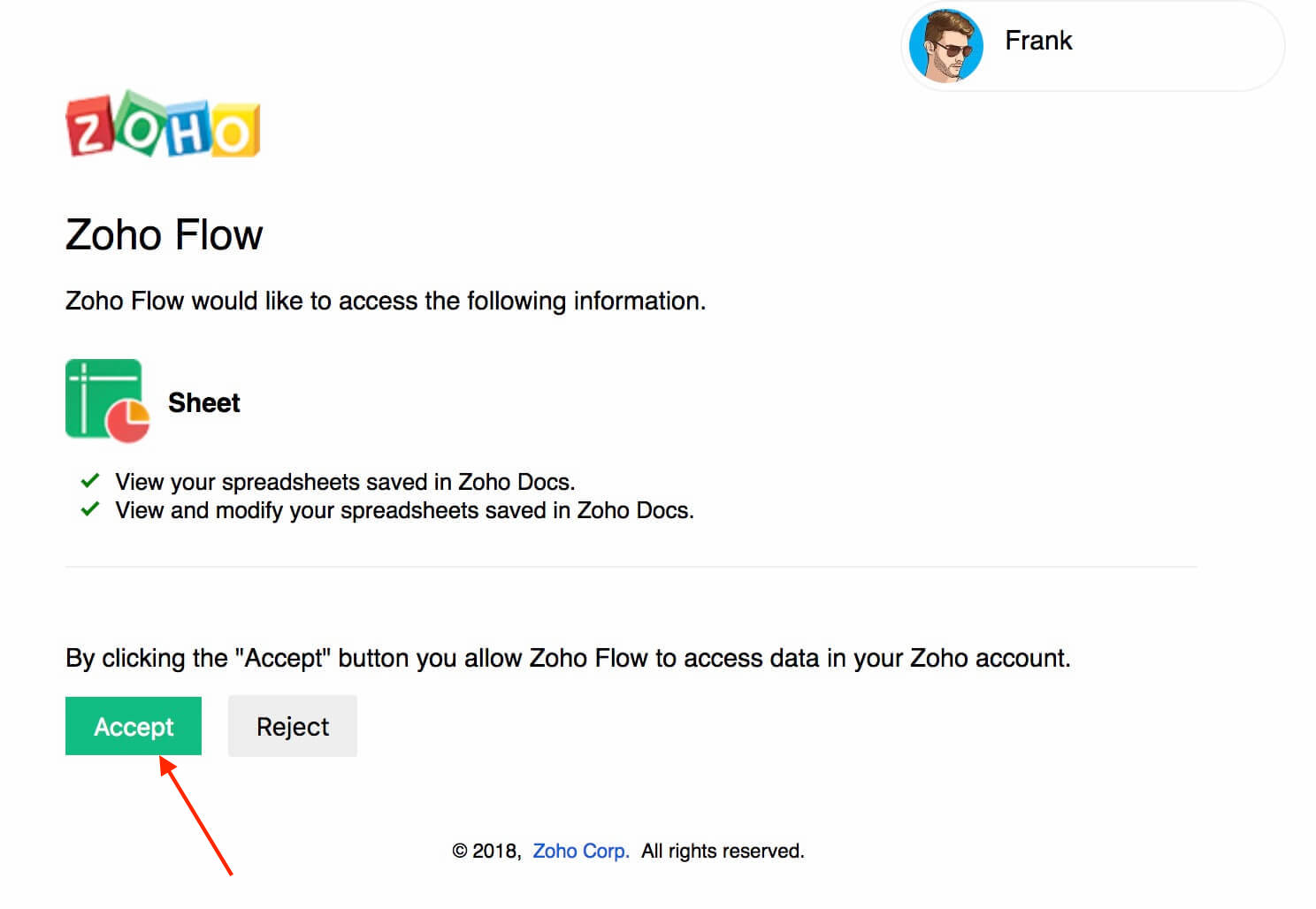
Zoho Sheet is part of the Zoho ecosystem, ensuring smooth integration with tools like Zoho CRM (to analyse and visualise customer data), Zoho Analytics (for advanced reporting and dashboards), and Zoho WorkDrive (for cloud-based file sharing and collaboration). By choosing Zoho Sheet, UK businesses can modernise their data management and analysis processes, improve team collaboration, and gain a competitive edge through intelligent automation, real-time co-authoring, and seamless data connectivity.
















Zoho Sheet is an online spreadsheet application, part of the Zoho suite, that you can use to create and manage spreadsheets on the web. It offers functionalities similar to Microsoft Excel or Google Sheets, but with the advantage of real-time collaboration and deep integration with other Zoho products. With Zoho Sheet, you can perform calculations, financial modeling, data tracking, or any typical spreadsheet task. Teams use it for everything from budgeting and expense tracking to project plans and sales data analysis. The key benefit is that everyone can work on the same live spreadsheet, avoiding version conflicts and enabling faster decision-making. If your business relies on spreadsheets for data, Zoho Sheet provides a secure, always-accessible platform to handle them efficiently.
For many businesses, Zoho Sheet can serve as a modern replacement or complement to desktop Excel. Here are a few reasons why:
Yes. Zoho Sheet is equipped with a full spectrum of spreadsheet capabilities. You can use over 350 built-in functions/formulas, ranging from basic math and text functions to complex statistical, financial, and lookup formulas. Creating pivot tables in Zoho Sheet is intuitive – you can drag and drop fields to summarize data just as you would in Excel’s PivotTable feature. When it comes to macros, Zoho Sheet has you covered as well: it supports Visual Basic for Applications (VBA) macros. This means if you have an Excel file with macros, you can import it into Zoho Sheet and run those macros (or you can create new ones in Zoho Sheet). Additionally, Zoho Sheet offers a macro recorder that lets you automate repetitive tasks without writing code. In short, power users will find that Zoho Sheet can handle complex calculations and automation similar to Excel, all within an online collaborative environment.
Absolutely. Zoho Sheet is compatible with common spreadsheet file formats. You can import Excel files (.xlsx or .xls), CSV files, and even OpenDocument spreadsheets. When you upload an Excel file, Zoho Sheet will preserve your data, formulas, and formatting. Charts and pivot tables from Excel also import, and as mentioned, even macros will carry over (with support for VBA macros in most cases). Similarly, if you have data in Google Sheets, you can export it to Excel or CSV from Google and then import into Zoho Sheet. Once in Zoho Sheet, you can continue editing online and take advantage of collaborative features. Moreover, Zoho Sheet allows you to export your spreadsheets back to Excel format or PDF at any time, so you remain in control of your data. This makes transitioning to Zoho Sheet low-risk – you’re not locked into a proprietary format.
Svennis Cloud Solutions can help your organisation get the most value out of Zoho Sheet. Our services include migration assistance, where we take your existing Excel or Google Sheet files and set them up in Zoho Sheet, ensuring formulas, macros, and data all transfer correctly. We can also configure integrations – for example, linking your Zoho Sheet to Zoho CRM or other databases so that data flows automatically (no more manual exports and imports). If your team is new to online spreadsheets, we offer training sessions to demonstrate collaboration features, pivot tables, advanced formulas, and best practices for data management in Zoho Sheet. For complex requirements, our developers can create custom scripts or workflows that extend Zoho Sheet’s functionality – whether it’s a specialized report or a dashboard pulling in multiple data sources. And as with all Zoho products, we provide ongoing support and optimization. This means if you ever encounter challenges (like performance issues with very large spreadsheets, or questions about implementing a particular formula), our team is here to advise and resolve them. In essence, Svennis acts as your partner to ensure Zoho Sheet is implemented smoothly and tailored to your business processes, so your teams can focus on insights rather than IT hurdles.