Close deals and sign agreements in minutes with a cloud-based e-signature solution that eliminates paperwork while keeping your documents safe and legally compliant, all while seamlessly integrated with your digital tools.
Say goodbye to printing and scanning. With Zoho Sign, preparing documents for signature is quick and intuitive. Simply upload your contract, proposal, or form (in PDF, Word, or other formats) to Zoho Sign and drag & drop signature and form fields where needed. You can create reusable templates for documents you send out frequently – like sales agreements or NDAs – saving you time on setup. The platform also supports merging data from Zoho CRM or other systems to pre-fill customer details, so each document is ready to sign without manual editing. By streamlining document preparation, Zoho Sign helps you send out error-free contracts in a fraction of the time.
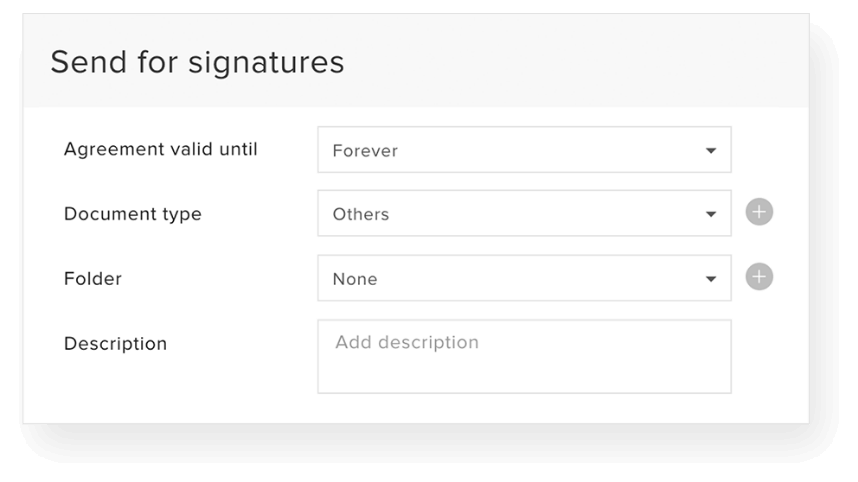
Zoho Sign makes the signing process effortless for all parties. You can send documents out for signature with a few clicks – simply add the signer’s email (or multiple signers in order), and Zoho Sign will email them a secure link. Recipients can review and e-sign documents from any device, whether on a desktop browser or on their mobile phone, without needing to create an account. They can draw or type their signature, or use a saved digital signature. The experience is designed to be user-friendly and guided, so even non-technical clients can complete signatures in minutes. You can also enable options like in-person signing (for face-to-face scenarios using a tablet) or signing via SMS link for added convenience. With Zoho Sign, getting signatures is as easy as sending an email – no more chasing people for pen-and-paper sign-offs.
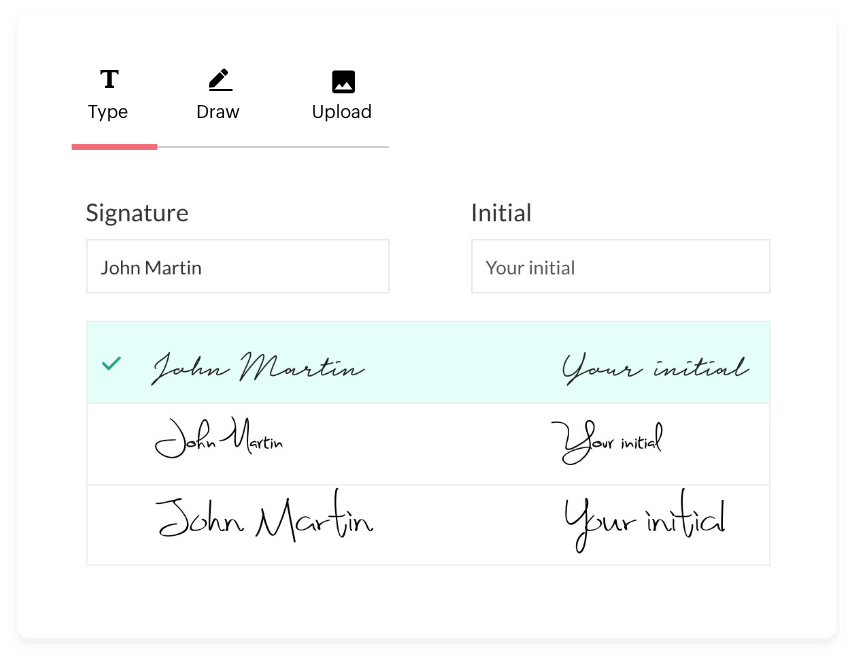
Stay on top of every signing process. Zoho Sign provides real-time status updates for each document you send out – you’ll know who has viewed, signed, or is still pending at a glance. The dashboard lets you track progress and send automatic reminders to signers who haven’t completed their action, gently nudging them so your deals don’t stall. You can customize reminder frequency or send manual reminders with a personal message. Every action on the document is logged in a detailed audit trail – when it was opened, signed, and by whom – giving you a complete record for compliance. Zoho Sign also notifies you immediately once all parties have signed, and it can automatically forward a copy of the fully executed document to all stakeholders.
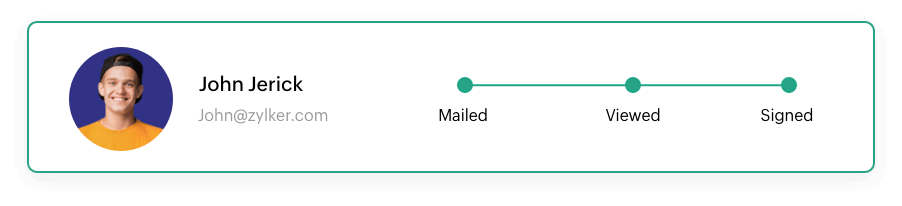
Zoho Sign is built with enterprise-grade security to ensure your documents are protected and the signatures are legally valid. It uses bank-level encryption (256-bit SSL) for data in transit and at rest, keeping your contracts and confidential information safe from unauthorized access. Each signed document includes a comprehensive audit trail and digital certificate verifying the identities of signers and timestamping the signatures – this provides legal evidence that is admissible in court. Zoho Sign is compliant with major electronic signature laws worldwide, including eIDAS in the EU and UK and ESIGN/UETA in the United States, so you can confidently replace paper signatures with e-signatures.
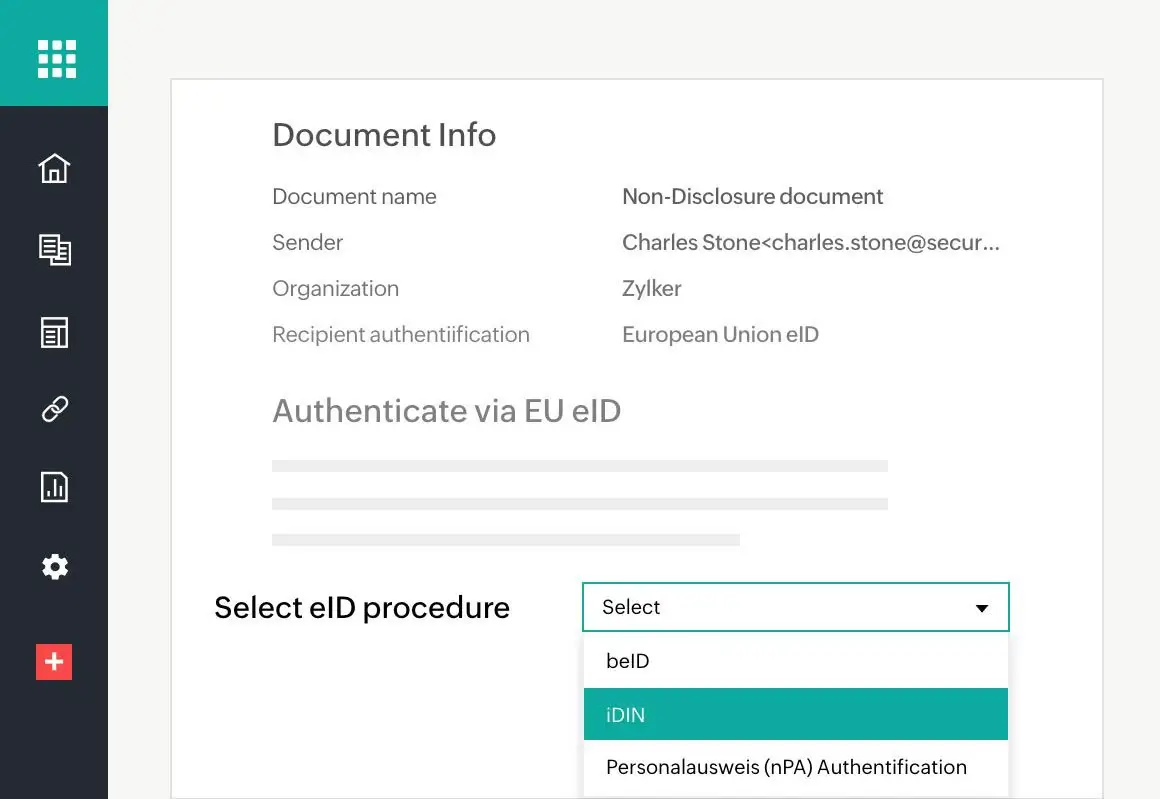
Incorporate digital signing seamlessly into your existing workflows. Zoho Sign integrates with a wide range of applications that UK businesses use daily. For instance, you can send a contract for signature directly from Zoho CRM, Zoho People, or Zoho Books, streamlining your sales or HR processes. It also connects with popular third-party apps: Microsoft Office 365 (sign Word documents stored in OneDrive), Google Drive and Docs, Dropbox, and more – allowing you to pull documents from where you already store them. You can even integrate Zoho Sign with Microsoft Teams or Slack to get notifications when documents are signed. Through Zapier and APIs, Zoho Sign can hook into virtually any system.
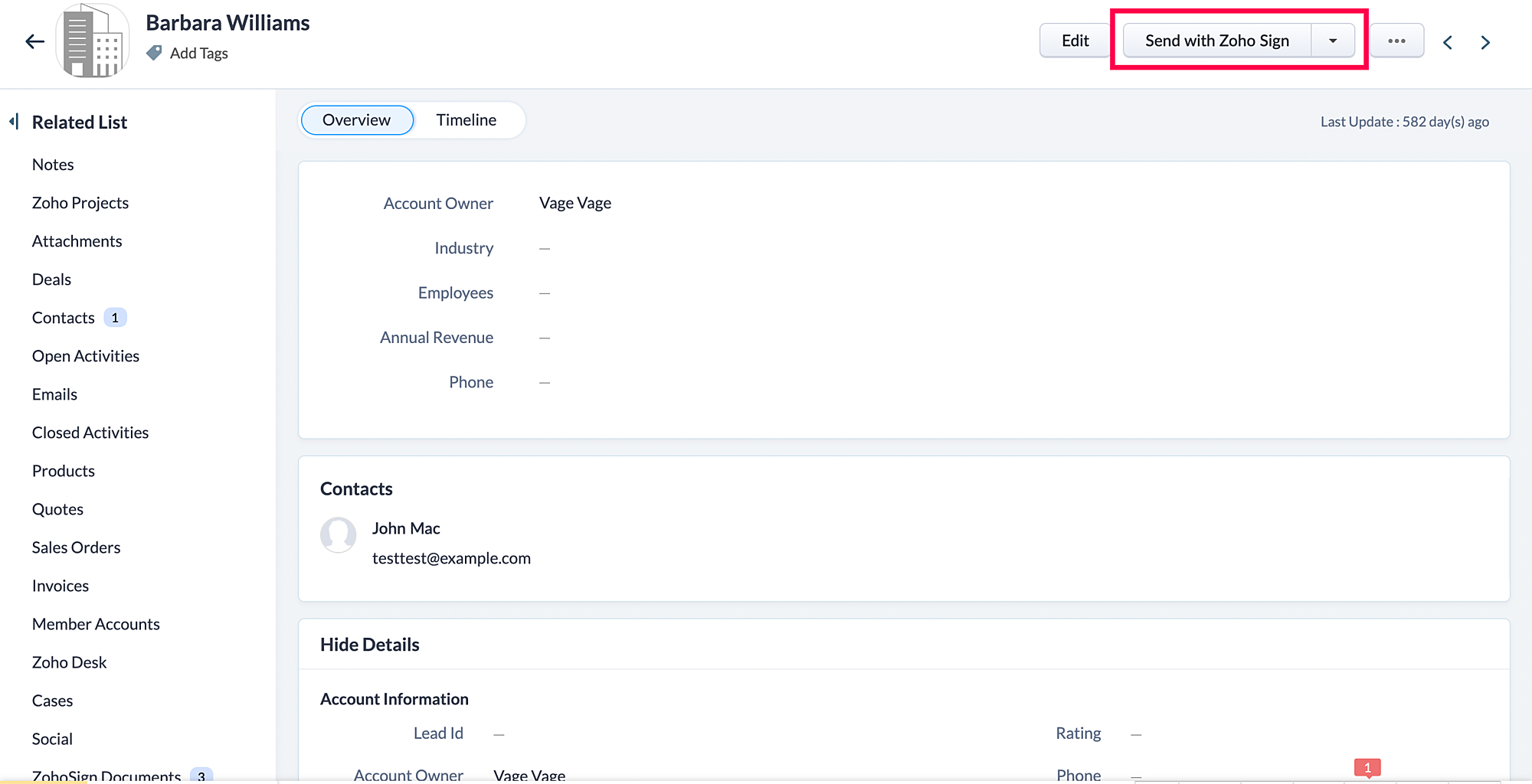
Zoho Sign adapts to your business needs – whether you’re a solo professional or a large enterprise. You can brand the signing experience with your company logo, custom email templates, and even a custom domain (on higher plans) so that clients see a consistent, professional image when they receive documents to sign. The platform supports multi-language signing, letting you send documents with signing instructions in English, French, German, and more, to cater to diverse clients or employees. As your usage grows, Zoho Sign scales with you: you can add more users to your Zoho Sign account (bring your whole team onboard) and manage them with role-based access controls (e.g. limit who can send or view certain documents).
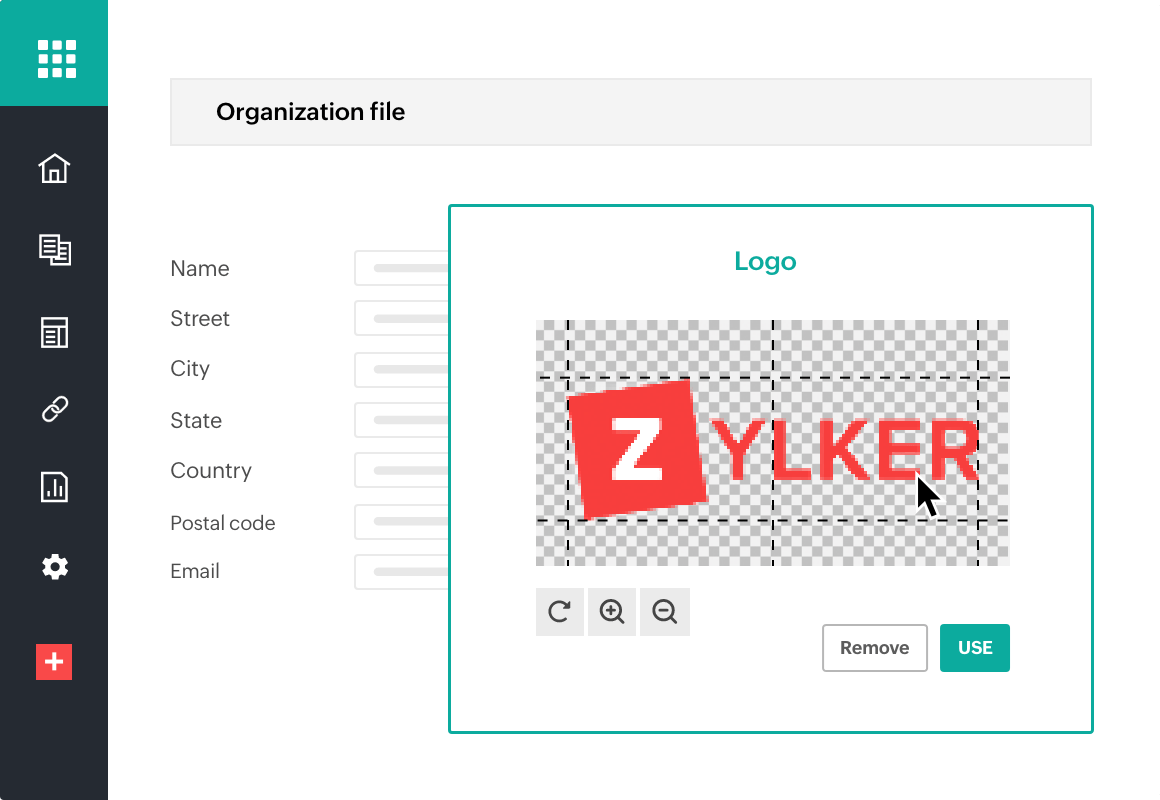
Zoho Sign works well with the software you already rely on to manage documents and business operations. It’s part of the Zoho ecosystem, meaning it natively integrates with other Zoho apps like CRM, Books, Writer, People, and more – you can initiate signing processes directly from those apps. Beyond Zoho, Zoho Sign also connects to popular third-party services: for example, you can add Zoho Sign to Microsoft Outlook to send documents for signature from your inbox, or integrate with Google Workspace to sign Google Docs. Through connectors and APIs, Zoho Sign can plug into your document management systems, cloud drives (OneDrive, Dropbox), and even custom applications. All signed documents can be automatically saved to your chosen storage, and you can use webhooks or Zapier to trigger actions in other apps once a document is signed (like updating a record in your CRM). With Zoho Sign as a hub for digital signatures, your entire document workflow – from creation to signature to storage – becomes cohesive and automated.
















Zoho Sign is a digital signature software that allows you to send, sign, and manage documents online, eliminating the need for printing and scanning. For businesses in the UK, this means you can get contracts, agreements, and forms signed by partners or customers in minutes rather than days. The benefits include faster turnaround on sales deals and approvals, a fully paperless process (saving on paper, printing and postage costs), and a better experience for signees (they can sign from anywhere on any device). Zoho Sign also provides an organized repository of all your signed documents with audit trails, so you’ll never misplace a contract again. In short, Zoho Sign helps you close deals quicker, cut operational costs, and ensure every signed document is secure and easy to retrieve.
Yes – electronic signatures collected through Zoho Sign are legally binding in the UK, as well as in most countries, provided they meet certain requirements. Zoho Sign complies with the UK and EU eIDAS regulations and the Electronic Communications Act, which recognise e-signatures as valid as long as they include an identifier (the signer) and an intent to sign. Zoho Sign embeds a detailed audit trail and digital certificate with each signed document, providing evidence of who signed and when. This satisfies legal standards for authenticity and integrity. In terms of security, Zoho Sign uses encryption to protect documents and offers features like OTP verification for signers if needed. Many UK companies, from SMEs to enterprises, trust Zoho Sign for contracts and legally sensitive documents. However, it’s worth noting that certain types of documents (like wills or some court documents) may still require traditional signatures by law – but for the vast majority of business agreements, Zoho Sign is a secure and legally accepted solution.
Absolutely. One of the strengths of Zoho Sign is its ability to fit into your existing software ecosystem. If you use Zoho CRM, you can send quotes or sales orders out for signature directly from a record. If you use Zoho People or another HR system, Zoho Sign can streamline onboarding paperwork by sending offer letters or policy documents to new hires. Beyond Zoho’s own apps, Zoho Sign provides integrations with popular tools like Microsoft Word/Office 365 (add-in available), Google Drive and Docs, Dropbox, and others – allowing you to initiate signing right from those interfaces. It also has an API and connects with automation platforms like Zapier, so you can integrate with almost anything. For example, you might trigger a Zoho Sign document request when a deal reaches a “Closing” stage in your Salesforce CRM, or when a form is submitted on your website. Svennis Cloud Solutions can assist in setting up these integrations or even building custom ones, ensuring Zoho Sign works hand-in-hand with the software your business already relies on.
Implementing an e-signature solution might seem straightforward, but configuring it to best fit your business processes is where a Zoho Partner like Svennis adds value. As a UK-based Zoho Premium Partner, we offer: