Zoho Sprints is a flexible, cloud-based agile project management tool that helps teams plan, track, and deliver work faster.
Organise your project workload and pivot easily as priorities change. In Zoho Sprints, you maintain a Backlog of user stories, tasks, and bugs – essentially, everything that needs to be done. Planning a sprint is as simple as dragging items from the backlog onto your Sprint board and setting a duration (typically 2-4 weeks). Team members then pick up work items from the Scrum board, which provides a clear visual of task status (To-Do, In Progress, Done). As work progresses, Zoho Sprints automatically updates remaining effort and highlights any bottlenecks. The tool supports managing Epics (large features broken into stories) and linking related work items, giving you full visibility from big-picture objectives down to daily tasks.
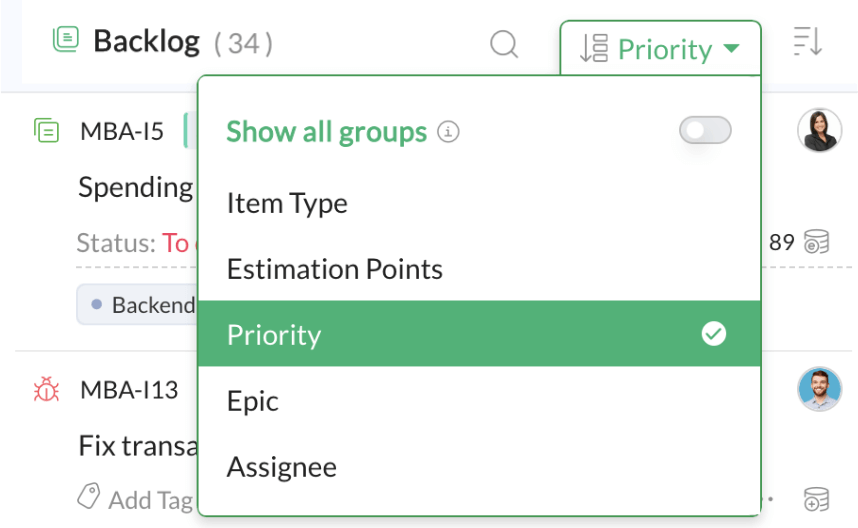
Agile is all about team collaboration, and Zoho Sprints makes it effortless whether your team is co-located or spread across the UK. The platform includes a project Feed where updates are posted as work progresses, and team members can comment or tag each other (using @mentions) to discuss specifics. Integrated Chat allows quick informal conversations or brainstorming without leaving the context of the project. You can also set up Scrum meetings (like daily stand-ups or sprint reviews) directly within Sprints, complete with agendas and reminders.
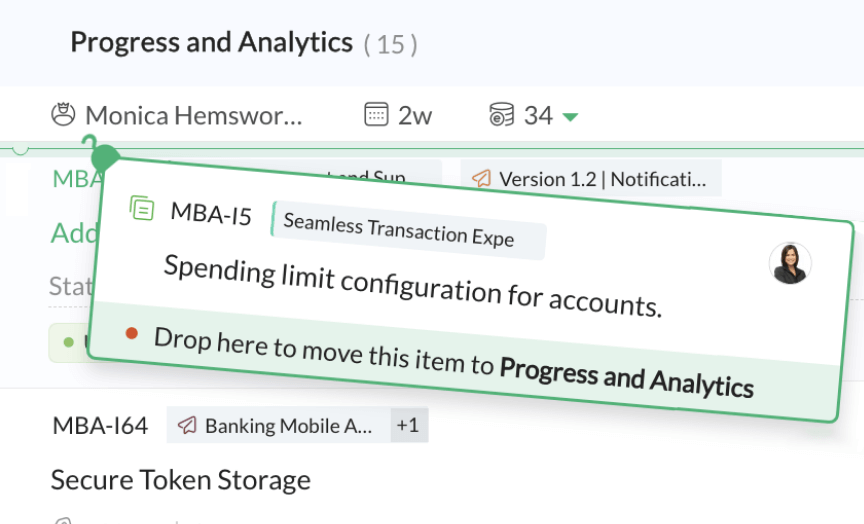
Zoho Sprints provides a rich set of agile metrics and reports to help you continuously improve. Velocity charts show how much work your team completes each sprint, so you can gauge your pace and plan future sprints more realistically. Burndown and Burnup charts update daily to visualize the work remaining vs. time, helping you instantly see if your sprint is on track. You also get a Cumulative Flow Diagram to monitor work-item status trends and ensure a healthy workflow. For a deep dive, use custom Sprint Reports that list completed vs. pending items, or Timesheet reports to analyze how time was spent across tasks (great for client billing or identifying inefficiencies). All reports and dashboards in Zoho Sprints are updated in real time and can be shared with stakeholders.
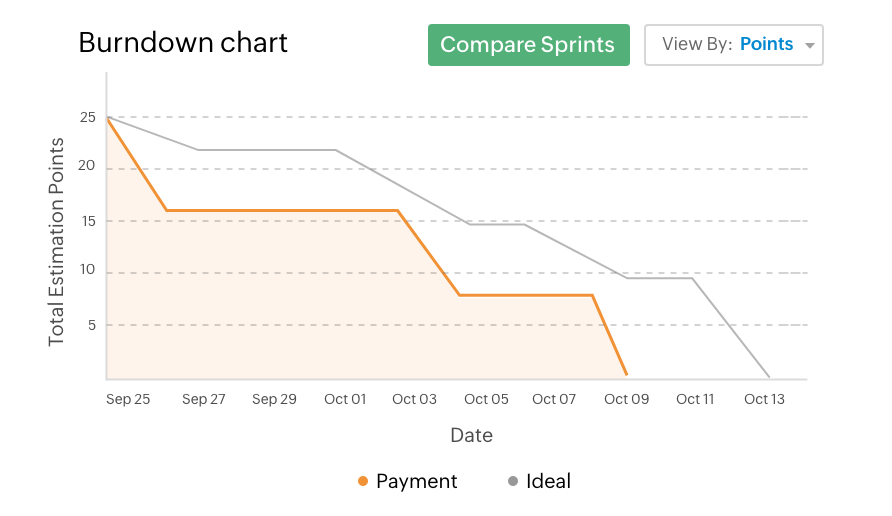
Every team has its own flavor of agile – Zoho Sprints recognizes that with flexible customization options. You can define custom work item types (beyond default story/bug) and set custom fields to capture important info unique to your process. Tailor the workflow by adding new statuses or transition rules (for example, you might add a “Code Review” stage before “Done”). Need to enforce WIP (Work in Progress) limits on a column to avoid overloading the team? You can do that too. Zoho Sprints also integrates with the tools developers and project teams love. Connect your code repositories – there’s native integration with GitHub, Bitbucket, GitLab – so commits can be linked to Sprints work items. Integrate with Jenkins or other CI/CD tools to update build statuses.
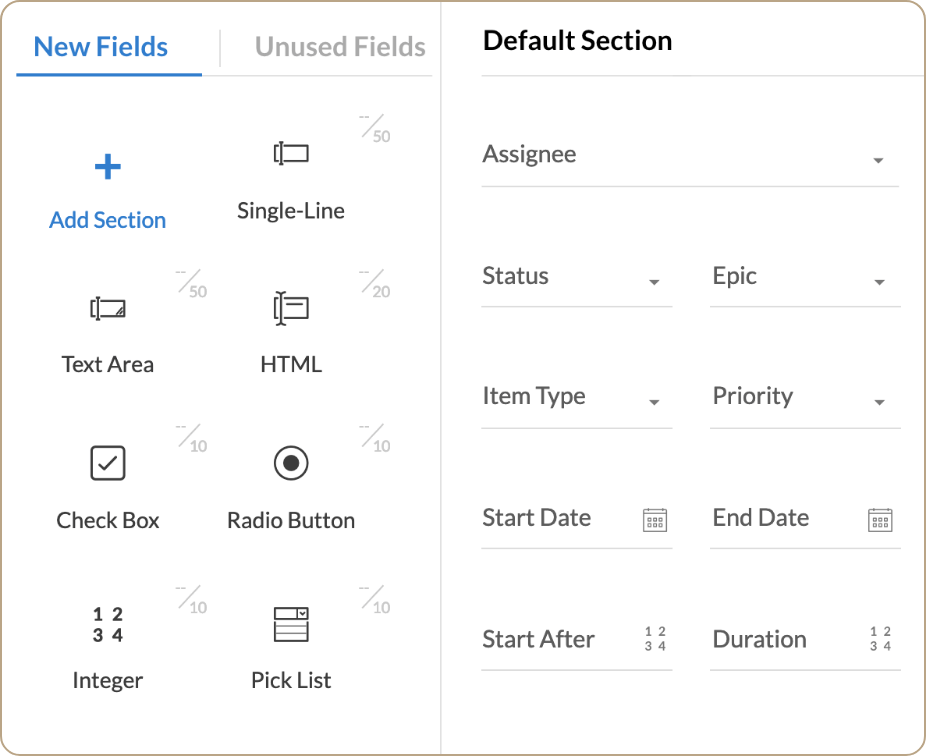
Zoho Sprints plays well with the rest of your tech stack, ensuring your development and project management tools all work in concert. For development teams, Sprints provides built-in integrations with repositories like GitHub, GitLab, and Bitbucket – link code commits or pull requests to specific user stories to track progress from code to deployment. If you’re using CI/CD pipelines, you can integrate Sprints with tools like Jenkins or Azure DevOps to update build statuses or trigger automated tests right from the Sprints interface. On the collaboration side, connect Sprints with Slack or Microsoft Teams and get real-time notifications on project updates in your team chat. Sprints also integrates with Zoho Projects (if you’re running hybrid methodologies) and Zoho Desk – for instance, you could send customer support tickets into the Sprints backlog for your development team to tackle. Through Zapier and REST APIs, Zoho Sprints can hook into virtually any other system you use, from test case management tools to time-tracking apps. This extensive integration capability means Zoho Sprints can become the central hub for your agile workflow without missing any functionality from your other favorite tools.
















Zoho Sprints is an online agile project management tool, ideal for teams that follow Scrum or other iterative project methodologies. It provides a platform to plan your work in sprints (short, time-boxed intervals), track progress daily, and continuously improve via agile metrics. While it’s very popular with software development teams (as a lighter, more flexible alternative to tools like Jira), Zoho Sprints is also used by various other departments and industries in the UK – from marketing teams managing weekly campaign sprints to product design teams and even education projects. Essentially, if your team benefits from breaking work into small chunks, getting feedback frequently, and remaining adaptable to change, Zoho Sprints is built for you. It ensures everyone knows what to do, what’s in progress, and what’s done, fostering transparency and collaboration in fast-moving projects.
Yes. Zoho Sprints offers a Forever Free plan which is great for small teams that want to try the basics or manage a few projects without any cost. The free plan allows up to 3 users and 3 projects, which is perfect if you’re a startup or a tiny team just getting started with agile practices. You get core features like the backlog, scrum board, and basic charts in the free edition. As your team grows or your needs become more complex, you can upgrade to a paid plan (Starter, Elite, or Premier) to add more users and unlock advanced capabilities (like custom roles, additional storage, client access, etc.). Importantly, Zoho’s free plan is not time-limited – you can use it for as long as you want. This is a great way for UK organisations to experiment with agile project management before fully committing.
Absolutely. Zoho Sprints is designed to fit into your existing toolchain. For development teams, it has native integrations with popular version control systems such as GitHub and Bitbucket – you can sync commit messages or branch names to specific work items in Sprints, so it’s easy to trace code changes related to a story/bug. It also integrates with CI/CD tools: for example, you can connect to Jenkins to update build statuses or use webhooks to trigger automated actions when a sprint is completed. On the collaboration side, Zoho Sprints can send notifications to Slack, Microsoft Teams, or email, keeping everyone updated on sprint progress or item updates without needing to constantly check the app. And since Zoho Sprints is part of the Zoho ecosystem, it integrates smoothly with apps like Zoho Meeting (for video calls in sprint retrospectives) and Zoho Analytics (if you want to craft custom reports across projects). For anything else, Zoho Sprints provides a robust API and supports Zapier, meaning you can connect it to virtually any third-party service – from Trello to Google Sheets – with a bit of configuration.
Adopting a new project management tool is not just about software – it often involves a change in process and team culture, especially with agile methods. Svennis Cloud Solutions brings both Zoho expertise and agile coaching to the table, making your transition to Zoho Sprints smooth and successful:
When you engage Svennis to deploy Zoho Sprints for your team, we follow a structured approach: