The easy-to-use online survey tool to gather insights from your audience quickly and cost-effectively.
Zoho Survey makes survey creation a breeze. Its drag-and-drop survey builder lets you choose from over 25 question types – from simple multiple-choice and rating scales to advanced matrix grids and Net Promoter Score (NPS) questions. You can start from scratch or pick one of 200+ expert-designed templates for common use cases (customer satisfaction, employee engagement, event feedback, and more). Every aspect of the survey is customizable to match your brand: add your logo, apply your brand colours, and tweak fonts and styles so the survey looks like a natural extension of your company. If you have branching logic in mind (e.g. skip certain questions based on previous answers), that’s easily configured with a few clicks – no programming needed.
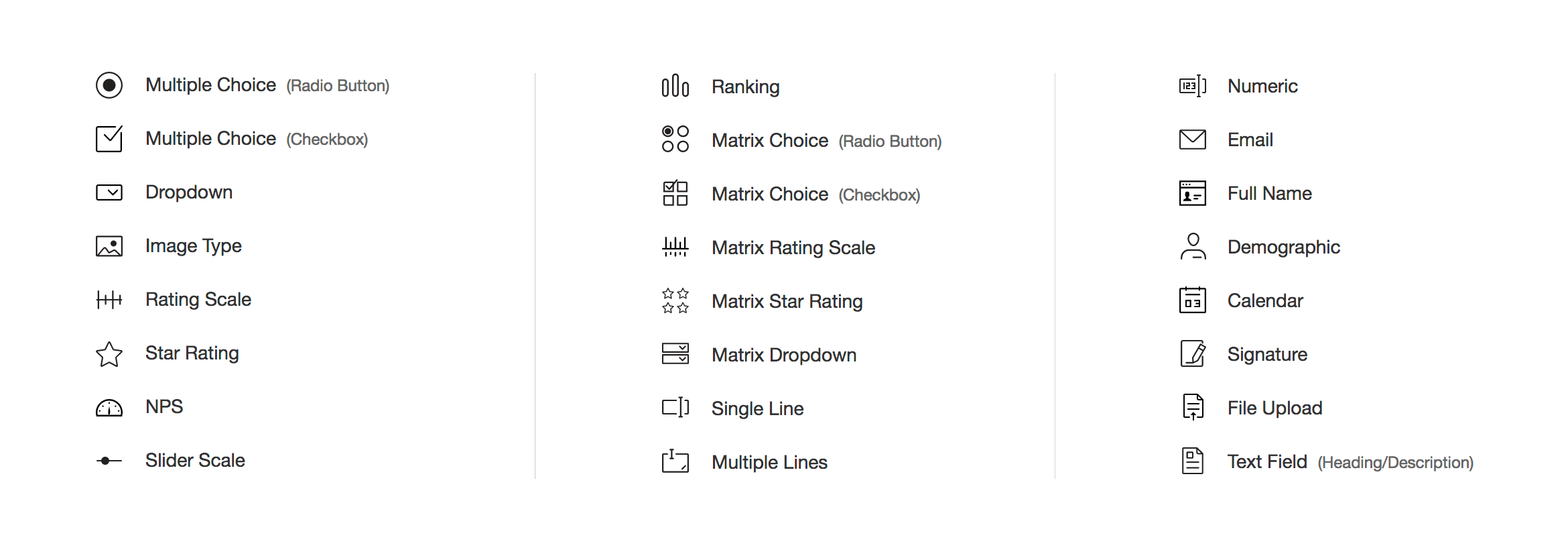
Once your survey is ready, Zoho Survey gives you a multitude of distribution options to reach your target audience. You can send survey invitations via email directly from the platform – either by importing a list of recipients or by sending through integrated tools like Zoho Campaigns. For broader reach, share your survey on social media with a click (Facebook, Twitter, LinkedIn buttons are built in). Need to embed the survey on your website or blog? Zoho Survey provides embed codes and even pop-up survey options to catch visitors’ feedback in context. You can also generate a QR code or short URL for your survey, which is perfect for printing on flyers, receipts, or displaying in-store (great for UK retail or events).
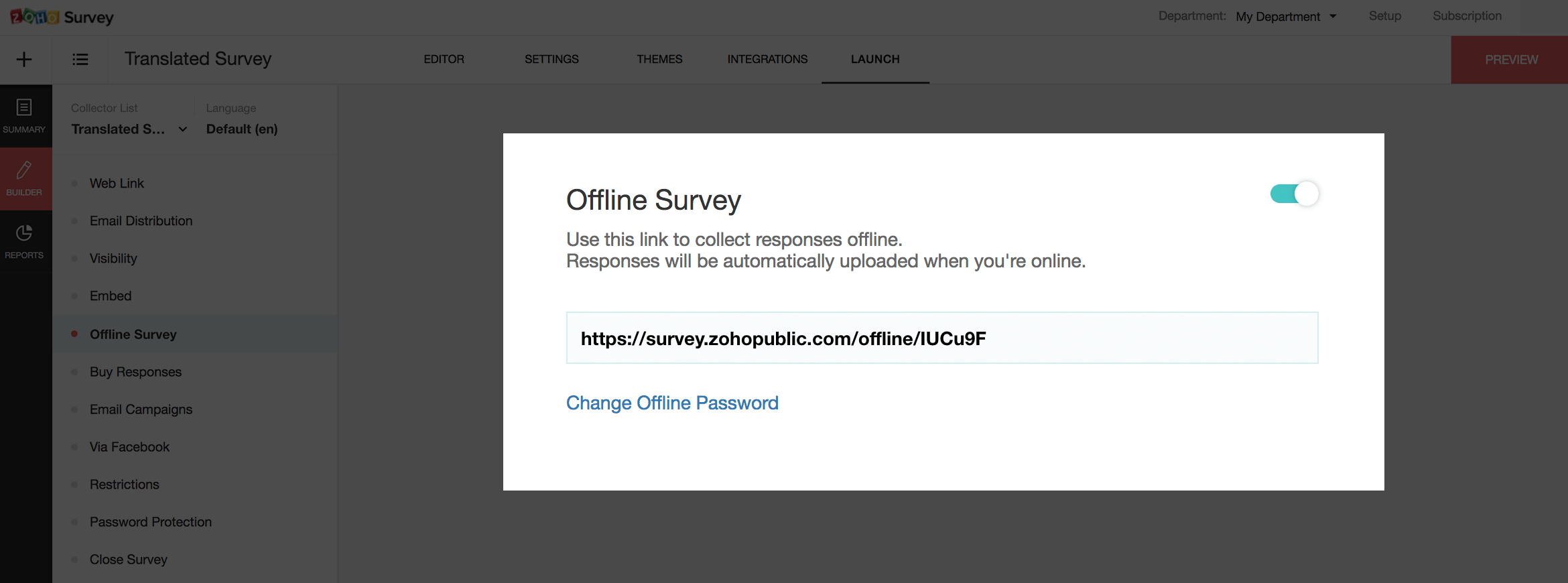
Zoho Survey doesn’t just collect data – it helps you turn raw responses into actionable insights. As responses start coming in, you can monitor results in real time on your dashboard. The tool automatically generates charts (bar graphs, pie charts, etc.) for each question so you can visualize the trends at a glance. Want to dig deeper? You can filter responses based on criteria – for example, view satisfaction scores only from customers in the UK, or compare feedback from different age groups. The platform offers cross-tabulation reports to examine how two variables relate (e.g. satisfaction level by product purchased), and even performs sentiment analysis on open-ended text responses, categorizing feedback as positive, negative, or neutral.
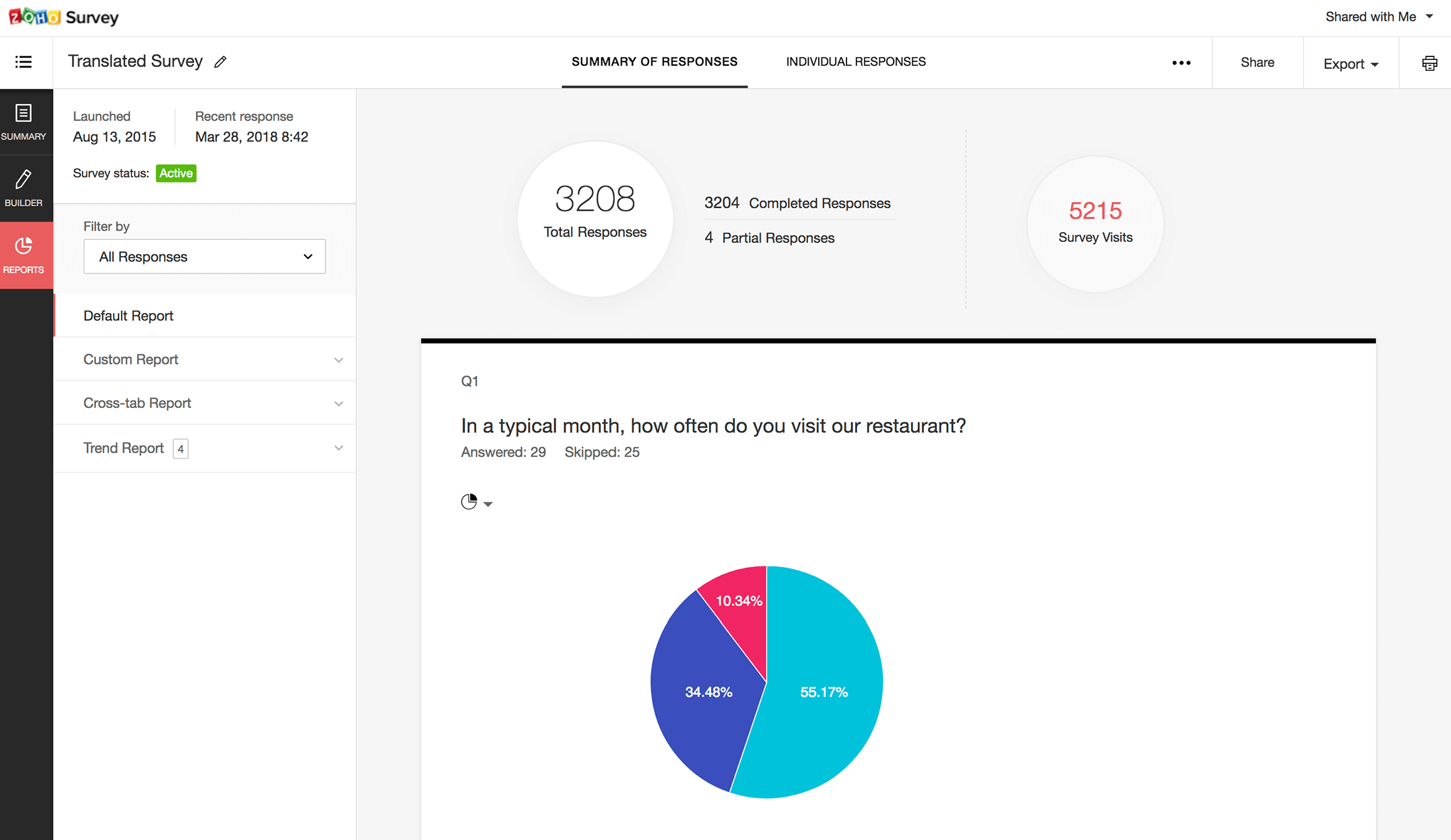
Zoho Survey is built to work well with others – both people and software. If you’re working in a team, you can invite colleagues to collaborate on surveys with you. Set roles like co-owner or reviewer to control who can edit questions or just view results. Team collaboration means stakeholders from across your UK organization (marketing, HR, customer service, etc.) can contribute to survey design and analysis, ensuring the right questions are asked and the insights are shared. On the integration front, Zoho Survey shines. It natively integrates with Zoho CRM, so you can send surveys to leads or customers from your CRM and map their responses back to contact records (for example, view a customer’s satisfaction survey response right inside Zoho CRM).
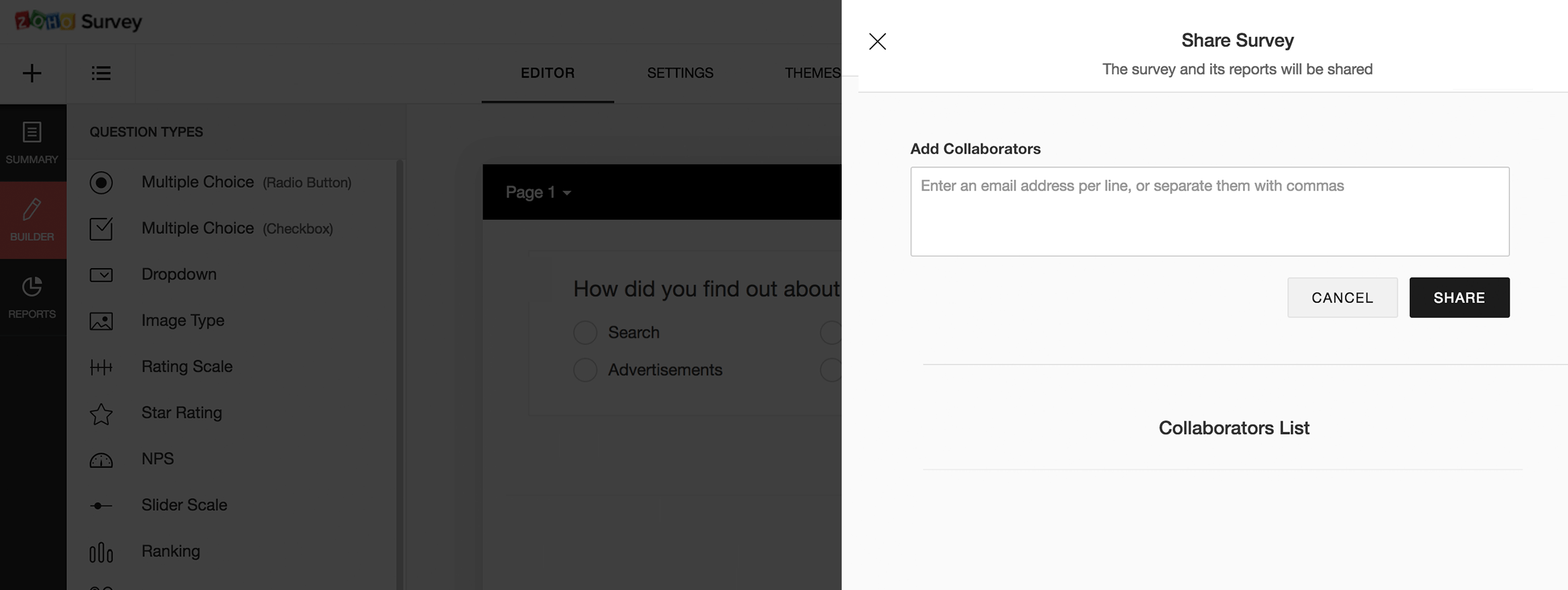
Zoho Survey’s power grows when you connect it with the other tools you use daily. If you’re managing customer data in Zoho CRM or another CRM, you can map survey responses directly to contacts or leads – for example, update a CRM field with a customer’s satisfaction score after they complete a survey. This closed-loop feedback is invaluable for sales and support teams. Zoho Survey also integrates seamlessly with Zoho Campaigns: you can drop a survey link into your email newsletter and later segment your mailing list based on responses (e.g. send a follow-up offer to those who gave high satisfaction ratings). Need to trigger workflows? With Zoho Flow or Zapier connecting Zoho Survey, you can do things like: when a new survey response comes in, automatically post a message to your team’s Slack channel, or create a support ticket in Zoho Desk if someone indicates dissatisfaction in a survey answer. The survey tool also has native integrations: Slack (get instant notifications of responses), Google Sheets (responses export in real-time to a spreadsheet), Zendesk (embed surveys at the end of support tickets), and Shopify (survey customers post-purchase). By integrating Zoho Survey into your workflow, you ensure that feedback isn’t siloed – it flows into your CRM, your support system, your marketing tools – wherever it can drive improvement. Plus, with webhooks and API access, developers can connect Zoho Survey to virtually any internal system, making it a truly flexible component of your business intelligence gathering.
















Yes, Zoho Survey offers a Free plan that’s quite generous for getting started. On the free plan, you can create unlimited surveys but only have 3 active surveys at a time, with up to 10 questions per survey and 100 responses per survey. It’s perfect for small one-off surveys or trials. The free version also includes many core features (you can use templates, logic, basic reporting) but lacks some advanced things like removing Zoho’s branding, using custom domain, or integrating with CRM. Also, you won’t have access to the Plus/Pro level features such as scoring or multi-user collaboration. For many individuals and small clubs in the UK, the free plan might suffice. When you need higher response counts or more professional features (like unlimited responses, more question variety, white-label, etc.), you can upgrade to a paid plan (Basic, Plus, Pro, or Enterprise) accordingly.
Data security and privacy compliance are top priorities for Zoho. Zoho Survey uses HTTPS encryption for all survey links and responses, ensuring data is transmitted securely. You can password-protect surveys to restrict access and even encrypt specific form fields if you’re collecting sensitive info. In terms of GDPR (which the UK has adopted in principle as UK-GDPR), Zoho provides tools to help you comply – for example, you can include a consent statement on forms, and there’s an option to anonymize responses (not store IP addresses or personal data unless you explicitly ask for it). Zoho’s data centers in Europe handle UK data, and they have strict access controls and compliance certifications (like ISO 27001). If a respondent asks for their data to be deleted, you as the survey owner can remove their response, and Zoho will purge it from backups within a defined period per policy. Svennis, as a Zoho Partner, can also guide you on best practices for configuring your surveys in a GDPR-compliant way – from design to data retention policies.
Absolutely. For websites, Zoho Survey gives you simple embed code – just copy-paste the snippet into your webpage (WordPress, Wix, etc.) and the survey will appear inline on your site. You also have the option for a pop-up survey or a triggered survey (e.g., show a feedback popup on exit intent). If you use Google Tag Manager, you can deploy the survey code through that as well. For CRM integration, if you’re using Zoho CRM, it’s quite straightforward: you can send survey links to contacts from within CRM and map responses back with a built-in module. There are guides to map question responses to CRM fields – mostly point-and-click configuration. If you’re using another CRM like Salesforce, Zoho Survey’s webhooks or Zapier can connect the two: for instance, Zapier can watch for new Survey responses and then create a corresponding record in your CRM with the data. Many of our UK clients find that they don’t need a developer – the integrations come with instructions and an intuitive setup. Of course, if you prefer, our team can assist with more complex integrations or custom requirements.
Zoho Survey is often praised as a feature-rich yet affordable alternative to big names like SurveyMonkey. Unlike Google Forms (which is free but very basic), Zoho Survey offers a lot more in terms of logic, branding, and reporting – it’s a professional survey tool rather than a simple form builder. Compared to SurveyMonkey, Zoho Survey’s paid plans tend to be more cost-effective (you often get higher response limits for the price) and, importantly, Zoho doesn’t cap a lot of features behind the most expensive plan – for example, even the mid-tier plans in Zoho Survey support advanced logic and integrations that might require a top-tier plan in SurveyMonkey. Another advantage is the integration with the Zoho ecosystem: if you already use Zoho CRM or other Zoho apps, Survey fits in naturally, whereas SurveyMonkey would need third-party connectors. That said, SurveyMonkey has a very polished interface and is well-known; Zoho Survey matches it on functionality for most use cases and even exceeds in some (like multi-language support included, or the ability to buy responses from within the platform). In short, Zoho Survey gives you enterprise-grade capabilities (custom domain, complex logic, collaboration) at a lower entry price, making it a strong choice for businesses in the UK looking for value.
Svennis Cloud Solutions can assist you at every step of your survey journey. If you’re new to creating surveys, we can help workshop your questionnaire, ensuring the questions are clear, unbiased, and aligned to your goals. Our team can then set up your surveys in Zoho Survey, fully branded to your company – saving you time and ensuring a professional look. We’ll configure any needed logic or branching, and set up integrations (for example, linking the survey to your CRM so responses feed directly into it, or setting up an automation like email alerts for certain responses). Once your survey is live, we monitor initial responses to ensure everything is working smoothly. After data collection, we can assist in analyzing the results – creating custom reports or dashboards for you, and even presenting insights and recommendations based on the findings. For organizations that run frequent surveys (like monthly customer satisfaction polls or regular staff feedback surveys), we offer managed services where we handle the survey operations for you continuously. Essentially, our goal is to let you focus on what you want to ask and what to do with the answers, while we handle the how – the technical and methodological details – leveraging our expertise in Zoho Survey and survey best practices.