A dedicated platform for managing group emails effectively. Say goodbye to confusing email threads and missed messages.
Zoho TeamInbox allows you to bring multiple team email addresses (like support@, sales@, info@yourcompany.com) into a single, shared workspace. Every team member sees the same incoming emails and their status in real time, eliminating duplicate responses or missed inquiries. Emails can be assigned to a specific owner with one click, so it’s always clear who is handling each thread – no more confusion or two people unknowingly replying to the same customer. With all messages in one place and sorted by team or department, your staff can achieve Inbox Zero collectively. This unified approach helps UK businesses ensure that every client email, whether it’s a support request or a sales lead, is tracked and answered promptly by the appropriate person.
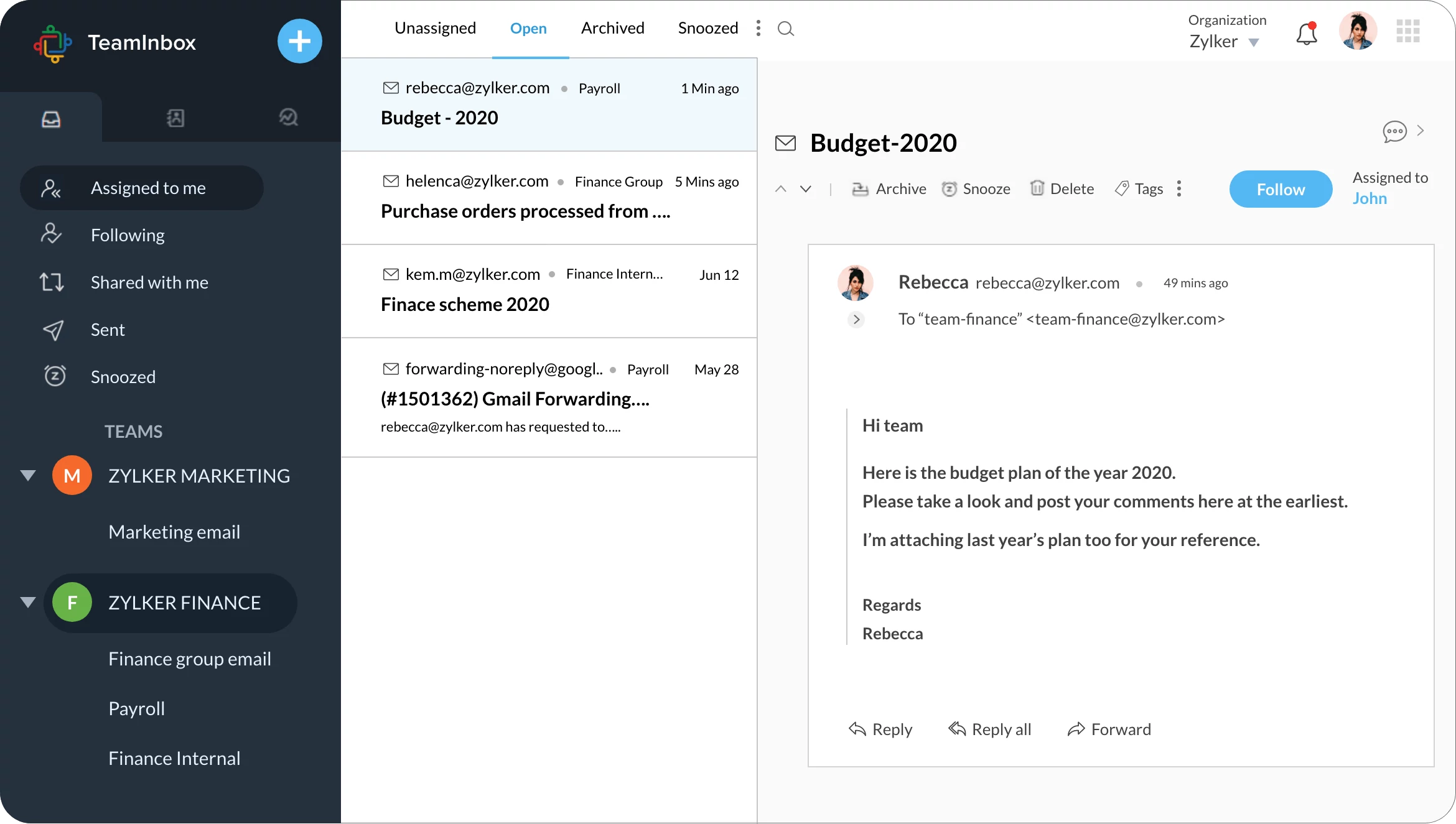
Turn email from a one-to-one communication into a team collaboration tool. Zoho TeamInbox lets your team discuss and draft responses together without ever leaving the email thread. Need input on a tricky customer query? Use internal comments visible only to your team to brainstorm solutions or get approval before replying. Teammates can tag each other or add notes on an email, and the entire discussion stays linked to that thread for context. You can even share email drafts with colleagues for review or editing in real time, ensuring every outbound message is accurate and on-point. This behind-the-scenes collaboration means your customers receive well-crafted responses informed by collective knowledge, while your team works together efficiently – all within one platform, instead of juggling external chat or meetings about emails.
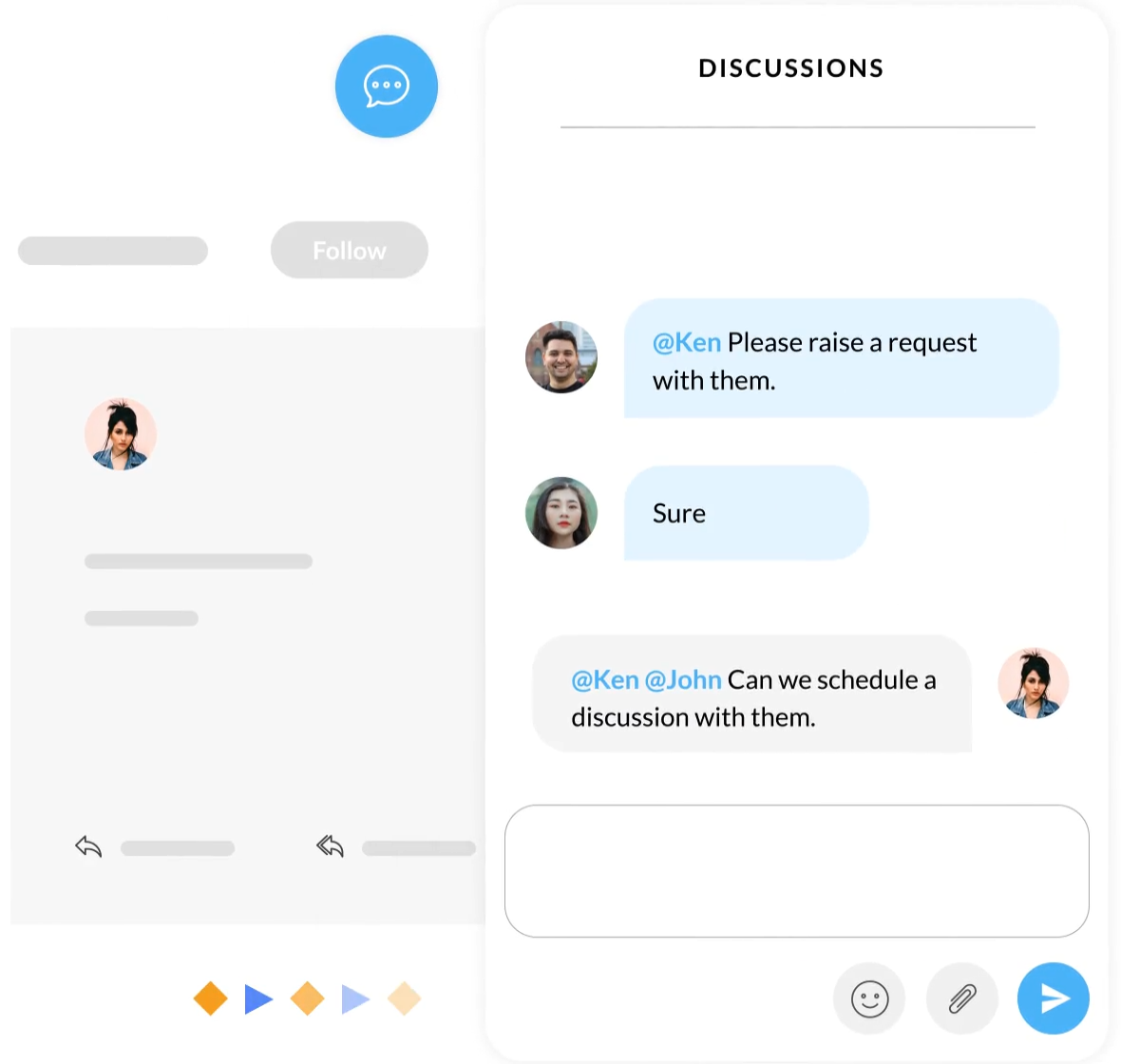
Zoho TeamInbox includes powerful automation and organizational tools to streamline your group email management. Set up rules to automatically triage incoming emails – for example, assign emails with certain keywords or from VIP clients to the appropriate team or person, or apply tags (labels) for categorization. You can define custom statuses beyond just “read” or “unread” – such as Open, Waiting on Customer, or Resolved – to fit your workflow, and emails will move through these stages so everyone knows the progress at a glance. The platform can send automated acknowledgements to let senders know their message was received, or reminders to your team if an email hasn’t gotten a reply within a set time.
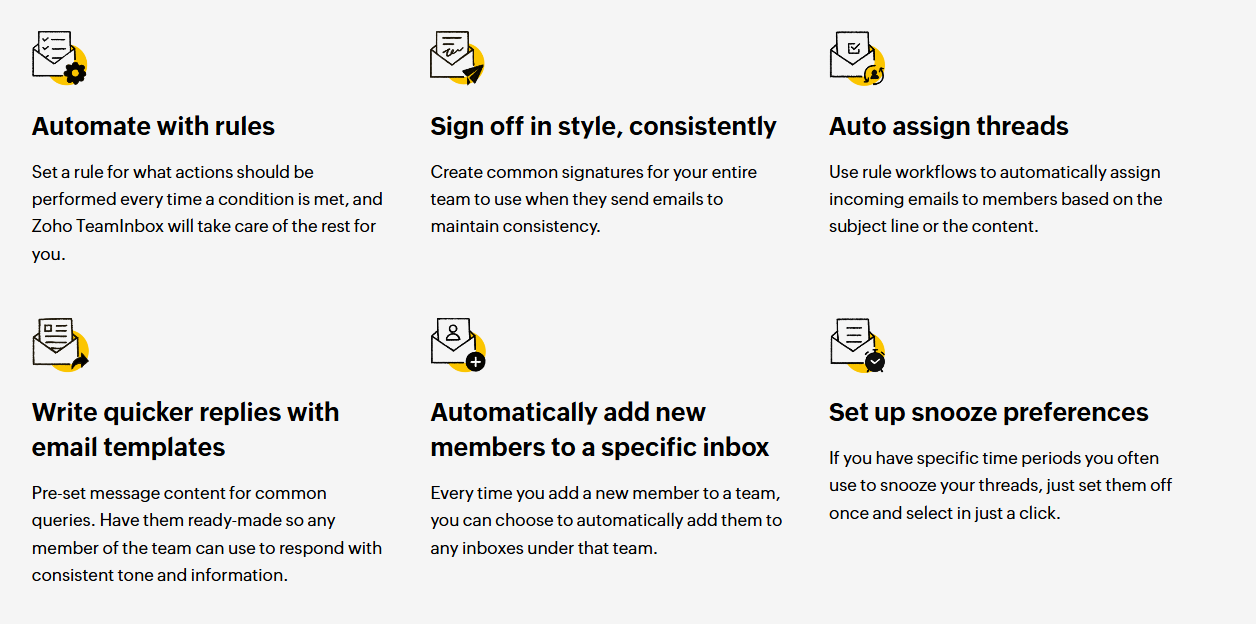
With Zoho TeamInbox’s built-in analytics, you get visibility into your team’s email performance that traditional inboxes can’t offer. Track key metrics like how many conversations are being handled, average response times, and emails pending a reply. Analytics dashboards let managers identify bottlenecks – for instance, if one inbox (department) is overloaded or if responses are lagging during certain hours – so you can reallocate resources or adjust processes. Every action on an email is logged: you can see who assigned or answered a thread, and when.
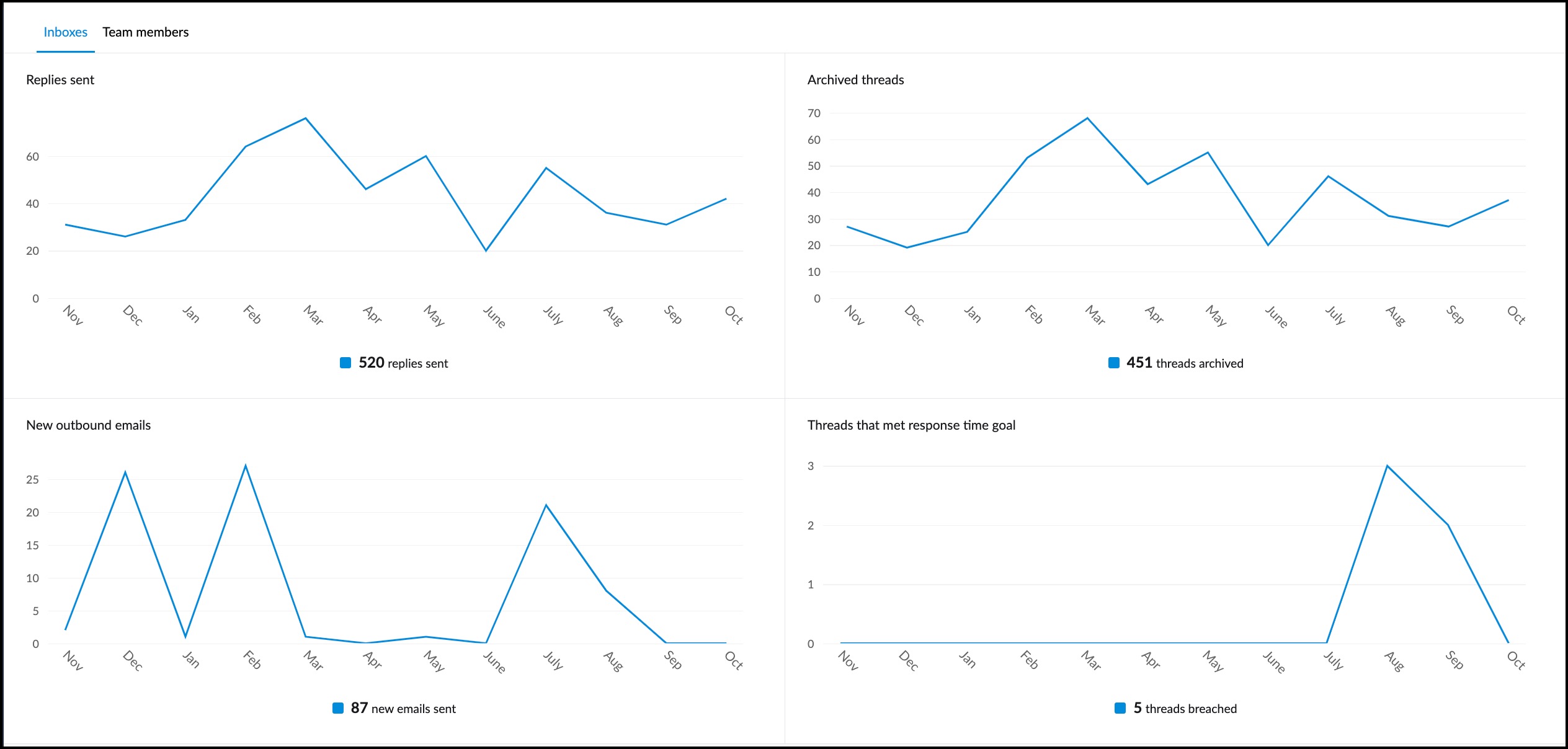
Modern communication isn’t just email, and Zoho TeamInbox is evolving to reflect that. In addition to traditional email accounts, you can manage messages from other channels like WhatsApp, Facebook Messenger, or Instagram DM alongside your emails (available through Zoho TeamInbox’s multichannel integration). This means your team can handle customer queries coming from social media or chat apps in the same unified queue, applying the same assignment and collaboration workflow as email. Zoho TeamInbox is also accessible on the go – with a mobile-friendly interface and Zoho’s mobile apps, your team can read and respond to conversations from their smartphones, ensuring quick action even outside the office.
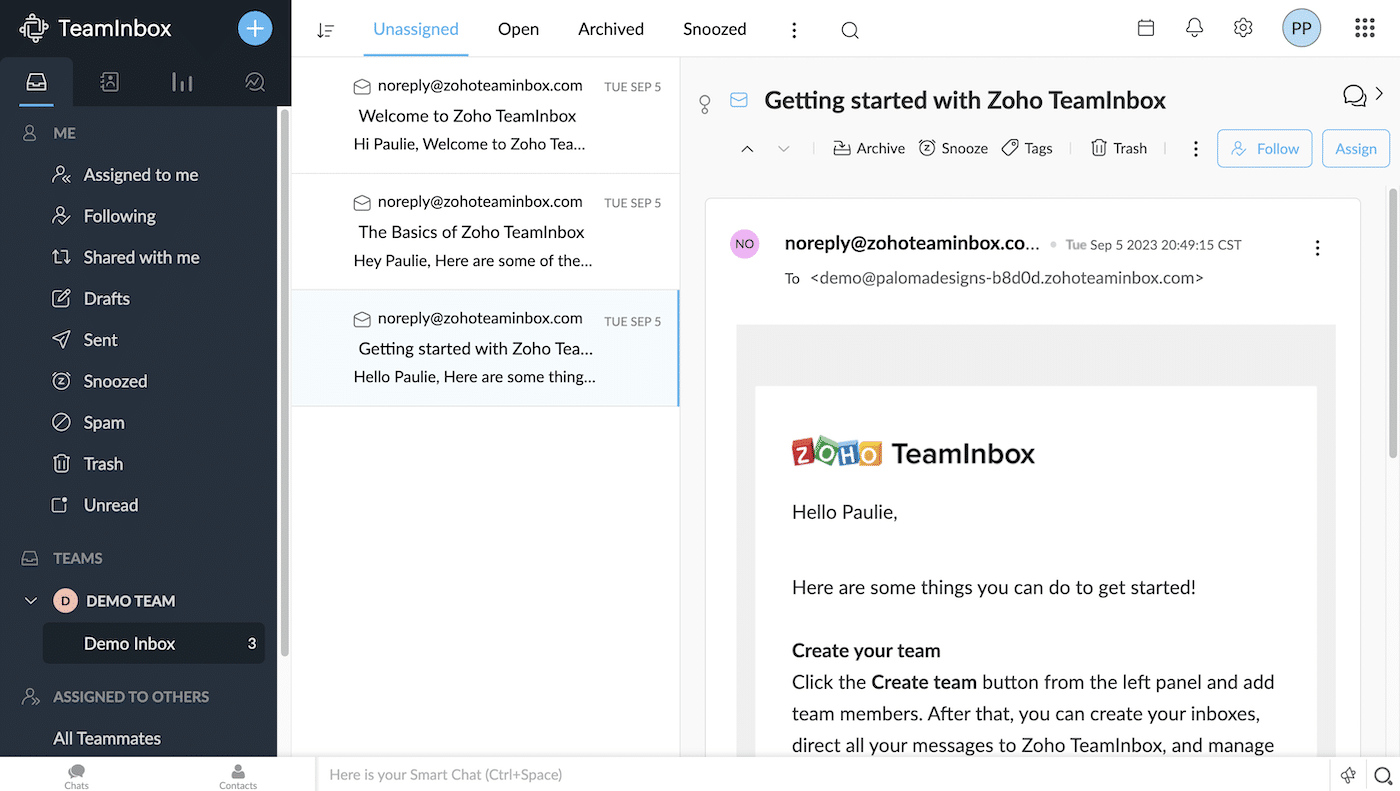
Zoho TeamInbox brings clarity to your team communication by integrating effortlessly with the tools you already rely on. Designed to centralize shared inboxes and streamline conversations, it connects seamlessly with other Zoho apps like Zoho Mail, Zoho CRM, Zoho Desk, and Zoho Projects—allowing you to assign emails as tasks, link them to customer records, and collaborate efficiently without switching contexts.
















Zoho TeamInbox is a shared inbox tool that gives groups a common space to send and receive emails collaboratively. Instead of each team member working from a separate personal inbox, TeamInbox provides a unified interface where everyone on your team can see incoming messages to your group email addresses (like support@ or sales@) and work on them together. This means no more forwarding emails around or copying multiple people unnecessarily – every relevant team member can access the conversation directly in TeamInbox. You can assign ownership of each email thread, discuss internally via comments, and keep track of which inquiries have been answered and which are still pending. For teams in the UK, Zoho TeamInbox improves transparency and efficiency in email communications: your customers get timely, coordinated responses, and your staff saves time by eliminating duplication and confusion in handling group emails.
Yes, Zoho TeamInbox is included in the Zoho One suite. If your business has a Zoho One subscription, you already have access to TeamInbox as part of the package, along with all the other Zoho applications. It also complements Zoho Mail (Zoho’s business email hosting service) but serves a different purpose. Zoho Mail provides individual mailboxes and standard email features, whereas Zoho TeamInbox sits on top as a collaboration layer for group emails. You can integrate TeamInbox with Zoho Mail or other email services (like Gmail/Outlook) by connecting those accounts to TeamInbox. Essentially, TeamInbox doesn’t replace your email provider – it aggregates emails from various accounts and adds team collaboration capabilities on them. If you’re using Zoho Mail, connecting it to TeamInbox is seamless; if you use another email provider, TeamInbox connects via IMAP/POP so your team can manage those external emails in the shared interface.
In Zoho TeamInbox, every email is clearly marked with an owner and status, so nothing falls through the cracks. When a message comes in, you can assign it to a team member – their name shows up on that thread, visible to the whole team. This way, everyone knows “who’s got this.” If an email hasn’t been answered, it stays open in the inbox until someone resolves it, providing inherent accountability. TeamInbox also keeps an activity log on each thread, showing actions like assignments, status changes, or replies. This audit trail means at any point you can see who handled a query and how it was resolved. For managers, this transparency is gold: you can easily monitor workload distribution and ensure high-priority clients get prompt attention. For team members, it fosters a sense of responsibility – it’s clear which emails are on their plate. Overall, Zoho TeamInbox turns group email management from a chaotic black box into a trackable process where accountability is built-in.
Absolutely. Zoho TeamInbox is designed to integrate with your current email setup. You can connect popular email services such as Gmail, Office 365, Outlook.com, or any IMAP/POP3-based inbox to Zoho TeamInbox. This will pull emails from those accounts into the shared interface. When your team sends a reply from TeamInbox, it uses your actual email servers in the background – so recipients see it coming from your email address, just as if you sent it normally. In addition, TeamInbox offers integrations within the Zoho ecosystem: for example, it connects with Zoho CRM, Zoho Desk, and other apps via Zoho’s eWidget. This means if you’re viewing a customer in Zoho CRM, you could see their related TeamInbox emails and even respond, without switching apps. Also, because Zoho TeamInbox is part of the broader Zoho platform, it can be extended using Zoho Flow or APIs to hook into third-party tools (like Slack for notifications, or project management apps). Svennis can help configure these integrations – whether it’s piping certain emails into a Slack channel for alerts, or connecting TeamInbox with your customer database – so that your email collaboration hub ties in nicely with the rest of your business software.
Implementing a shared inbox system is not just about turning it on – it requires rethinking how your team manages communications. Svennis Cloud Solutions has deep experience with Zoho TeamInbox and can guide you through this change seamlessly. As a Zoho Premium Partner, we start by understanding your current email workflows: How are emails handled today? Where do things fall through? What would an ideal process look like? Then we configure Zoho TeamInbox to match that ideal workflow. Our experts will set up your shared inboxes, user roles, and custom tags or statuses to mirror your business needs (for example, setting up a “Level 2 Support” sub-inbox or a custom tag for “Urgent” inquiries). We also integrate TeamInbox with other systems you use – such as linking it with Zoho Desk if you want to escalate emails into support tickets, or integrating with CRM so sales inquiries flow into your pipeline seamlessly. Finally, we train your team to ensure everyone is comfortable using the new system, and we provide ongoing support post-implementation. By partnering with Svennis, you’re not just getting the tool – you’re getting a tailored solution for team email collaboration, along with local UK-based support to help your staff adapt and get the most value out of Zoho TeamInbox.