An integrated suite of productivity and collaboration applications that puts your entire office in the cloud. Think of it as an alternative to Google Workspace or Microsoft 365, but more cost-effective and tightly integrated with your IT.
At the heart of Zoho Workplace is Zoho Mail, a secure, ad-free business email service that lets you create custom email addresses on your domain (like john@yourcompany.co.uk). With Zoho Mail, you get a clean, fast webmail interface and features designed for professional use – for example, extensive filters/rules, out-of-office responders, email recall, and integrated calendar and contacts. Each user gets a hefty mailbox quota (Standard plan offers 30 GB per user, Professional offers 100 GB per user, more than enough for most users). Zoho’s data centers (including European locations) ensure your emails are stored securely and transmitted with encryption, keeping UK businesses compliant with privacy requirements.
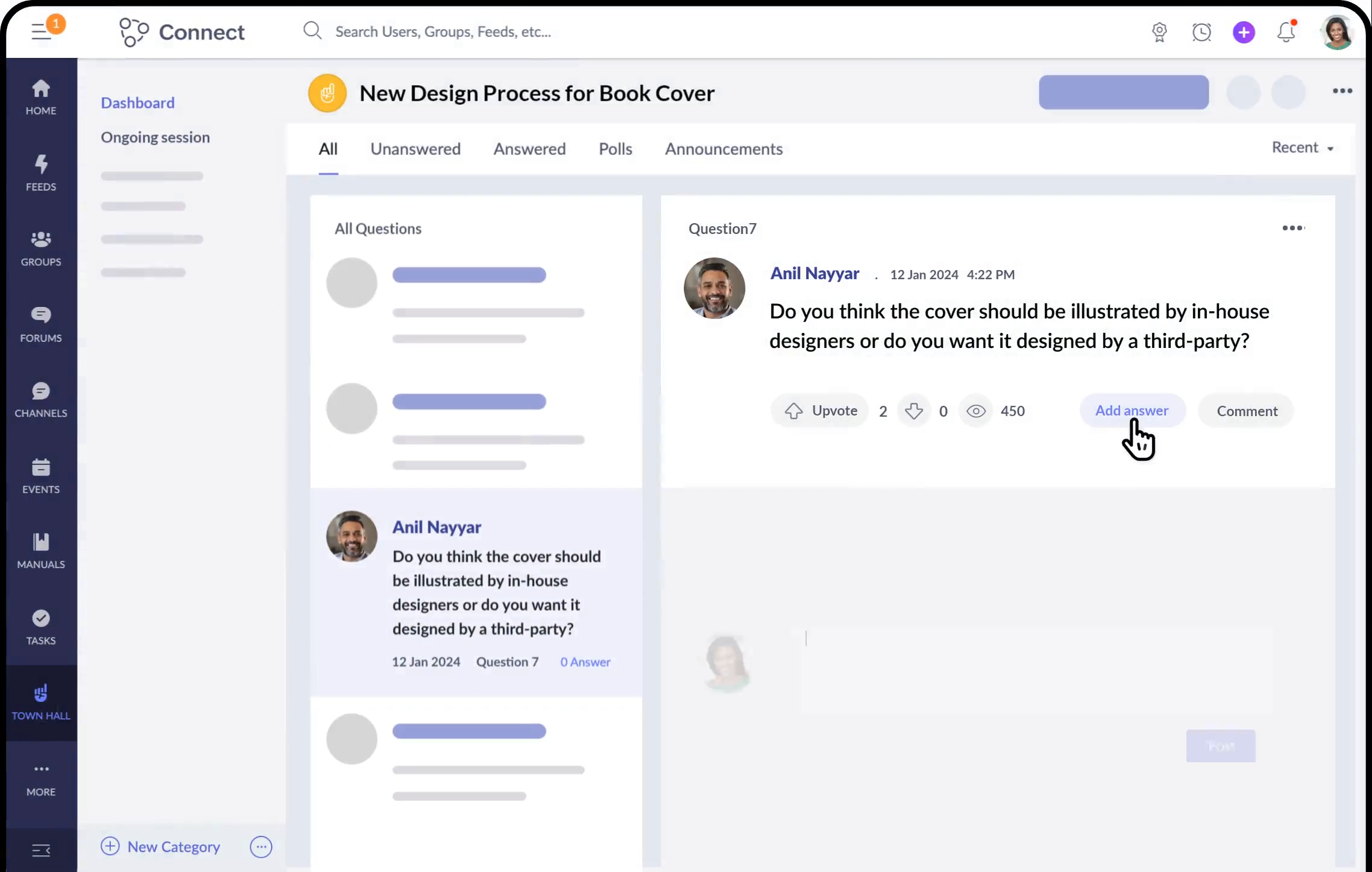
Zoho Workplace includes a powerful online office suite comprising Zoho Writer, Zoho Sheet, and Zoho Show – these are Zoho’s equivalents to Microsoft Word, Excel, and PowerPoint, respectively. With these applications, your team can create documents, spreadsheets, and presentations right in the browser (or mobile app) and collaborate in real time. Multiple colleagues can work on the same document simultaneously, seeing each other’s changes live, and even discuss edits through built-in chat or comments. This real-time co-authoring is a huge advantage for productivity: think of HR teams co-writing a policy document or sales teams collaborating on a proposal deck without emailing files back and forth.
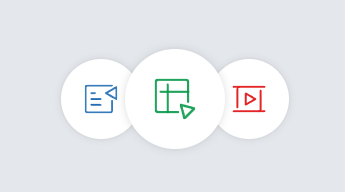
Beyond file editing, Zoho Workplace provides robust tools to centralize knowledge and foster collaboration across your company. We’ve touched on WorkDrive for file storage – which acts as a secure cloud drive where all your company’s files can reside. Users can easily share files or folders with colleagues (with permissions), eliminating the need to email attachments. There’s also external sharing with password-protection and expiry options if you need to send large files or documents to clients securely. Every file in WorkDrive has version history, so you can revert if needed or see who changed what. This centralization means no more scattered files across personal drives – everything is in one trusted location with nightly backups and redundancy.
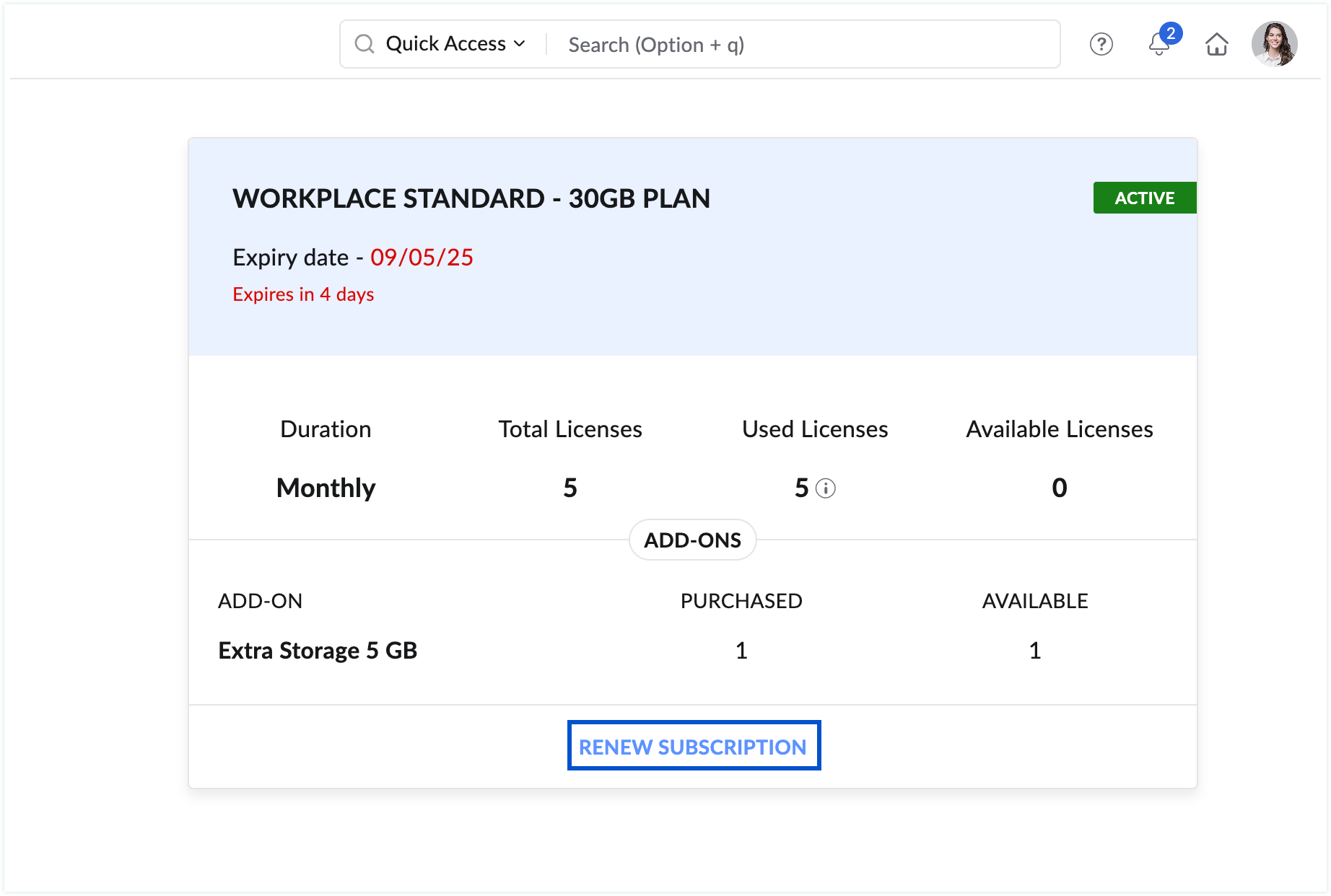
From an IT perspective, Zoho Workplace provides a secure and easy-to-manage solution. Administration is centralized: via the Zoho Workplace admin console (and Zoho Directory), you can add or remove users, set up group aliases for email, enforce security policies, and manage access to all the apps in the suite. This unified user directory is convenient – each employee has one account for email, documents, chat, etc., and when someone leaves, disabling that one account revokes access to everything at once.
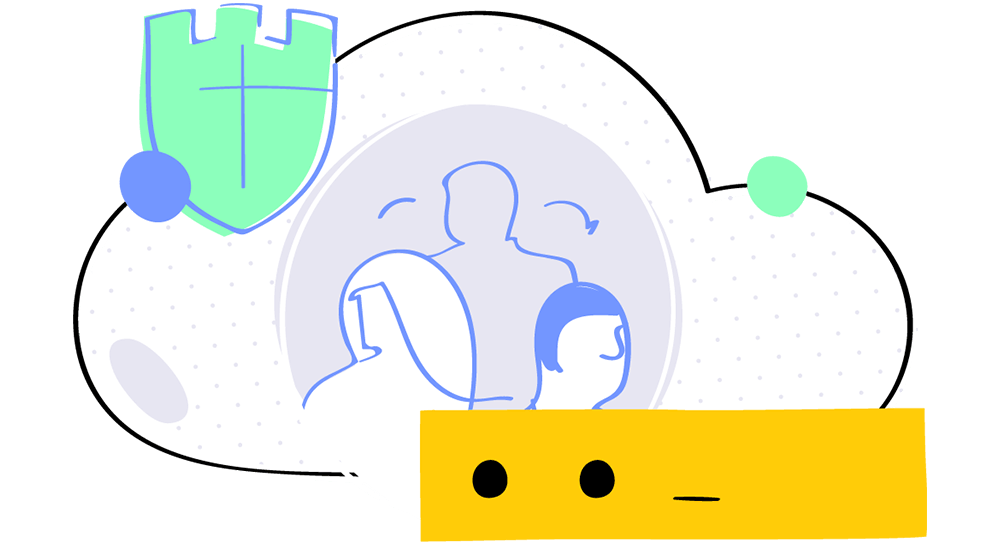
Zoho Workplace is designed to integrate smoothly into your business’s existing IT landscape and to be compatible with common file formats and tools. Email Integration: Zoho Mail supports IMAP/POP and ActiveSync, so you can use it with desktop email clients like Outlook, Thunderbird or mobile mail apps if desired (though the web and mobile Zoho Mail apps are excellent on their own). It also offers calendar and contact sync via CalDAV/CardDAV for use with calendar apps on PC or smartphones.
















Zoho Workplace includes nine major applications that cover communication, creation, and collaboration needs. Specifically, you get:
In short, Zoho Workplace is an all-in-one suite – you’re not just getting email, but an entire ecosystem: from creating a document to chatting about it with a colleague to storing it in a shared folder, all within Zoho’s platform. This integration is a key differentiator, making daily work more streamlined.
Yes, Zoho Workplace is a fully capable alternative to Google Workspace (G Suite) or Microsoft 365, and many businesses have successfully made the switch. With Zoho Workplace, you can do all the things you’d typically do in those other suites: host professional email, create/edit Office documents, store files in the cloud, and enable team collaboration. The feature sets are comparable – for instance, Zoho Mail has an interface and capabilities similar to Outlook.com or Gmail (with some even say better organization with Streams inside Mail), and Zoho’s office editors offer the majority of functions that MS Office or Google Docs have (including real-time co-authoring like Google’s). Workplace also has additional perks like an integrated intranet (Connect) which isn’t part of standard Office 365 offerings. Importantly, the cost is often significantly lower for similar or more storage space. Transitioning is straightforward: Zoho provides migration tools for emails, contacts, and calendar from Google or Office, and you can import your documents into WorkDrive. There might be a short adjustment period as users get used to a new interface, but we (and many UK companies) have found that with a bit of training, employees adapt quickly – especially because Zoho’s tools are intuitive and not laden with unnecessary frills. If you have specific needs (like heavy macro usage in Excel or very advanced PowerPoint animations), those are considerations – Zoho Sheet supports many Excel functions and macros (via Deluge scripts) but extremely complex VBA might not port directly; Zoho Show handles most animations but ultra-custom ones might differ. However, for most regular business use cases, Zoho Workplace covers it. And you’re not locked in – you can always export data if needed. So yes, for the vast majority of small and medium businesses, Zoho Workplace can replace G Suite or Office 365 while saving cost and providing a unified experience.
Zoho provides several tools to make migration painless. For emails, if you’re coming from another service like Gmail/Google Workspace or Office 365/Exchange, Zoho has a Migration Wizard. For Google, you can use the IMAP/POP migration or an automated tool that migrates all users’ mailboxes in one go – you’ll enter your Google admin credentials and it pulls all mail data into Zoho Mail. The system preserves folder (label) structures and read/unread status. Similarly, from Exchange or Office 365, you can do an Exchange migration (via admin credentials or individual IMAP). If you only have PST/EML files, Zoho even has a PST Import tool to bring those archives into user mailboxes. For files, if you have data in Google Drive or OneDrive, you can manually upload folders to Zoho WorkDrive or use third-party tools or our assistance to transfer in bulk. WorkDrive has a desktop app; one approach is to sync your Google Drive files to a local computer then use WorkDrive’s sync to upload them – but more directly, we often handle migrations through scripts to preserve structure. Contacts and calendars from Outlook or Google can be exported (CSV/VCF for contacts, ICS for calendars) and then imported into Zoho via the Mail/Calendar import functions. Svennis (as a partner) often helps with these migrations to ensure everything’s captured. During migration, we can run it in phases (migrate old emails first, then do a delta sync of new emails during a quick cut-over, for example, to minimize downtime). Zoho also offers the option of setting up forwarding from your old system to Zoho during transition, so no emails get lost. And we’ll update your DNS (MX records) to cut over email to Zoho when ready. In short, the migration process is well-trodden – we’ll make sure your data – emails, attachments, folders, appointments, contacts, files – all come over to Zoho Workplace so you can pick up where you left off, now on a new platform.
Security and privacy are top priorities in Zoho Workplace. On the security front: Zoho’s data centers implement state-of-the-art physical and network security (biometric access, 24x7 monitoring, firewall and intrusion detection systems, etc.). All data transfer is encrypted via SSL/TLS. Within Zoho Mail, you have options for S/MIME encryption (in Professional plan) for end-to-end email encryption. Zoho also supports TLS encryption for emails in transit as long as the receiver’s server does. Data at rest in Zoho’s servers is encrypted using strong encryption algorithms. For account access, Zoho Directory allows enforcing two-factor authentication and uses OAuth 2.0 for secure sign-ins. Admins can monitor user activity and get alerts for suspicious logins. Privacy-wise, Zoho has a very clear policy: no ads, no selling of data. Unlike some free services, Zoho does not scan your emails or documents for advertising or any purpose beyond providing the service. Zoho is fully GDPR compliant – they have a dedicated Data Processing Addendum for GDPR which outlines how data is handled, and they will sign it for your records. They also comply with other standards like ISO 27018 (cloud privacy). For UK customers, data can be hosted in the EU (which, post-Brexit, still meets adequacy standards) or even in Zoho’s UK data center when available for certain services. We make sure to set your services to the EU region during setup so that, for instance, your emails reside on European servers. Additionally, Zoho offers features like audit logs (to track admin activities), retention policies, and e-discovery which help with compliance and internal security auditing. Bottom line: Zoho Workplace is as secure as – if not more secure than – other major cloud office providers. Your data is yours; Zoho acts as its custodian. Many government and finance sector clients worldwide use Zoho, which speaks to the trust in its security model. Svennis can also help configure security settings optimally (like enforcing MFA, setting up DKIM/SPF on emails to prevent spoofing, etc.) as part of our service to you.
Yes, you can. Zoho Workplace is quite flexible. For email, if some users love their Outlook desktop software, they can continue using it – Zoho Mail supports IMAP/POP and even ActiveSync, so Outlook can be configured to send/receive through Zoho Mail servers. (Zoho also has an Outlook plugin for calendar/contact sync to make integration smoother.) Similarly, on mobile, you can use the default Mail app on iPhone or Android with Zoho credentials if you prefer, though the dedicated Zoho Mail app usually offers better experience (push notifications, etc.). For the Office suite, Zoho’s web editors are robust, but if certain users prefer Microsoft Word/Excel/PowerPoint for creating files, they can still do that offline and then upload the files to WorkDrive or email them through Zoho. Zoho WorkDrive has a feature called WorkDrive TrueSync that lets you see all cloud files on your desktop as if they’re local (without consuming local disk space until needed). So someone could navigate via Windows Explorer or Mac Finder to a WorkDrive folder, double-click a Word doc – it will open in Word desktop app, they edit and hit save, and behind the scenes it saves back to WorkDrive cloud. This gives a seamless hybrid experience. Also, Zoho’s office apps can open and edit Office files directly in the browser, so collaboration can happen without requiring everyone to have MS Office – but having the ability to round-trip with Office is there. Many of our clients use a mix: for daily work and team collaboration they use Zoho’s online tools, but for a particularly complex Excel with macros, maybe one person uses Excel for that and then uploads it – which Zoho Sheet can still store and allow viewing, etc. Additionally, Zoho Workplace’s Cliq (chat) and Connect (intranet) can integrate with other apps. For example, if you use a third-party project management tool, you can often find a way to get notifications into a Cliq channel. Or if you use Zoom for meetings, you could continue that and just not use Zoho Meeting (though Zoho Meeting is there if you want to consolidate). In summary, Zoho Workplace doesn’t force an all-or-nothing approach. It plays nicely with others – letting you adopt its components at your pace. That said, once companies get comfortable, they often realize they don’t need the old software as much. But you have the freedom to use them in parallel or gradually shift over.
When moving your business’s email and documents to a new platform, experience and local support matter. Svennis Cloud Solutions, as a UK-based Zoho Premium Partner, has handled countless Zoho Workplace deployments and migrations. We understand the common challenges – from ensuring every last email is migrated (and verified) to helping users adapt to a new system. By partnering with us, you get expert guidance at every step: we assess your needs (storage, security, integration requirements), plan a tailored migration strategy (we’ll avoid downtime by staging migrations and updating DNS at optimal times), and execute it with minimal disruption to your operations. We also handle the technical nitty-gritty: configuring DNS records correctly for mail (SPF, DKIM, MX) which is crucial for email deliverability, setting up user accounts and groups, applying security policies like MFA, and so on. Beyond the technical setup, we make sure your team is comfortable with the change. We provide training sessions (remote webinars or on-site workshops as needed) to demonstrate how to use Zoho Mail or WorkDrive effectively, and we share tips to replicate workflows they did in the old system. Having a familiar UK voice and point-of-contact during this change can greatly smoothen the transition for your staff – there’s less resistance when they know there’s someone to call for help who understands their context. Post-deployment, we don’t disappear. We offer ongoing support packages, meaning if you have questions weeks or months later (“How do I recover an accidentally deleted file?” or “Can we add all-staff signature disclaimers?”), we’re here to assist. We also keep you informed about new Zoho Workplace features and how to use them (Zoho frequently updates their apps). Essentially, with Svennis you gain a trusted advisor for your IT productivity needs, not just a one-time setup. We align Zoho’s tools to your business strategy – whether that’s improving remote work capabilities, enhancing security, or cutting IT costs. Our clients often tell us that our involvement turned what could have been a complicated move into a hassle-free project. So, partnering with us means peace of mind, expert implementation, and long-term support, ensuring you reap the full benefits of Zoho Workplace for years to come.